Every day we offer FREE licensed iOS apps and games you’d have to buy otherwise.
iPhone Giveaway of the Day - 3D Rubik's Cube Solver
3D Rubik's Cube Solver
is available as a Giveaway of the day!
You have limited time to download, install and register it.

1. SOLVE REAL RUBIK'S CUBE
Place the 3x3x3 Rubik's Cube in front of the camera, follow the prompts to scan the 6 Rubik's facets in turn, and then this app will show you the steps to solve the Rubik's Cube in 3D step by step!
Note: Automatic recognition of the Rubik's Cube needs to be done in a well-lit place, dim lighting environment will lead to recognition failure.
2. PLAY VIRTUAL RUBIK'S CUBE
Playing Rubik's Cube on iPhone feels playing a real one!
KEY FEATURES:
- Realistic graphics makes you feel playing with real Rubik's Cube.
- Swipe the cube with your finger to rotate the layer of cube. Swipe through the blank area to rotate the cube.
- You can also tap the Undo button to undo the last action.
- Double-tap on the face of the cube to mark the face; double-tap again to remove it. After the face marked, subsequent rotations will generate guide lines to show the rotation action.
- Tilt the phone horizontally or vertically to change the viewing angle of the Rubik's Cube.
- Rubik's Cubes of 2, 3, 4 and 5- order included.
Suggestions or questions? Feel free to email: zhaoxiaojian@hotmail.com
Developer:
Xiao jian Zhao
Category:
Education
Version:
3.0
Size:
146.74 MB
Rated:
4+
Languages:
English, Japanese, Chinese, Chinese
Compatibility:
iPhone, iPad


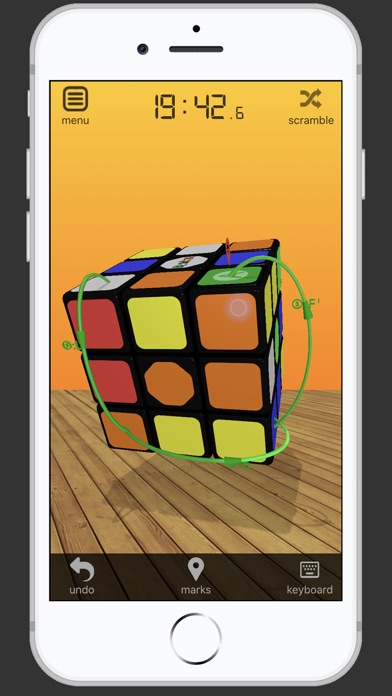
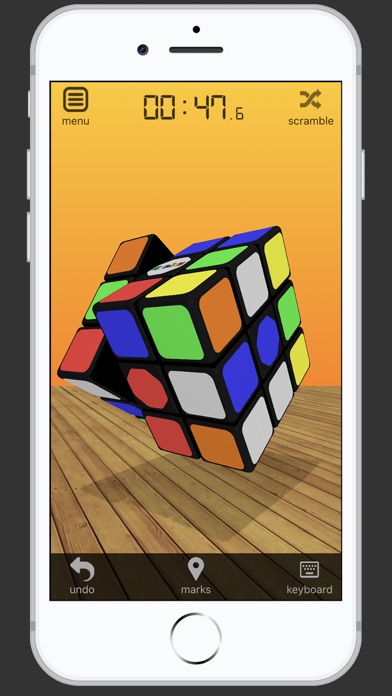


Comments on 3D Rubik's Cube Solver