Zilnic oferim programe licențiate GRATUITE pe care altfel ar trebui să le cumpărați!
iPhone Giveaway of the Day - ACDSee
ACDSee
este Chilipirul Zilei!
Dispuneți de o perioadă limitată pentru a descărca și instala programul.

Capture, perfect, and share your photos with ACDSee. The ACDSee iPhone app combines an innovative camera, a powerful photo editor, and a convenient collage maker with all the tools you need for a great mobile photography experience.
Camera
Innovative camera for taking better pictures. Specialized shooting modes, video capture, manual controls for exposure/focus/white balance, real-time effects and adjustments, multiple flash modes, separate exposure and focus points, 6x digital zoom, a horizon level, and more.
Edit
Powerful photo editor for perfecting your photos. Apply adjustments and effects. Add light leaks. Adjust shadows, exposure, contrast, white balance, saturation, vibrance, sharpening, and more. Crop, rotate, mirror, or straighten your photos. Non-destructive editing.
Collage
Convenient collage maker for sharing your memories. Quickly combine multiple photos into a single image for easy sharing. Choose from over 100 layouts. Stitch photos together into horizontal or vertical strips.
—
CAMERA FEATURES
Manual Controls
Precise control of exposure, focus, shutter speed, and white balance.
Shutter Priority
Automatically adjust ISO based on shutter speed. Real-time exposure warning for under and over exposed.
Selfie Mode
Look your best with skin smoothing and lightening, front flash for dark situations, and a big button to make it easy.
Real-time Filters
24 effects including (mono, tonal, noir, fade, chrome, process, transfer, instant, and more...
Real-time Adjustments
Brightness, contrast, color temperature, vibrance, clarity, skin tune, vignette.
HDR Fusion
Automatically combine three shots taken at different exposures to create a single image with high dynamic range. Manually adjust the brightness and contrast.
Flash Fusion
Uses flash bracketing to combine two photos (one with flash off, one with flash on). Reduce the harshness of the flash with natural illumination.
Exposure Bracketing
Take three shots in succession at different exposures (one brighter and one darker).
Video Mode
Capture those special moments with video and apply filters and adjustments in real-time.
Flash Modes
Off, on, auto, torch, torch and flash mixer. Amazing front flash uses LCD screen to provide illumination.
Touch Focus and Exposure
Touch to select focus and exposure point. For more precise control, independently select focus and exposure points.
Lock AF, AE, WB
Get everything just right, then lock auto focus, auto exposure, and auto white balance.
Auto-crop and Zoom
1:1 (square), 4:3 (standard), 3:2, and 16:9. 6x digital zoom.
Level Indicator
Use the two axis level indicator to line up with the horizon and avoid crooked shots.
6x Digital Zoom
Get in close with a 6x digital zoom.
—
EDITOR FEATURES
Image adjustments including:
- Shadows
- Highlights
- Light EQ*
- Fill Light
- Brightness
- Contrast
- Tone EQ*
- White Balance
- Saturation
- Vibrance
- Color EQ*
- Split Toning*
- Sharpness
- Clarity*
- Softness
- Denoise*
- Skin Tune
Effects
Apply a variety of creative effects to your photos including film, light leaks, halftone, and more. *
Focus
Bring your subject into focus. Simulate a shallow depth of field by blurring the background.
Vignette
Adds a vignette effect around the edges of your photo.
Geometry
Crop, rotate, straighten, and mirror your photo.
Filter Splash
Creatively splash on effects such as selective coloring to draw attention to your subject.
—
* Note: some features require In-App Purchase. Pro Pack enables Light EQ, Tone EQ, Color EQ, Split Toning, Clarity, Denoise, and selective adjustments (Brush, Gradient, and Flatten). Some effects, stickers, and frames also require In-App Purchase.
—
FOLLOW US
Website: http://mobile.acdsee.com
Facebook: https://www.facebook.com/acdsee
Twitter: https://twitter.com/acdsee
Producător:
ACDSee.com Mobile Inc.
Categorie:
Photo & Video
Versiune:
1.1.0
Dimensiune:
50.46 MB
Adresabilitate:
4+
Limbi:
English
Compatibilitate:
iPhone, iPad, iPod touch





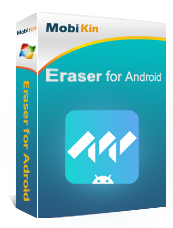
Comentarii la ACDSee