Chaque jour, nous vous offrons des logiciels sous licence GRATUITS que vous devriez autrement payer!
iPhone Giveaway of the Day - Albums - album focused player
Albums - album focused player
est disponible comme Giveaway of the day!
You have limited time to download, install and register it.

Algorithm-driven playlists of songs are fine for many people, but Albums is the app for those of us with meticulously curated collections. Albums integrates with your local music and Apple Music library, allowing you to engage with your music deeper than ever before, in an interface focused on the full album.
Key features include:
LIBRARY BROWSER:
The My Library browser displays albums by collection type: Artist, Decade, Duration, Genre, Playlist, and Year. If you know what you want to listen to, tap into a collection and select the album. Long press on any album to pull up its release date, record label, and production credits. Not sure what you want to listen to? Keep reading…
ALBUM SHUFFLE
Remember the days of listening to a full album, then another random full album on your iPod? There’s a big honkin’ button on the main screen to shuffle all albums in your library. Ever wanted to listen to random albums from 2001? How about random albums from your “Best of the year” playlist? With the "Music Nerd" In-App Purchase, Albums can shuffle albums from any collection in the Library browser.
ENDLESS ARTWORK
Explore your library like you're flipping through your vinyl or CD collection by scrolling through album art on the landing screen. When you find an album you want to listen to, just tap to put it on, then enjoy the edge-to-edge artwork on the Now Playing screen*.
METADATA AND CREDITS
Albums pulls in any available credits from MusicBrainz and Discogs. Along with the release date and record label, Albums can tell you who produced your favorite album, and even where it was recorded.
LAST.FM SCROBBLING
With the "Last.FM" In-App Purchase, link your Last.FM account to submit scrobbles as you listen. If you'd rather approve them before submitting, you can do that too. Listened to something on vinyl and want to make sure it gets scrobbled? Long press any album to scrobble it manually.
SIRI SHORTCUTS
Whether you’re on hour four of a long drive or just hanging out on the couch, let Siri do the work for you. Siri can start/resume playback and skip ahead an album. If you want a little more information about what you’re listening to, you can ask Siri conversationally to get you the release date or record label. Siri can also get you that information for albums you request. If you often shuffle albums from a particular collection, Siri will suggest those actions and allow you to create shortcuts for them.
DARK MODE
Enable dark mode to let your album artwork really pop against the true black background.
SETTINGS FOR NERDS
If you’ve read this far, you’re probably a music nerd. Albums has customizable settings, allowing you to include only local items, only complete albums, or a combination!
*Edge-to-edge artwork not available on iPhone SE.
Dévelopeur:
Adam Linder
Catégorie:
Music
Version:
2.0.1
Taille:
45.5 MB
Noté:
4+
Langues:
English
Compatibilité:
iPhone, iPad
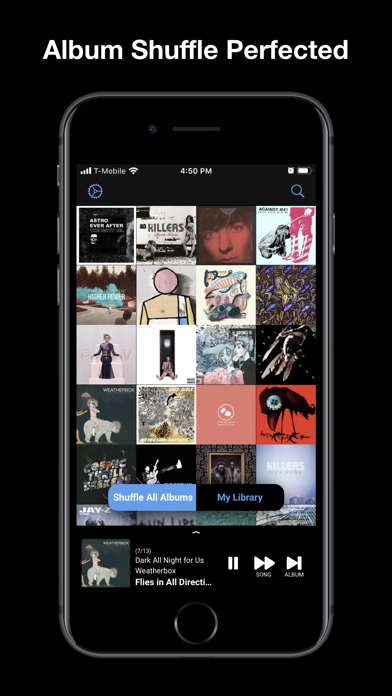


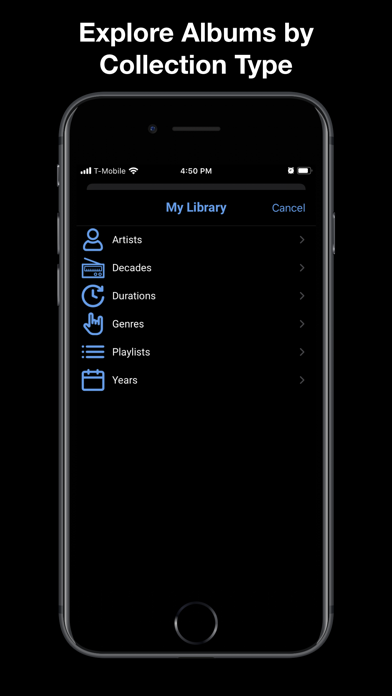
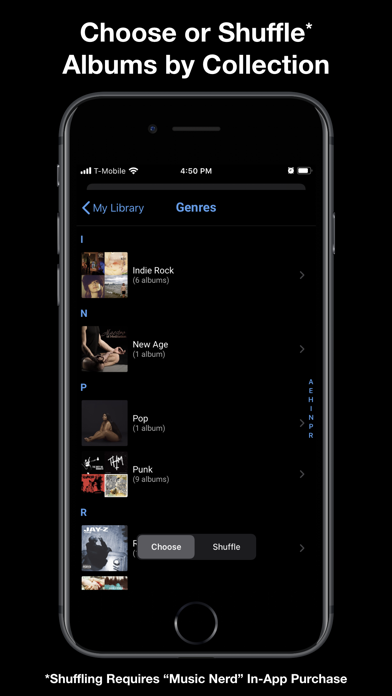
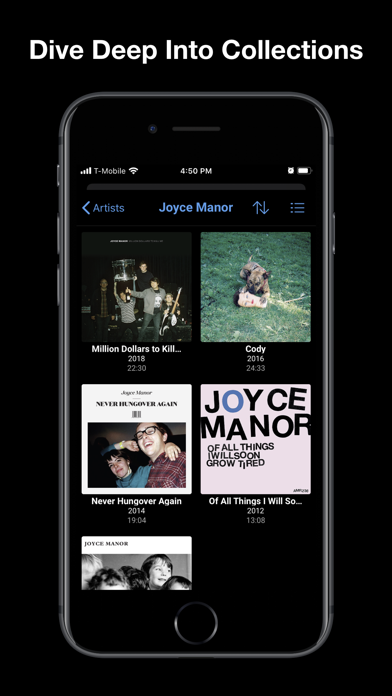


Commentaires sur Albums - album focused player