Cada día ofrecemos un programa licenciado GRATIS que de otra manera tendrías que comprar!
iPhone Giveaway of the Day - AppTV Portable Television
AppTV Portable Television
está disponible como oferta en Giveaway of the Day!
Tienes tiempo limitado para descargar e instalar.

Add your own channel playlist with any channel you find in the web.
All channels can be found for free in internet. You can download the same channel list of AppTV and check it in Video Lan Converter (VLC) or SimpleTV. So if a channel does NOT work in VLC or SimpleTV, it is NOT going to work in AppTV either.
Channel lists are updated continuously, just find your favorite channels copy or point to their URL and 'update channels' to load new them.
Example working channels now:
- GOL T (Sport)
- Canal + Liga (Sport)
- Bein sports 2 (Sport)
- BURSA SPORT (Sport)
- Adult channels
- etc...
• Next step •
Update or Load the channels list in your Mobile App. Everyday new channels are added or removed, keep your AppTV channel list update just updating it by OTA updates.
To update or load for first time just, open the slide menu and tap in 'RELOAD CHANNELS LIST', wait some seconds and READY!!! Have fun!!
• AppTV Description •
Sit anywhere in your house and watch movies or TV shows on your iPhone, iPod or iPad. AppTV streams movies from your computer to your iDevice.
You can watch anything from your movie collection. No need for complex conversion processes. No need to manually transfer programs to your device.
• Features include •
- Stream over wifi directly from your computer
- Support for multiple resolutions and streaming quality levels
- Live streaming of video after a few seconds of processing
(assumes a reasonably powered computer)
• Streaming Features •
- AppTV gives you the ability to view live tv programming of worldwide channels from different countries. No need any external hardware to run it simply requires a 3G connection or WiFi for viewing through Internet streaming channels.
• Response to feedback •
- If you do have any problems streaming movies, then please just check the help instructions in the app. Feel free to drop us a email if you need help.
• Playlist •
- Playlist is automatically updated, you can update the list every time you want, just sliding menu and taping in 'update channels' cell.
• Next step •
Update the channels list in your Mobile App.
Open the slide menu and add the url in
Settings> Add Plist Url
When finish to add url, save it tapping 'Save' button.
Selected form slide menu 'Update Channel', wait some seconds and now you have the new channels list in main screen.
Enjoy!
...
Desarrollador:
PGD Mobile Development S.L.
Categoría:
Photo & Video
Versión:
1.3.3
Tamaño:
33.34 MB
Calificado:
4+
Idiomas:
English
Compatibilidad:
iPhone, iPad
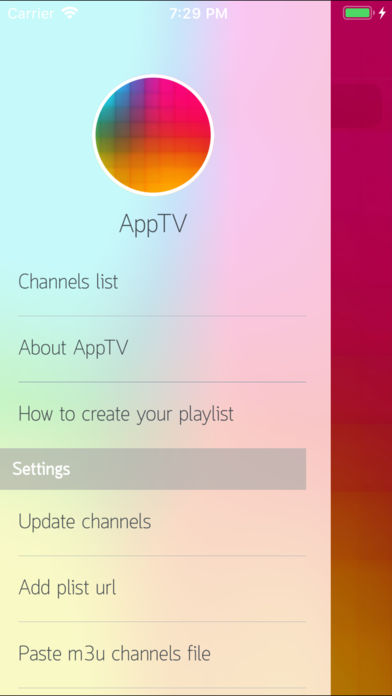
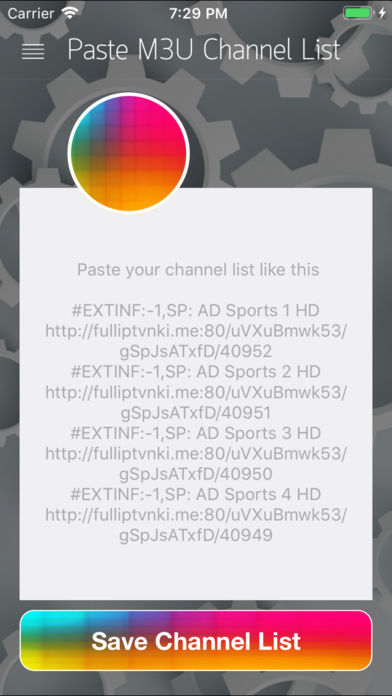
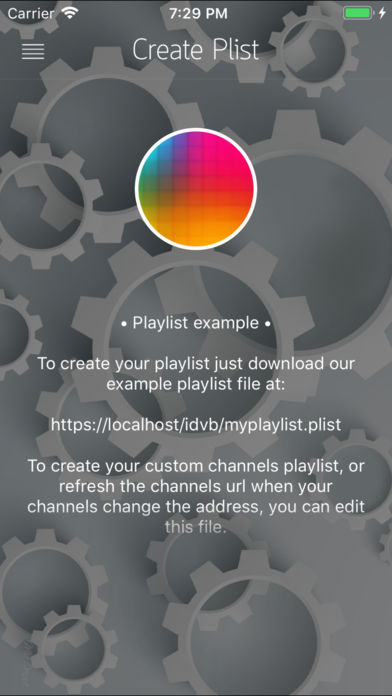
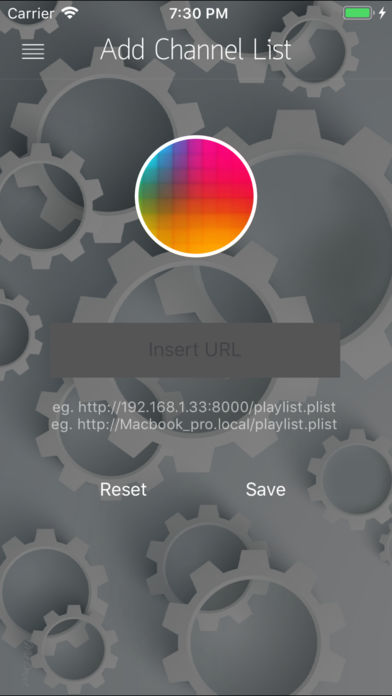

Comentarios en AppTV Portable Television