Every day we offer FREE licensed iOS apps and games you’d have to buy otherwise.
iPhone Giveaway of the Day - Barcode Maker and Scanner
This giveaway offer has expired. Barcode Maker and Scanner is now available on the regular basis.
Generate , scan and share all type of code such as QRcode , Barcode with in a single apps. Barcode maker and reader can also share these all type of information to social media such as facebook or twitter.
Scanning is very simple just keep your iPhone or iPad over the documents with 15 cm distance. After scan the documents save or share by clicking share option. Preview the generated or scanning history by selecting information.
Barcode Maker and reader has the following Features.
- Quick Response , easy and very useful app and version optimization for both iPhone and iPad
- Save the created code for reuse next time whenever it will need
- Share the code to facebook or twitter
- Share the code via email
- Whenever you want, you can preview the previous data history.
- Scan any type of Barcode or QRcode and save the scan history to database.
- After scanning code, can also share to social media for via email.
- Searching option to find out information from previous history.
- Searching operation will be perform base on information or date wise.
- Scan All Standard code both 1D and 2D.
- Internet connection is not required for scanning the documents
- Saved the scan history.
- Auto Flash light support if required lighting for scanning.
- Support scanning even the dark or an environment where exist lack of light.
-Sharing option after preview the history.
Developer:
Subrata Kumar Mazumder
Category:
Utilities
Version:
3.0.0
Size:
16.76 MB
Rated:
4+
Languages:
English
Compatibility:
iPhone, iPad

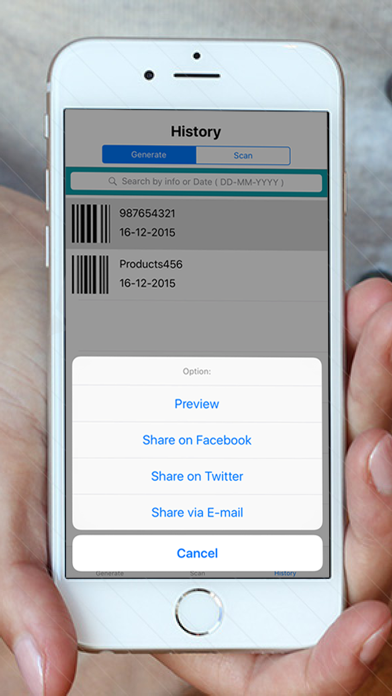
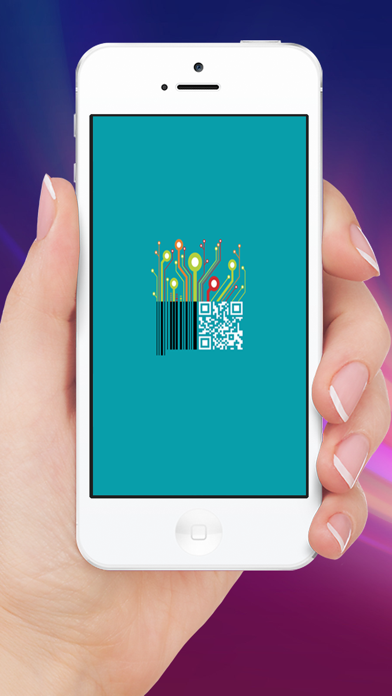
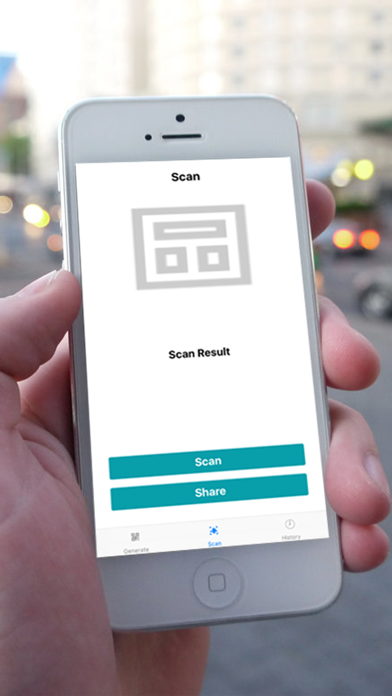
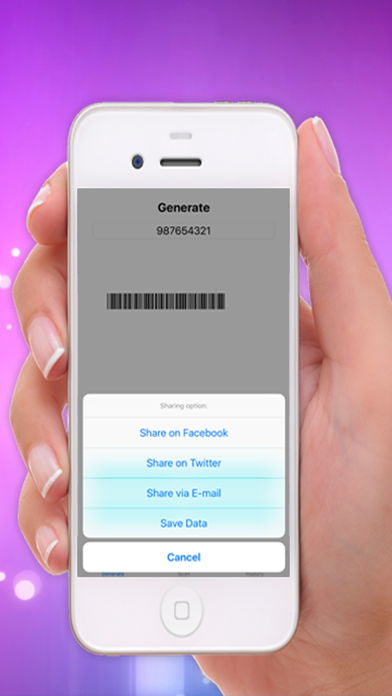

Seems to generate only one type of barcode, the name or specs I have no idea. I have found no way to choose to create (for instance) a QR code.
I don't see how much this app sells for, and didn't locate it in the apple app store. No ads so plan to get rid of the app I have been using.
Read all examples of barcodes I found in the last five minutes, and fast.
Thank You
Save | Cancel