Every day we offer FREE licensed iOS apps and games you’d have to buy otherwise.
This giveaway offer has expired. Business Photo Pro is now available on the regular basis.
Business Selfies.
Use Business Photo Pro to help you get a professional looking photo of yourself for resumes, LinkedIn, Salesforce Chatter and other business uses:
1 – Take a self portrait using your iphone camera OR use a previous photo of yourself.
2 – Sharpen and crop the image.
3 – Use the silhouette cut-out feature to remove the background. Note: This is a chroma key feature, similar to movies using green screens to show different backgrounds. In order for it to work, the background must be plain or static and a different contrast from the shirt you are wearing. If the camera picks up any lighting or other images, this feature will not work.
4 – Select a business professional background from pre-loaded selections.
5 – Upload the photo to Facebook, Twitter or send an e-mail to use on LinkedIn and Salesforce Chatter.
Developer:
Milwaukee Based, LLC
Category:
Business
Version:
1.4
Size:
20.68 MB
Rated:
4+
Languages:
English
Compatibility:
iPhone, iPad, iPod touch
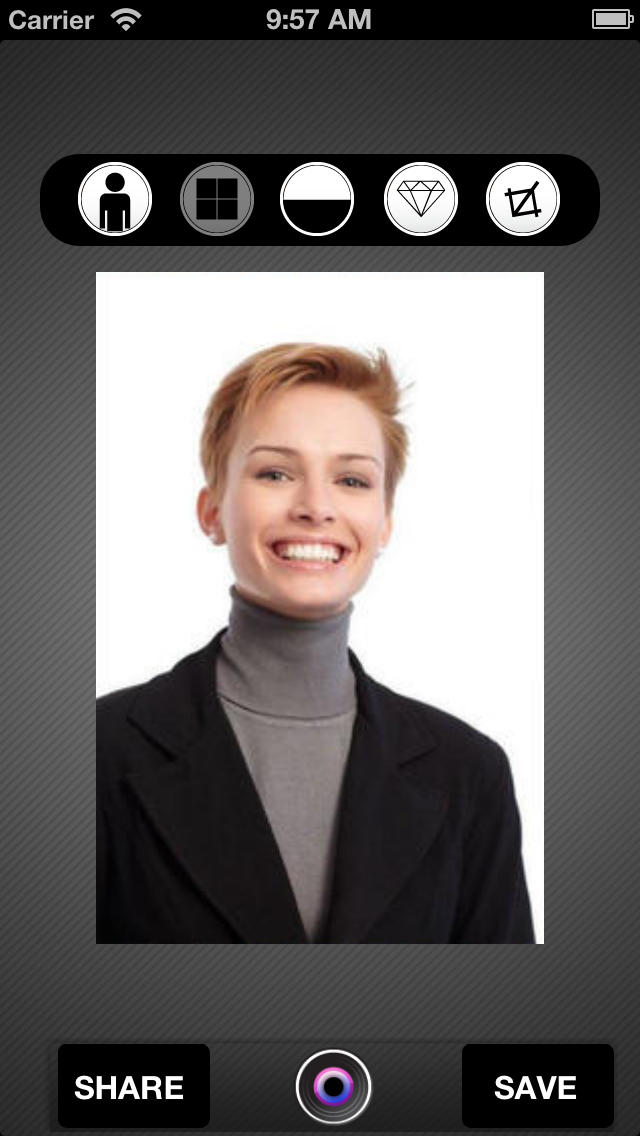

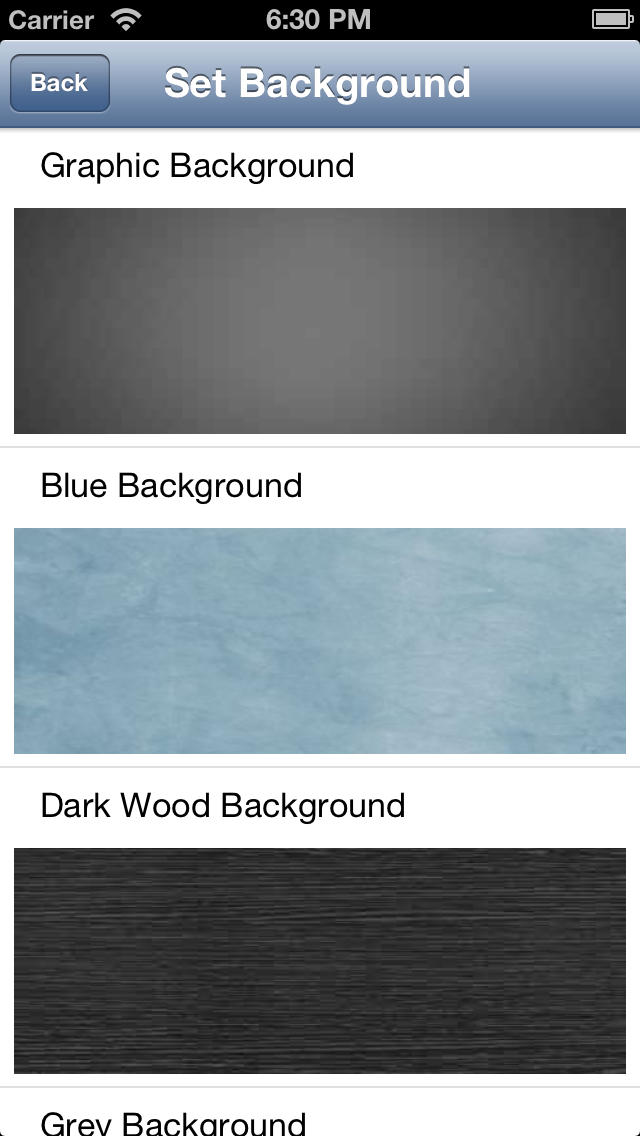
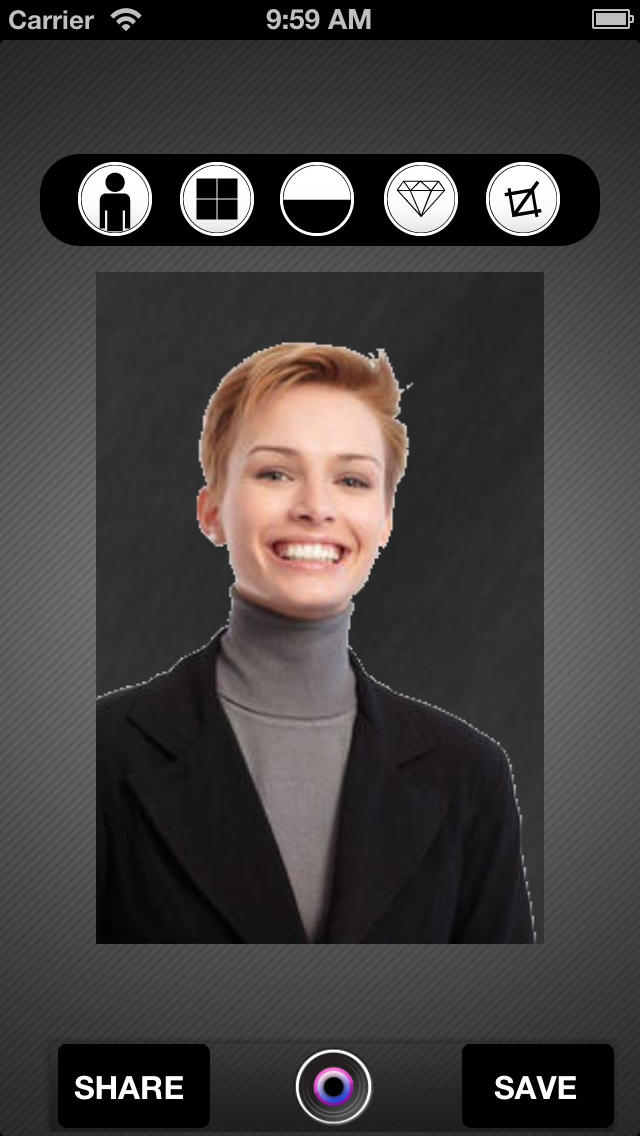
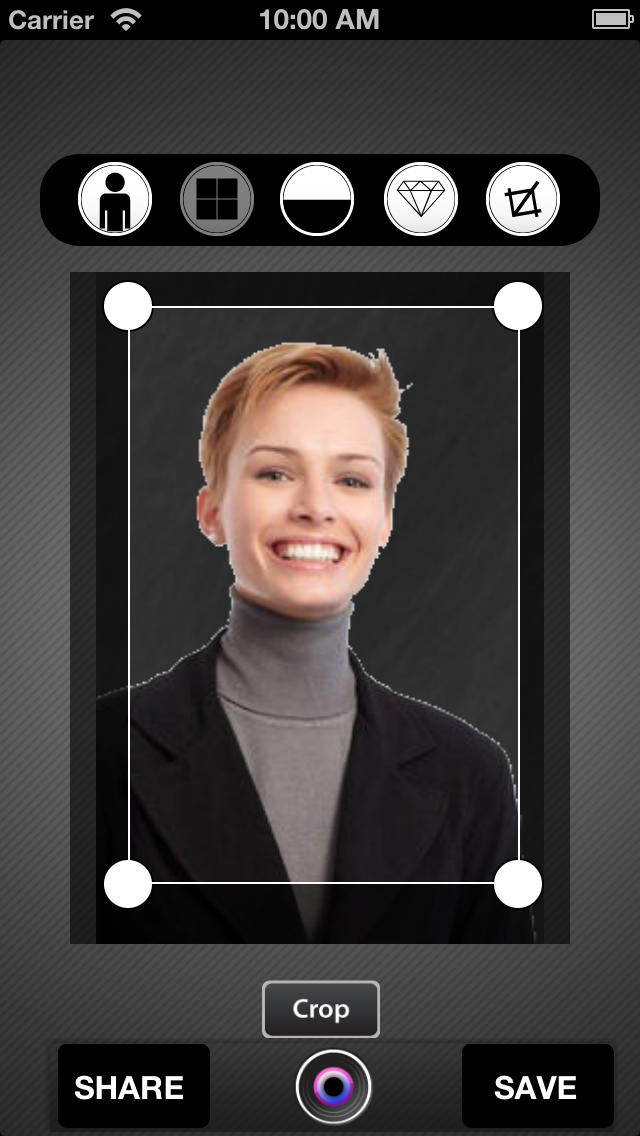

Comments on Business Photo Pro