Todos os dias oferecemos software com licenças GRATUITAS que do contrário você teria que comprar!
iPhone Giveaway of the Day - Calc - Secret Calculator Hide Photo & Video Vault
This giveaway offer has been expired. Calc - Secret Calculator Hide Photo & Video Vault is now available on the regular basis.
Calc - Secret Calculator Photo & Video is the most easy to use app that hides your photos & videos behind a real working calculator. When people look at you phone they will think this app is just a normal calculator. What they won’t know is that you can enter a secret passcode to access your secret photos & videos!
Look at our 5 star ratings and buy with confidence.
This app icon looks like a real calculator so no one will suspect you’re trying to hide anything in the first place.
FEATURES:
• Discrete app icon
• Fully functional calculator
• Universal app - download it once and use it on all your Apple devices
• Import photos and videos from your Photo albums
• Export all photos and videos from this app as email or zip files to DropBox, Evernote etc.
• Connect your device to iTunes and download all your files to your computer
• Watch videos in landscape mode. Just rotate your device and the video orientation will change
• Create unlimited albums for your photos/videos (in-app)
• Move photos and videos back to your camera roll.
• Preview all photos and videos from with in the app
• All photos have zoom, swipe & slideshow features
• Zip entire folders or just the photos and videos you like.
• Change app theme to any color you like e.g. red, white, blue, yellow, green, purple, black, orange.
• Change photo creation date/time display
• Full Retina display support.
• App goes directly back to a calculator as soon as you close it
NOTE: Your initial password is 1234 = (make sure you enter equals to sign right after entering 1234). Change your password under this apps setting after login
NOTE: Due to restrictions beyond our control, we are unable to delete photos and videos from your device Camera Roll. Make sure you backup this app in your iTunes. If you delete this app without a backup then all data will be lost.
UPLOAD / DOWNLOAD Secret Photos
The best way to add files to this app from your computer, whether using a Mac or a PC, is through the iTunes File Sharing panel using the following steps:
- Connect your iOS device to your computer
- Open iTunes on your computer
- Click the small iPad / iPhone icon in the upper left corner, as if you were going to adjust the syncing settings
- Click the “Apps” button in the left sidebar that appears below the iPad info
- Scroll down in the main window to where it says “File Sharing”
- Choose Calc from the list of apps
- Click “Add…” in the panel that appears to the right to open a file browser
- Choose one or more files from the file browser
- The file transfer will start automatically, with a progress bar displaying at the top of the iTunes window
- When finished, you may disconnect your device and launch Calc
Desenvolvedor:
Saliha Bhutta
Categoria:
Photo & Video
Versão:
1.1
Tamanho:
3 MB
Avaliação:
4+
Idiomas:
English
Compatibilidade:
iPhone, iPad, iPod touch


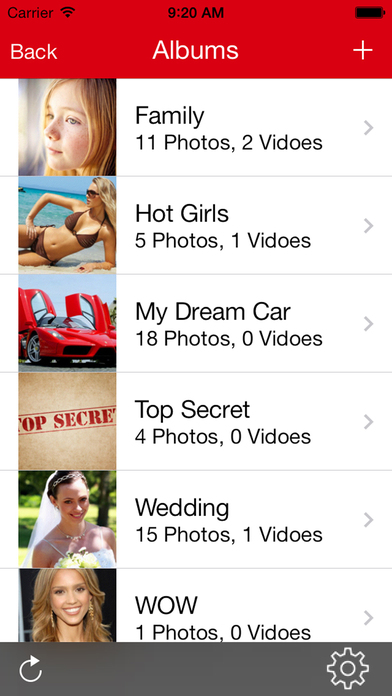
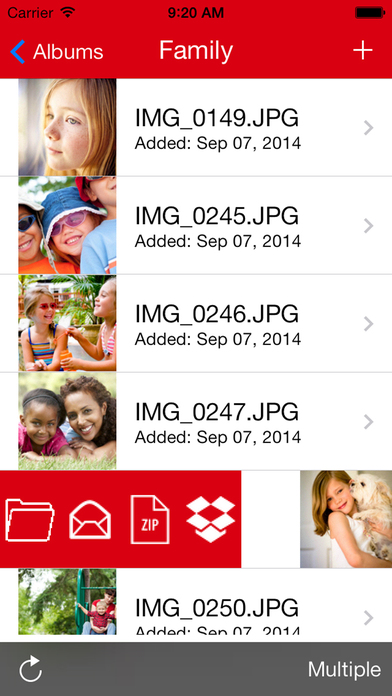
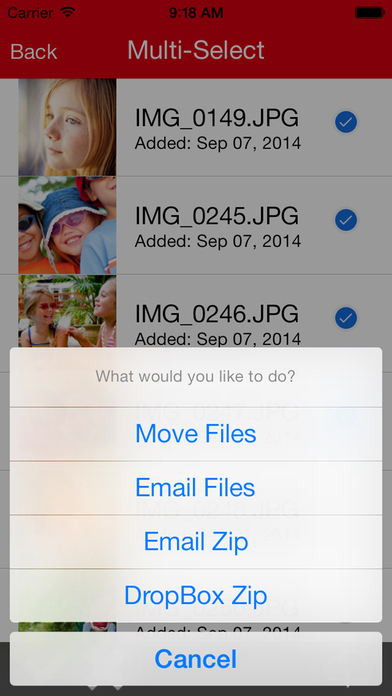

Comentáriosrios do Calc - Secret Calculator Hide Photo & Video Vault