English
Every day we offer FREE licensed iOS apps and games you’d have to buy otherwise.
iPhone Giveaway of the Day - Calc4Key
Use calculator directly on keyboard anywhere, anytime.
$0.99
EXPIRED
This giveaway offer has expired. Calc4Key is now available on the regular basis.
Use calculator directly on keyboard anywhere, anytime. No switch apps, no copy and paste results anymore!
You must enable the keyboard under system settings, then select it in your keyboard, using the globe button.
1. Open the settings app
2. Go General > Keyboard > Keyboards > Add New Keyboard
3. Add Calc4Key
4. Start typing in any app
5. Press "globe" icon to switch to the Key4Cal keyboard
6. Enjoy
Developer:
Khang Le
Category:
Utilities
Version:
1.0.1
Size:
8.93 MB
Rated:
4+
Languages:
English
Compatibility:
iPhone, iPad
Windows Giveaway of the Day
Control remote desktop or laptop from any device and anywhere!
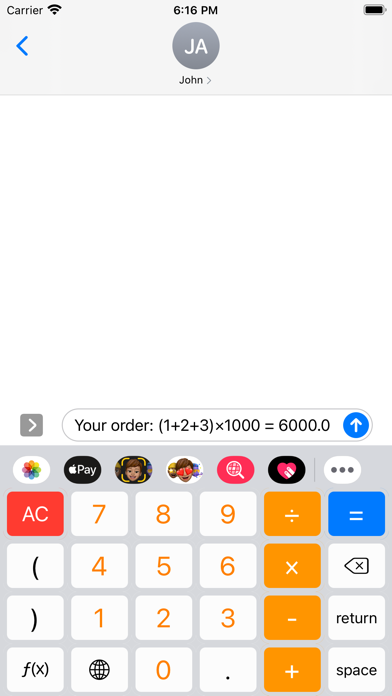

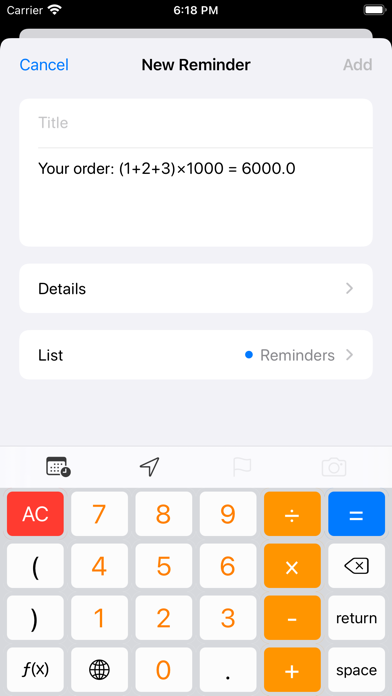
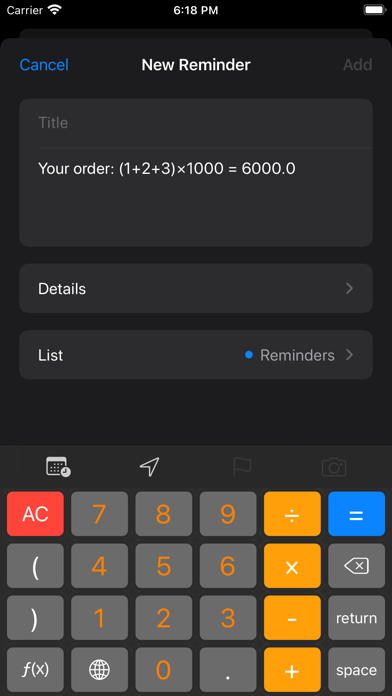

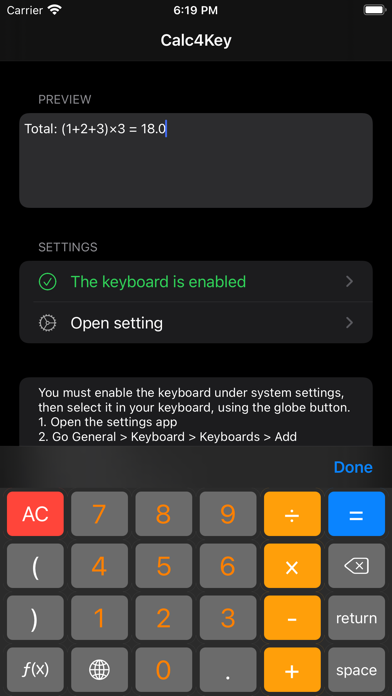

Comments on Calc4Key