毎日 通常購入しなくては使用できないソフトウエアを無料で提供します!
iPhone Giveaway of the Day - CleverPaint
このgiveawayオファーはすでに期限が切れています。CleverPaintが今紹介されています。
Don’t need any painting skills, just importing a photo, you can paint your own painting in few minutes.
Step1:
Take a photo from camera or album (long press will import hi-resolution photo).
Step2:
Slide the slider to the Background area, paint the background.
Step3:
Slide the slider to the Shape area, paint some rough outline or shape, such as mountains, houses, tree, body, etc.
Step4:
Slide the slider to the Detail area, the brush smaller, paint detail parts such as face, hair, props, etc.
Step5:
Slide the slider to the Delicate area, paint very delicate parts such as eyes, mouth, fingers, etc.
Step6:
Done, save your work.
Tips:
-
● Draw detail only need.
● Long press “camera” or “photo” button to import hi-resolution photo.
● Try different brush to get more style.
● Save your work before new photo.
● Shake your device to undo last draw.
● Long press “save” button save the origina photo.
開発者:
SU BINGXI
種類:
Photo & Video
バージョン:
1.1
サイズ:
17.29 MB
批評ポイント:
4+
言語:
English
互換性:
iPhone, iPad, iPod touch


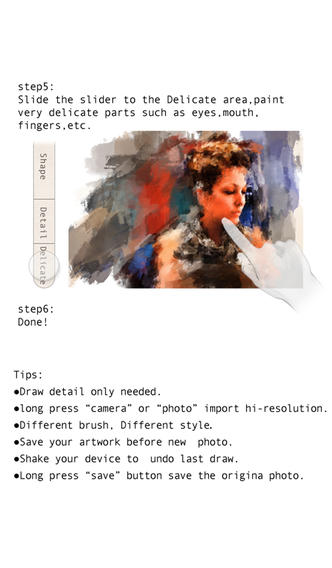
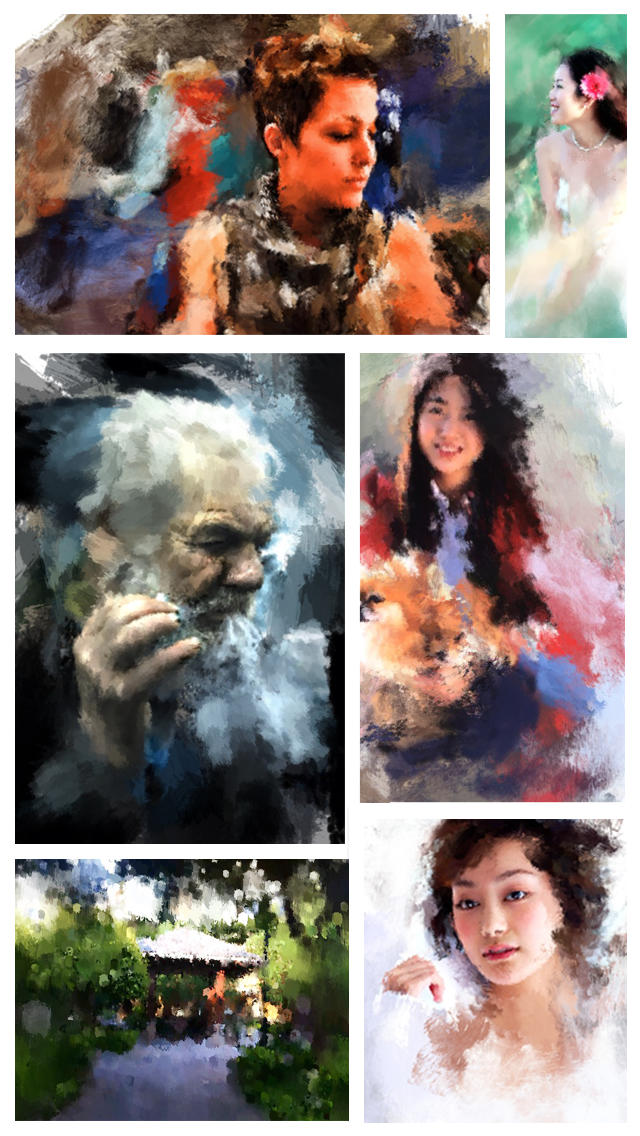

コメント CleverPaint