Ogni giorno offriamo programmi GRATUITI che altrimenti dovresti comprare!
iPhone Giveaway of the Day - Cone - Pantone Color Picker
Cone - Pantone Color Picker
è disponibile come Giveaway of the day!L’offerta per scaricarlo e installarlo è limitata.

Cone is a delightful and easy to use color picker for the real world. You can snap colors from your camera, or from your photos in the gallery. All colors captured on Cone also show closest matching Pantone colors.
Key Features:
- Real-time Color Identification: Cone starts previewing colors in real-time as soon as the app is launched and shows details like the name of the color and the hex code.
- Save Colors: Cone lets you pick and save colors to a color library so you can view all the color details at your own leisure.
- Add Colors Manually: Cone lets you manually add colors to your library using hex codes.
- Create Buckets: Organize and collect your colors into buckets for easy management.
- Export Buckets: Export buckets as beautiful shareable images with all colors laid out in a detailed palette.
- Pick Colors from Photos: Load your existing photos from the gallery and start picking colors right away.
- Closest Pantone Colors: Get up to 10 closest Pantone (Coated and Uncoated) colors for every captured color, sorted by match percentage.
- Color Codes: Get all the color codes with accurate conversions like RGB, Hex, CMYK, HSL, and LAB.
- Manual Temperature: Manually set the color temperature using a neutral point when your phone isn't sure of the lighting conditions around you. Combine this with the inbuilt torch mode to increase the color accuracy.
- Colorblind Mode: This mode toggles the color names in the live preview to show simplified names like Blue, Green, Red, etc instead of names like Brandy Rose to make it easy for Colorblind people to identify colors.
- Freeze Frame: Are the colors on move? Instantly freeze the frame and pick colors in your own time.
- Copy and Share: Easily copy color codes with one tap and use them in Sketch or PS.
- Color Palette: Creates a beautiful monotone palette for every saved color.
---
You can subscribe and pay on the App Store, using your Apple ID. Payment will be charged to your Apple ID at confirmation of purchase. Your subscription will automatically renew unless cancelled at least 24 hours before the end of the current period. Your account will be charged for renewal within 24 hours prior to the end of the current period. Subscriptions may be managed by the user and auto-renew may be turned off after purchase by going to the ‘Manage Subscription’ page in settings. Any unused portion of a free trial period, if offered, will be forfeited when the user purchases a subscription to that publication, where applicable. The subscription will renew at the same cost.
Privacy Policy: https://github.com/kushsolitary/privacy-policy/blob/master/Cone.md
Terms of Use: https://github.com/kushsolitary/privacy-policy/blob/master/Cone-terms.md
---
More info at
https://cone.app
Sviluppatore:
Kushagra Agarwal
Categoria:
Graphics & Design
Versione:
2.5.5
Dimensione:
47.21 MB
Valutato:
4+
Lingue:
English
Compatibilità:
iPhone, iPad

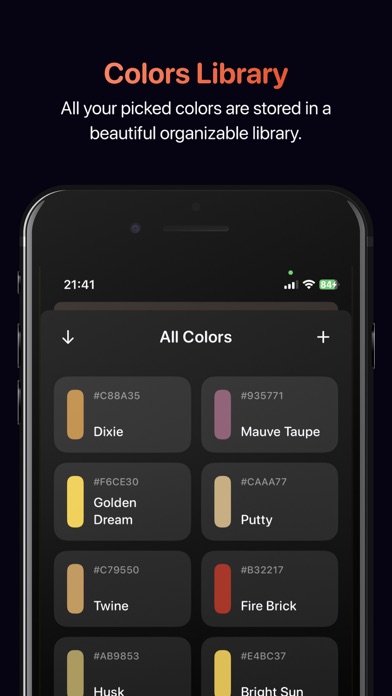
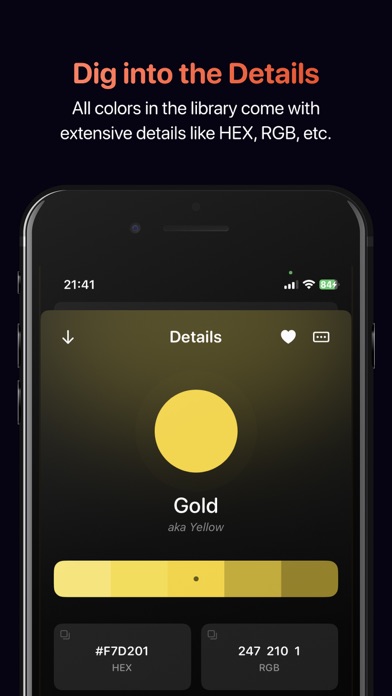
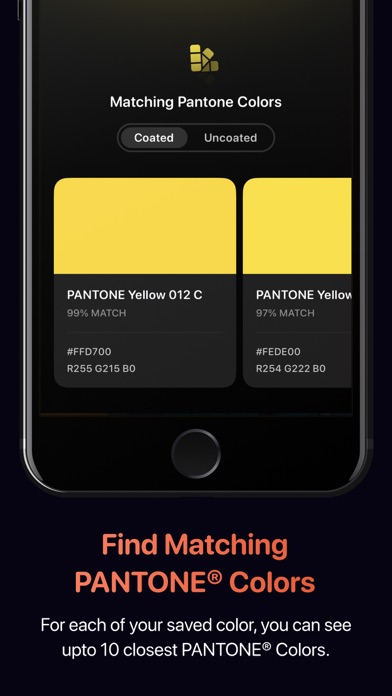
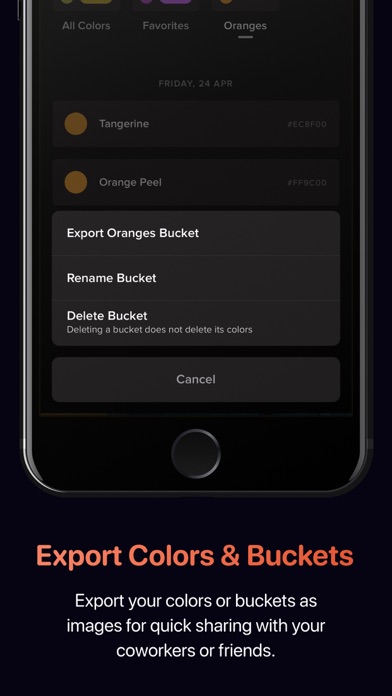


Commenti su Cone - Pantone Color Picker