Chaque jour, nous vous offrons des logiciels sous licence GRATUITS que vous devriez autrement payer!
iPhone Giveaway of the Day - Conference Pad
Conference Pad
est disponible comme Giveaway of the day!
You have limited time to download, install and register it.

Control a presentation on iPads, iPhones, and iPod Touches from your device, simultaneously and wirelessly over Bluetooth or Wi-Fi. Display it seamlessly on one or more external screens or projectors attached to iPads and iPhones.
As featured in Apple's "iPad At Work: Powerful Presentations" feature!
Perfect for making a lasting impression with a high-tech, multi-iPad replacement for the traditional ‘Powerpoint and slide-printouts’ approach at an important meeting or talking to a large auditorium without being stuck behind a lectern or, Conference Pad frees you to travel light and present strong.
The controlling device allows any number of other devices to connect to it while it displays a PDF on its own screen and any connected display. The display is fully under *your* control; when you change pages, pinch to zoom and pan around, or tap-and-hold to activate the laser pointer, all other devices instantly do the same.
Conference Pad shows PDFs, which means that presentations in other forms must be converted for use. Fortunately, Conference Pad Loader, a free app for Mac OS X available from conferencepadapp.com, can use Keynote to automatically convert Keynote and Powerpoint presentations to PDF before sending them wirelessly to Conference Pad on your device.
FEATURES
‣ Control a PDF from any device for display on any others which are running Conference Pad (up to fifteen).
‣ Automatic mirroring to attached external screens. You'll just need the appropriate cable, such as the Lighting Digital AV Adapter from Apple.
‣ Zoom and pan within the screen with full clarity at all zoom levels
‣ Viewers can also control their own zoom within the current slide, letting them expand on charts and figures.
‣ Laser pointer by tapping and holding
‣ Jump quickly to any page via the thumbnail slider
‣ Set your audience free to explore the presentation with a single tap, then regain control when desired
‣ Navigate complex PDFs using their internal links
‣ Bluetooth and Wi-Fi seamlessly supported
‣ Send files to the controlling Conference Pad either via iTunes’ App->File Sharing (Mac and Windows) or wirelessly via Conference Pad Loader (Mac only, http://regularrateandrhythm.com/cp)
‣ Password protected access to your presentations
‣ Universal binary; purchase once and use on all your iPads, iPhones, and iPod Touches.
SCENARIOS
‣ Provide an iPad to each member of the executive board and control from your own device rather than printing a booklet of slides for each meeting
‣ Attach your iPad to a projector; control the presentation from your iPhone while moving freely around the room
‣ Attach your iPad to an external screen and control the presentation from it while still being able to see what you’re doing on your own screen
‣ Control screens in several locations around the room by attaching each to an iPad
‣ Lead a discussion of a journal article or paper to a group
Your purchase of Conference Pad pays for itself the first time you don't spend $$$ at the copy center making copies of your slides to handout.
*** Important Note ***
PDF is a static format. Conference Pad Loader will retain the build stages from presentations. If advancing would reveal new items on the screen, this is shown in Conference Pad, but animations, slide transitions, and videos are not shown.
REQUIREMENTS
‣ Any combination of iPads, iPhones, and iPod Touches running iOS 9.x or later.
‣ Conference Pad must be running on each device.
‣ WiFi: Unlimited devices are supported after in-app purchase.
‣ Bluetooth: Up to 4 display devices are supported after in-app purchase.
SUBSCRIPTION DETAILS
The free version of the app is for participation only. To control other devices, an in-app 6-month auto renewing subscription is available. The cost scales with the number of supported participants, ranging from 1 to unlimited. No personal or presentation data is collected or sent. See http://regularrateandrhythm.com/privacy-policy.html for privacy details.
Dévelopeur:
Evan Schoenberg
Catégorie:
Productivity
Version:
4.1
Taille:
22.45 MB
Noté:
4+
Langues:
English, French, Italian
Compatibilité:
iPhone, iPad, iPod touch

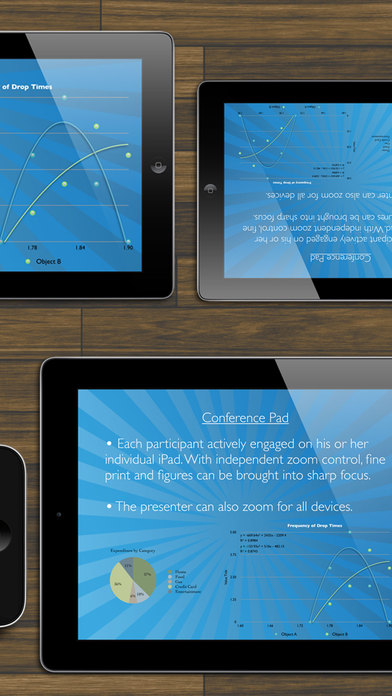


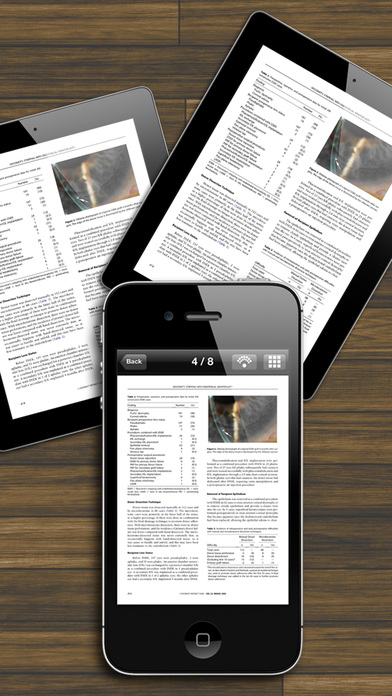

Commentaires sur Conference Pad