Täglich bieten wir KOSTENLOSE lizenzierte Software an, die ihr sonst bezahlen müsstet!
iPhone Giveaway of the Day - Convenient Keyboard
This giveaway offer has been expired. Convenient Keyboard is now available on the regular basis.
Are you sick and tired to switch a keyboard between letters and digits? Are you bored with toneless gray keyboard? Express yourself and improve your productivity with the Convenient Keyboard!
— Use ⌥ (Alt) and "dead" keys exactly as on your habitual national keyboard.
— Choose unique color of your keyboard:
- Tap ⌥ key
- Tap 'Palette' key
- Move a slider to change the keyboard color or tap Black or White key
- Tap 'Palette' key to save color changes or ⌥ key to cancel changes
— Autocapitalization at the right places
— Double tap of Space key adds . (dot) and space
— Press and hold ← , → or ⌫ key to move quickly or delete characters successively
Languages and layouts:
- Deutsch
- Deutsch (Schweiz)
- English
- British (Mac & PC)
- Extended international
- US
- Español
- Française:
- France (Mac & PC)
- Canada
- Suisse
- Dansk
- Italiano
- Nederlands (Holland)
- Nederlands (België)
- Norsk bokmål
- Português (Brasil ABNT2)
- Русская (ПК и Mac)
- Suomi
- Svenska
- Türkçe
First of all install the Convenient Keyboard using Settings app:
Settings >
General >
Keyboard >
Keyboards >
Add New Keyboard >
Convenient Keyboard
Then select needed layouts.
SHOULD I ALLOW FULL ACCESS?
This app does not collect, store or transmit any data entering by a user. It does not require Full Access. You can allow Full Access for the selected layouts at the Settings app, only if you want to hear typing sound of the keyboard. The Convenient Keyboard is fully functional without allowing Full Access.
Entwickler:
Orjen Solutions
Kategorie:
Utilities
Version:
1.0
Größe:
5.06 MB
Bewertet:
4+
Sprachen:
Bokmål, Danish, Dutch, English, Finnish, French, German, Italian, Portuguese, Russian, Spanish, Swedish, Turkish
Kompatibilität:
iPhone, iPad, iPod touch
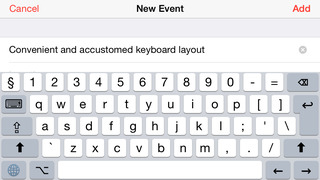
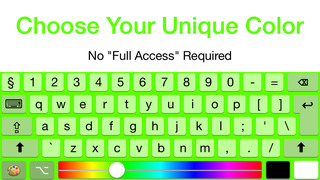
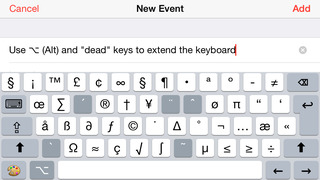
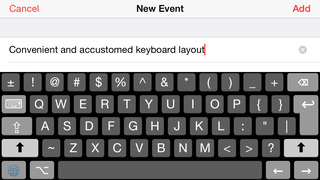
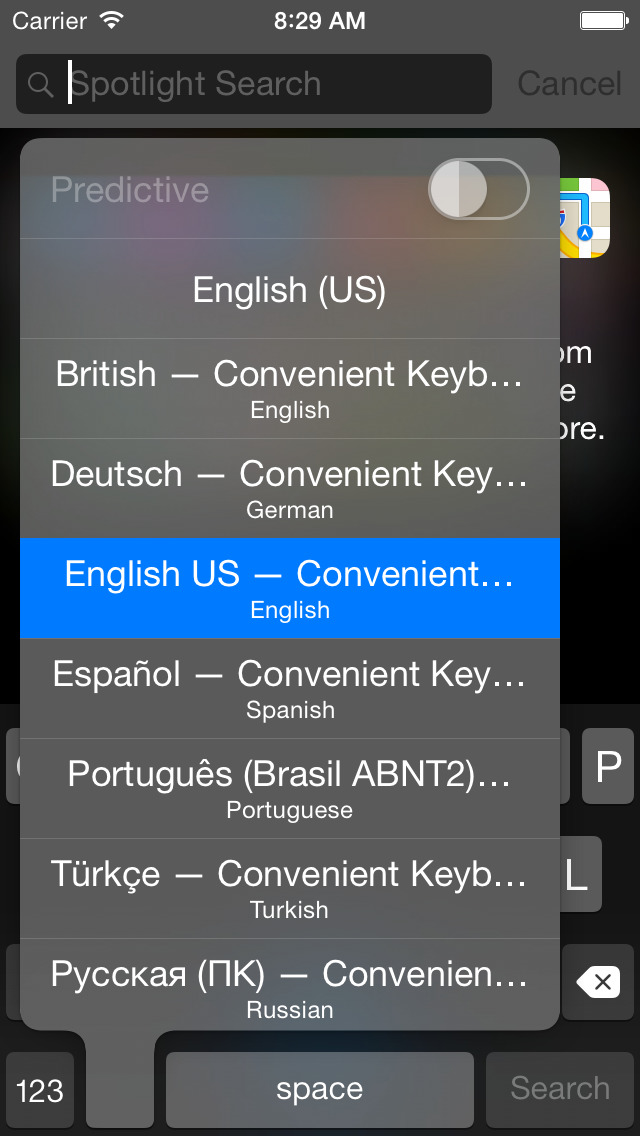

Kommentare zum Convenient Keyboard