Every day we offer FREE licensed iOS apps and games you’d have to buy otherwise.
iPhone Giveaway of the Day - Cue It - Interval Timer
Cue It - Interval Timer
is available as a Giveaway of the day!
You have limited time to download, install and register it.

Create Cues with Cue It!
A Cue is a list of multiple timers in a single sequence - when one timer ends, the next timer starts right away!
If you need to keep track of time while working out, cooking, or doing any thing else on a timed schedule - one overall timer might be too broad to help you track time for specific tasks. Cue It takes care of this by allowing you to create and save Cues!
When you start a Cue, two countdown timers will be displayed - one for your current individual timer, and another for how much time is left in total. If you aren't able to keep constant focus on your device, you can also enable features such as Sound Effects, Vibrations, or Text-to-Speech Narration whenever a new timer starts.
Cues can be created for all kinds of purposes, including:
- Fitness/Workout Routines (Interval Timers)
- Productivity (Pomodoro Timers)
- Meditation/Breathing Techniques
- Basic Food Preparation
- Presentation Practice
Need to multitask with Cue In the background? While a Cue is active, you can also toggle the Notification Bell to enable/disable notifications for when a new timer starts, if you are away from Cue It.
If you want to stick to a schedule, you can also set timed reminders to perform a Cue at a later time - either for a specific time and date, or repeating reminders on specific weekdays at a particular time.
Developer:
Justin Hopkins
Category:
Utilities
Version:
1.4
Size:
12.18 MB
Rated:
4+
Languages:
English
Compatibility:
iPhone, iPad

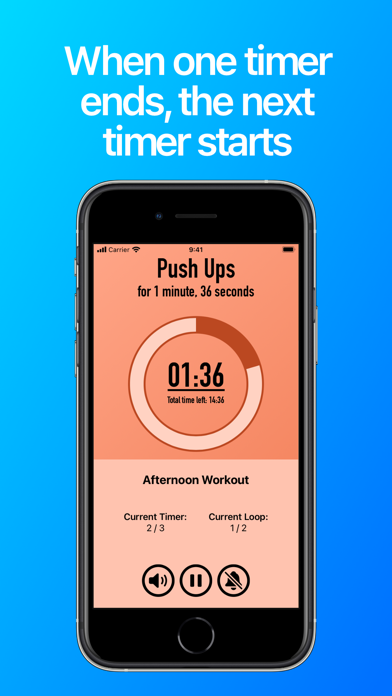
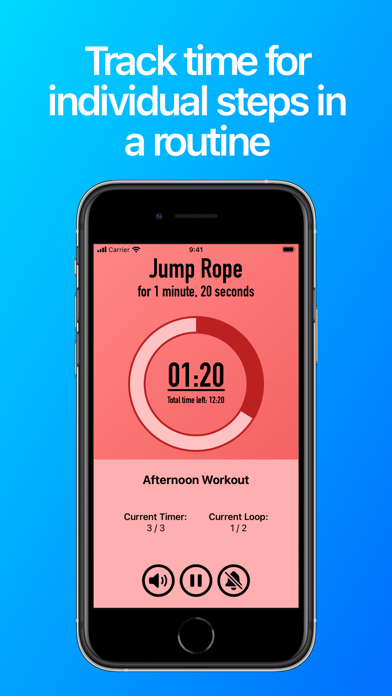
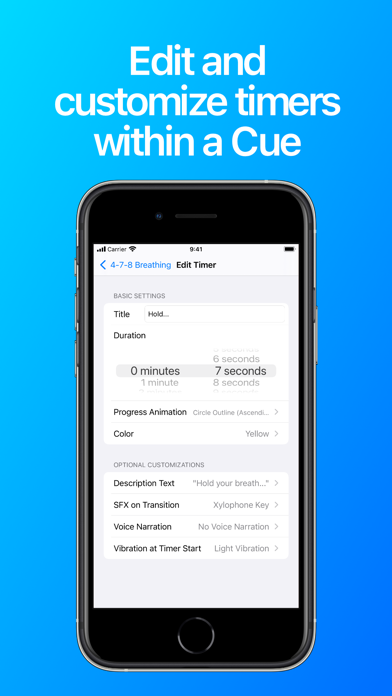
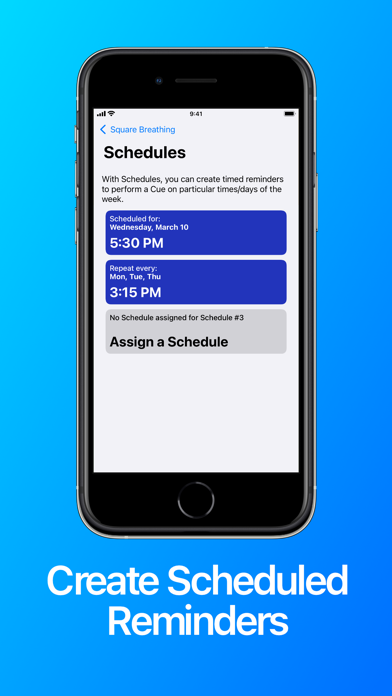


Comments on Cue It - Interval Timer