Every day we offer FREE licensed iOS apps and games you’d have to buy otherwise.
iPhone Giveaway of the Day - Data Robot
This giveaway offer has expired. Data Robot is now available on the regular basis.
Data Robot tracks your cellular data usage, live, so you don’t have to. Charged with data overages last month? Use Data Robot to track the usage live and save money. And, it’s free.
Don’t wait for your phone company to tell you how much cellular data you used. It’s always late by few hours or, at worst, few days. Always know how much cellular data you used with Data Robot.
Take Control Of Your Data Usage, and Save Money.
With Data Robot, you can control the data usage by monitoring it live by hour, by day, or by week, or often as you want.
Moreover, Data Robot monitors your data usage live, so you don’t have to.
image
To Use Data Robot, Just Set the Monthly Data Allowance in MB (MBytes).
image
And, Just Set Your Billing Start Date.
image
Data Robot has a better SpeedTest tool. It’s called Meter.
Data Robot - Meter
Data Robot has a speed test tool called Meter. It’s better than a typical Speed Test app you use to test your cellular network speed.
Any speediest tool app always test the network speed with some pre-fabricated ISP data file. It’s always fixed. And, it tests the ideal network download speed.
The problem with SpeedTest tool app is that your phone company use it to prepare their network speed test in advance for an ideal network load. So, it doesn’t tell you the real world download speed.
Have you noticed why Youtube or Netflix videos are continuously stopping? It’s not fun to experience stopping or buffering videos over LTE or 4G network.
When you run SpeedTest apps, they tell you really fast download speed.
What’s going on? Your phone company has gotten smart, and they may be still throttling your network download speed, when you are not watching.
Data Robot - Meter tells you True Download Speed.
Try this. Download a large game app in LTE cellular network.
Open Data Robot and open Meter. Toggle On “Cellular Traffic Monitor” switch to watch the download speed.
Now, you are seeing the real world speed performance of your LTE cellular network. And, it is not based on some pre-fabricated data file located in some ISP office for your phone company to tell you their ideal download speed.
Data Robot - Meter shows you the real download measurement, every time.
image
Data Robot works beautifully with LTE, 4G or 3G Cellular Networks and Wi-Fi Network Services for iPhone 5S*.
*Supports iPhone 5s, iPhone 5, iPhone 4S and iPhone 4.
Developer:
HB Holding
Category:
Lifestyle
Version:
1.32
Size:
2.25 MB
Rated:
4+
Languages:
English
Compatibility:
iPhone, iPad, iPod touch
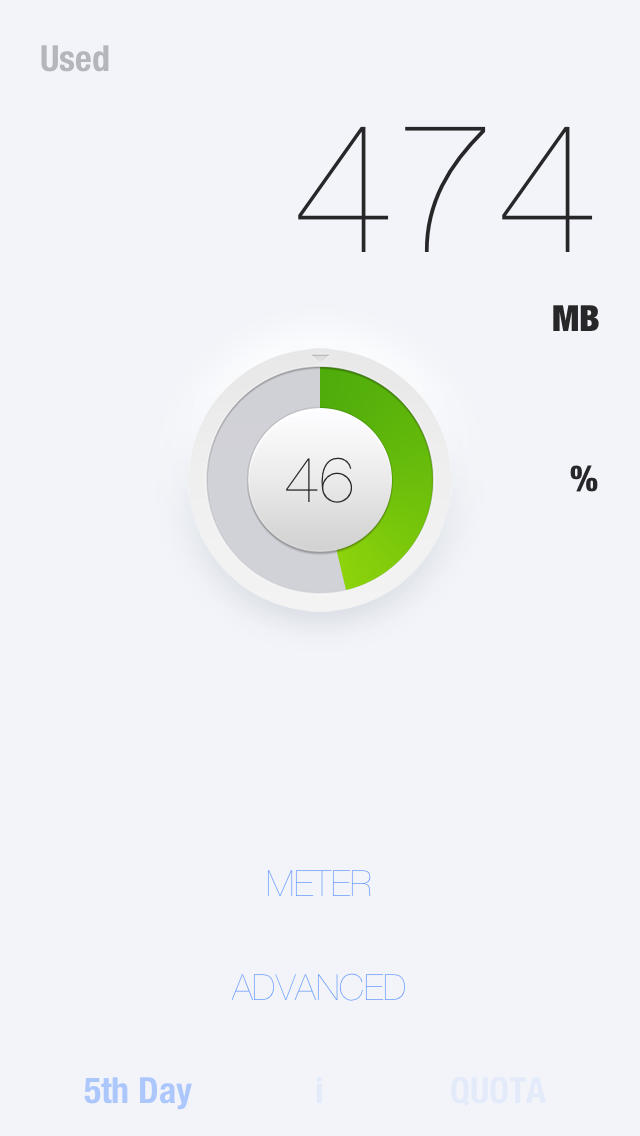
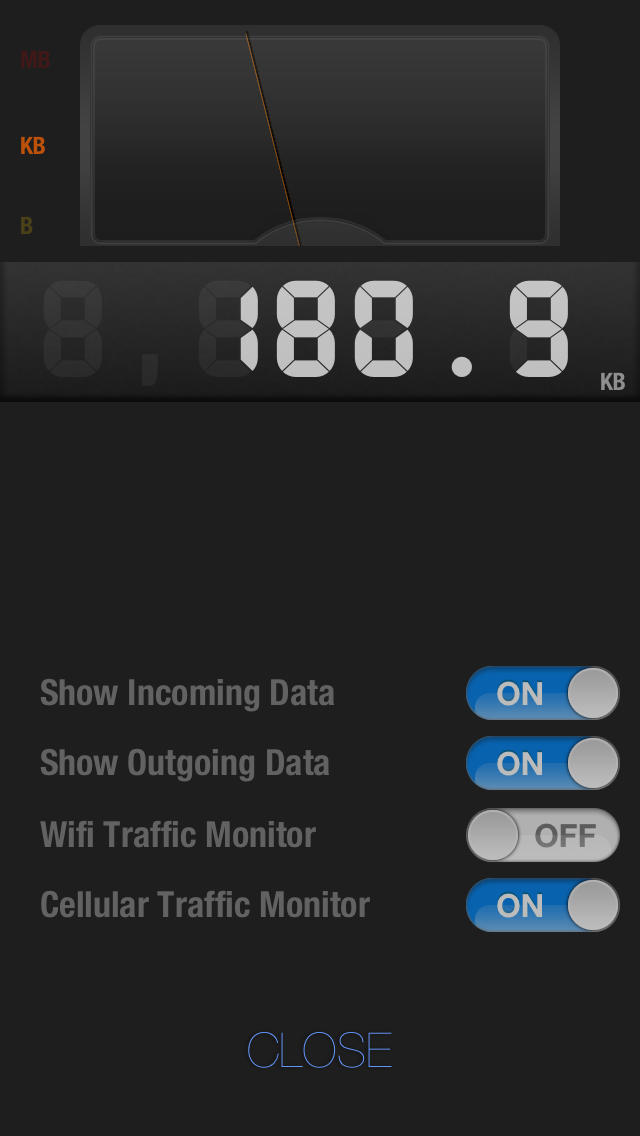


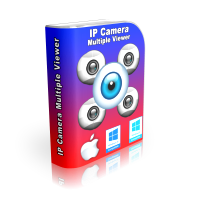
Comments on Data Robot