Her gün sizlere, piyasa değeri onlarca dolar olan bir programı tamamen ücretsiz olarak sunuyoruz!
iPhone Giveaway of the Day - Draft+
Draft+
sizin için Giveaway of the day farkıyla bedava!
Bu programı indirmek ve kurmak için sınırlı zamanınız var.

Create a slideshow in no time.
Prepare pages to be shared and discussed with colleagues.
Work in parallel with others (even from distance), make the most of sharing functionalities.
Paste text or graphics from the web or other documents to enrich your content.
Unleash your creativity with tables and graphs and provide guidelines for drafting the final version!
This application will help you to organize your ideas efficiently.
You can reuse the previous formats and themes, significantly increasing your productivity.
You can easily work with your team wherever you are.
You will be surprised to see how flexible it is.
To publish professional-looking presentations means start from a well-defined draft.
Some typical scenarios:
• You need your team to prepare a proposal for a presentation.
• You have been asked to create a group of pages, and would like to share with your team for more comments.
• You have to prepare a presentation in pdf in no time.
Let's take a look at the main features...
Stickers:
You can add content to the page, such as images, text, tables and graphs. Each stickers can be customized (fonts, colour, padding, bold, etc.).If you know HTML, you can also format the content by using the HTML standard. Each table can be also displayed as a graph simply with a gesture.
Themes:
Once you've found the colours and the font you want to use, set them as default, and each new presentation will have the same format and appearance.
Auto-Layout:
Items added to the page, reorganize accordingly to the orientation of the iPad.
Using this feature you can print the same document/page in two different sizes (horizontal or vertical) with a simple movement.
Add external content:
Using the iPad's copy functionality, you can paste on the page, any image or text from the web or other documents that allow the copy function.
Creating storyboard:
You can assign a name to each page together with a note.
Build your story, assigns an order to the pages, add comments.
Export your project:
The entire project can be exported and emailed to other people using this application.
Export Draft Outline:
Once you are ready to export, you can choose to export the page in symbolic format.
The page is published in HTML format and features on each page objects in a simple text format in black and white.
Export Pdf Project:
You export exactly what you see on the screen.
Export Snapshots:
You can also take snapshots of your pages and send them with additional comments by e-mail or export them in the Gallery of photos of the iPad.
Organize projects by topics:
Whenever you create a new set of pages, you can assign them to a group.
A group has a number of attributes that you can use to better archive projects based on themes, descriptions, authors, etc.
Share with secure encryption:
All publishing functionalities have also a secure-share option.
You can share projects and snapshots with friends and colleagues with a simple gesture. The information are encrypted and can be read only if the recipient knows the password.
Working remotely with the team everywhere:
Any project can be shared with other people using the same application.
So you can work with remote groups simply editing your presentation, sending it via secure e-mail and receiving back the new version.
Anywhere.
Hazırlayan:
morePaths.com
Kategori:
Productivity
Sürüm:
1.0.5
Boyut:
9.77 MB
Değerlendirme:
17+
Diller:
English
Uyumluluk:
iPad
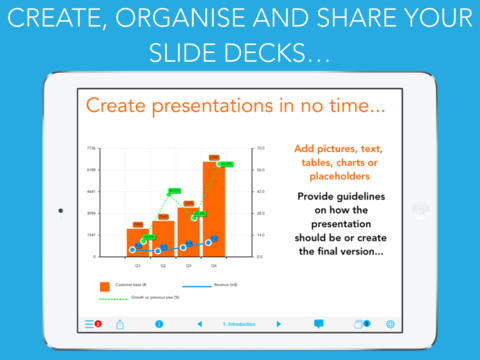
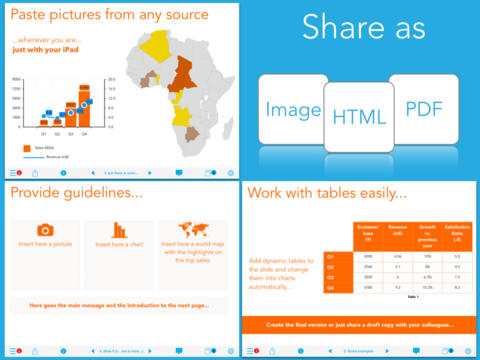
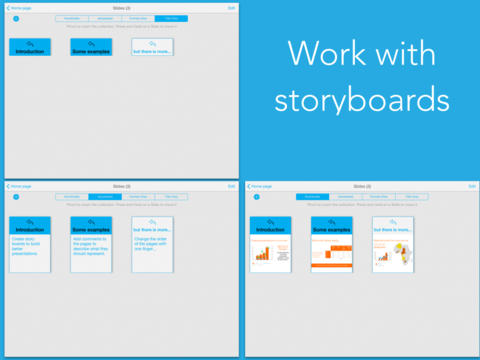
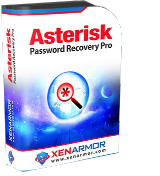
Draft+ üzerine yorumlar