Every day we offer FREE licensed iOS apps and games you’d have to buy otherwise.
iPhone Giveaway of the Day - Draw on Video Square
This giveaway offer has expired. Draw on Video Square is now available on the regular basis.
DrawonVideoSquare offer you brush with size and hundreds colorways for drawing your imagination on your video and make it fascinating!. DrawonVideoSquare is suitable for all ages, kid, golden retriever, teenage, adult, dad, mom and all family member. Everyone can use DoodleonVideoSquare and have fun to draw on your video everyday!
DrawonVideoSquare offer new experience on drawing doodle text caption quote or paint on your video with fade-in and out animation. DrawonVideoSquare also provide video cropping feature, you can scale, move, rotate video and fill background color. After that you can add multiple background musics and post on Instagram and other social network.
KEY FEATURES:
- Easy-to-use and UI friendly;
- Draw on video;
- Fade-in and out;
- Hundreds colorways for brush;
- Adjust stroke size;
- Undo and clear all;
- Adjust video on square background;
- Fill background color;
- Add background music;
- Squared your video;
- Share to Instagram and other social networks;
- Share via e-mail, iTunes file sharing or send to open in other app.
INSTRUCTIONS
1. Import your video from camera roll.
2. Adjust your video, move, scale or squared.
3. Rotate the best angle.
4. Fill up background color.
5. Choose brush size and color.
6. Draw on your video!
7. Add background color.
8. Share out to Instagram or other social networks.
In case, you mess up on your video, just tap ‘clear all’ button. Then it will back to original.
SHOW YOUR VIDEO
To all my fans, don’t forget to share your fascinating and beautiful video to us by post on Instagram with hashtag #DrawonVideo for a chance to featured on our official facebook fan page!
Developer:
i-App Creation Co., Ltd.
Category:
Photo & Video
Version:
1.0.1
Size:
18.78 MB
Rated:
4+
Languages:
English
Compatibility:
iPhone, iPad, iPod touch
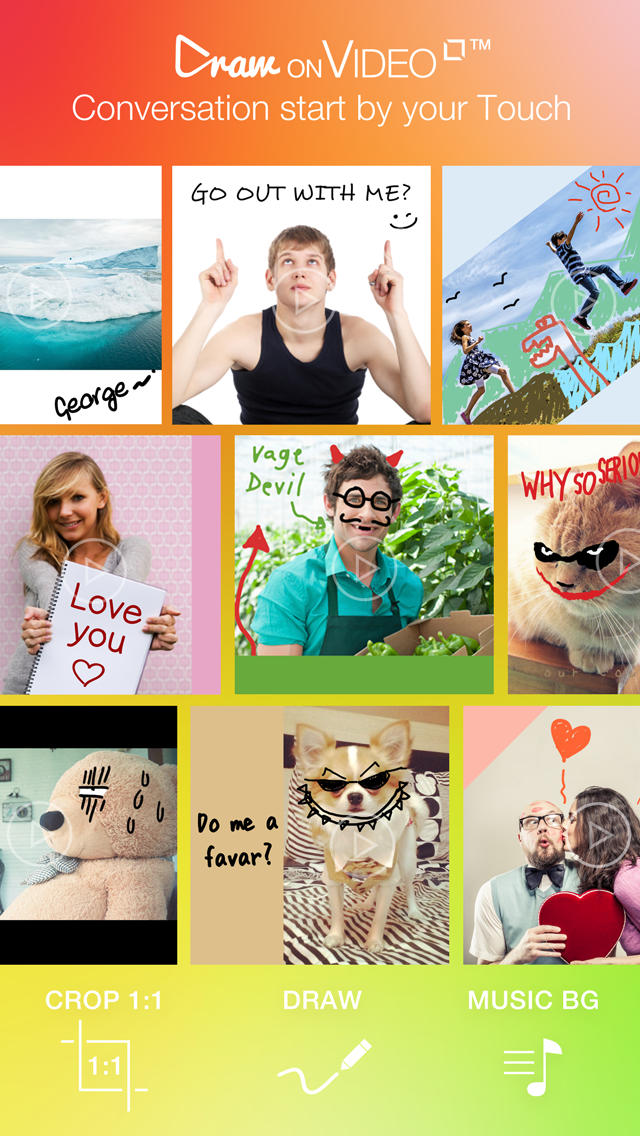
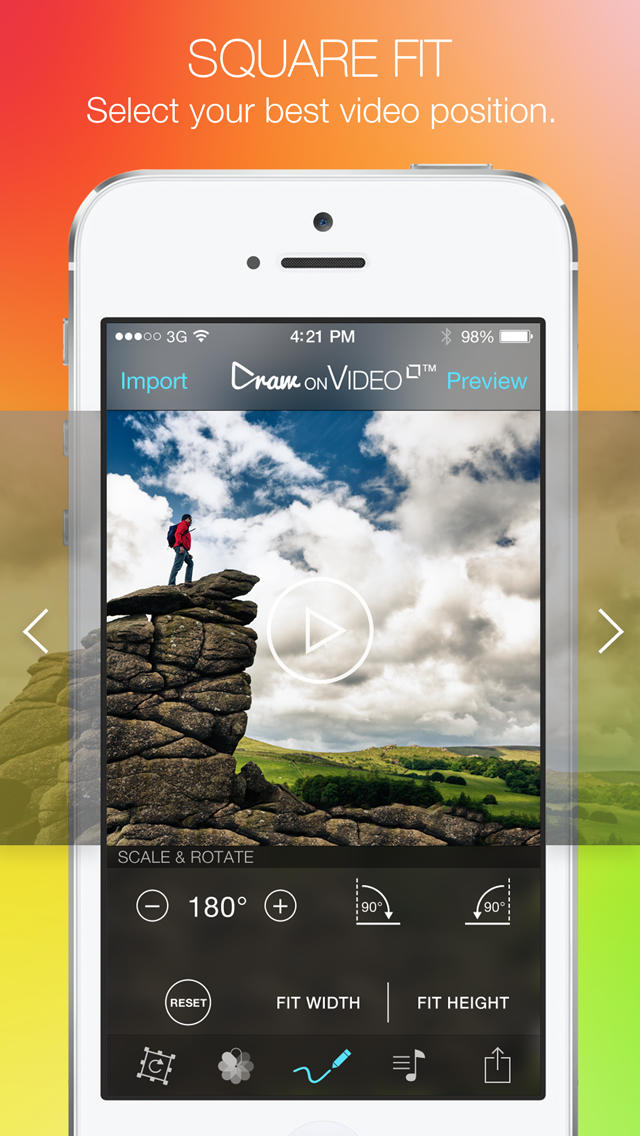


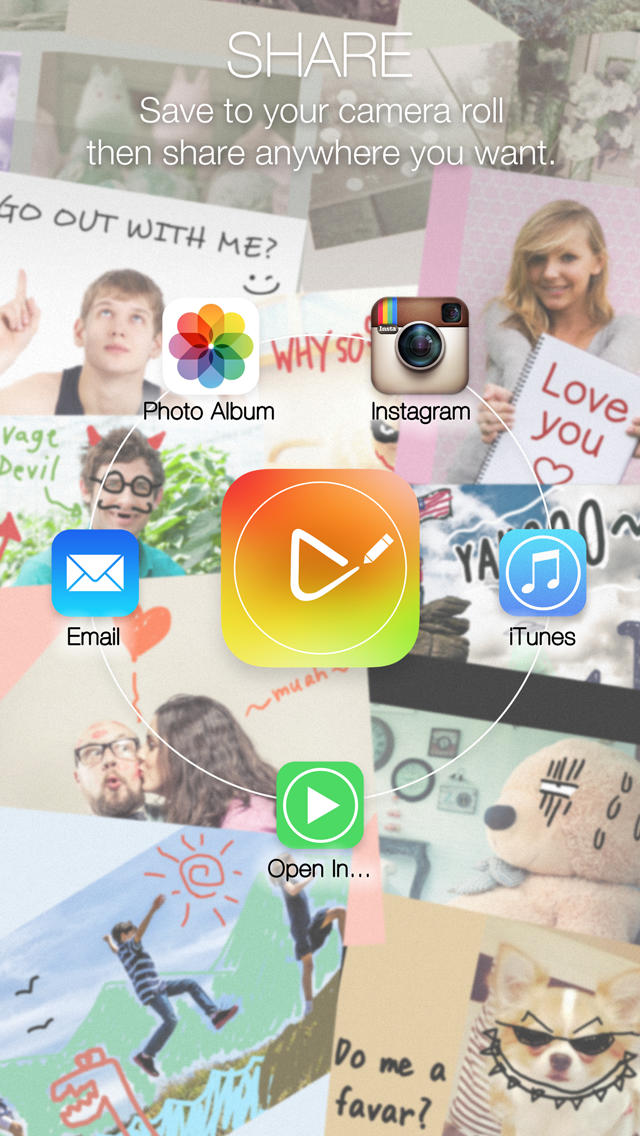

Comments on Draw on Video Square