Todos os dias oferecemos software com licenças GRATUITAS que do contrário você teria que comprar!
iPhone Giveaway of the Day - Path Input - Swipe Keyboard Note
This giveaway offer has been expired. Path Input - Swipe Keyboard Note is now available on the regular basis.
Path Input is a quick, smart and fun input solution on iPhone, iPad and iPod touch. Its distinctive features are as followed:
• Path Input Keyboard
Input a word by drawing its path on the keyboard. For example, to input the word "book", you can touch down your finger at key 'B', move to key 'O', then to key 'K' and lift up your finger. This input mode can tolerate the error. In the above case, if you lift up your finger at key 'L', you can also get the word "book" since "bol", "bool" or "boll" is not meaningful or common English word.
• Insert Space Intelligently
When you input words continuously with Path Input, the space between them will be automatically inserted.
• Prefix Prediction
You can input any long word by only drawing its prefix. For example, to input word "quickness", you can only draw the path "q-u-i-c-k-n".
• Distinctive Shift Key
With Path Input, click Shift key can easily switch the word before the cursor, for example, "good", between "Good", "GOOD" and "good". If there is a selection, all selected text will become uppercase or lowercase.
• One-Key Copy
You can forward your text to Message or Mail in app, and easily copy the text into system paste board by clicking only one key at the bottom tool bar. This copy is global. You can paste it anywhere, even in other apps.
• Multi-language support
Now, Path Keyboard supports English, German, French, Spanish, Portuguese, Russian, Italian, Dutch, Norwegian, Swedish, Danish, Finnish, Polish, Ukrainian, Romanian and Croatian. More languages are coming soon.
GOOD NEWS: This app will be upgraded as a custom keyboard once iOS 8 is released. Download it now, you can get a more powerful swipe keyboard later. At present, you may still use this app as a swipe keyboard note.
For iOS 7 users:
NOTE: Many users say your swipe keyboard is excellent but WHY CAN'T USE IT IN OTHER APPS. The answer is: To develop a regular keyboard which is available everywhere is prohibited by Apple. That’s also why we can’t find any regular keyboard at App Store. So our solution is only way to use swipe keyboard.
Desenvolvedor:
TopApp
Categoria:
Productivity
Versão:
2.6.4
Tamanho:
10.64 MB
Avaliação:
4+
Idiomas:
Bokmål, Croatian, Danish, Dutch, English, Finnish, French, German, Italian, Japanese, Polish, Portuguese, Romanian, Russian, Chinese, Spanish, Swedish, Chinese, Ukrainian
Compatibilidade:
iPad
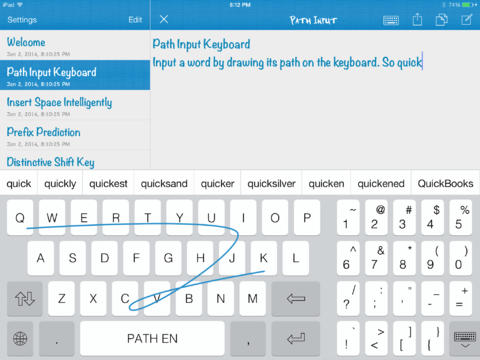
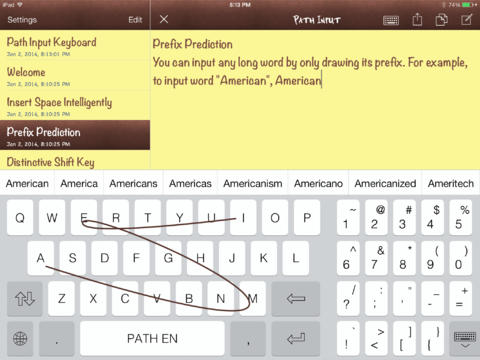


Comentáriosrios do Path Input - Swipe Keyboard Note