Every day we offer FREE licensed iOS apps and games you’d have to buy otherwise.
iPhone Giveaway of the Day - File Manager App
This giveaway offer has expired. File Manager App is now available on the regular basis.
File Manager is the ultimate app to download, organize and view all your files on your iPhone or iPad. It is like the Windows Explorer on your PC or the Finder on your Mac. Always have your important files with you.
DOWNLOAD CONTENT
Getting your documents onto your iPhone or iPad is really easy. You can download your files from your computer using iTunes or import them from Dropbox. You can also open files from E-mail or browse the web for content to download. Import options are:
-iTunes
-Internet
-Dropbox
-Email
-From other apps
ORGANIZE DOCUMENTS
The intuitive user interface is amazing and makes organizing your content just a breeze. The app combines traditional file browsing with a truly touch enabled interface. In detail the app allows you to:
-Print
-Zip and unzip
-Copy files
-Move documents
-Create new folders
-Rename files
-Email files
VIEW FILES
File Manager has a robust viewer for documents such as PDF files, MS Office documents. You can also view images, play your mp3s or watch videos with the in-built players. In total File Manager supports the following formats:
-Powerpoint
-Excel
-Word
-Keynote
-Numbers
-Pages
-Images
-Web Files
-Audio
-Video
-Zip Files
File Manager is a universal app. You can download File Manager for the iPhone and the iPad paying once only. Always have your important files at your fingertips.
Developer:
Zuhanden GmbH
Category:
Utilities
Version:
2.0
Size:
9.73 MB
Rated:
17+
Languages:
English, German
Compatibility:
iPhone, iPad, iPod touch

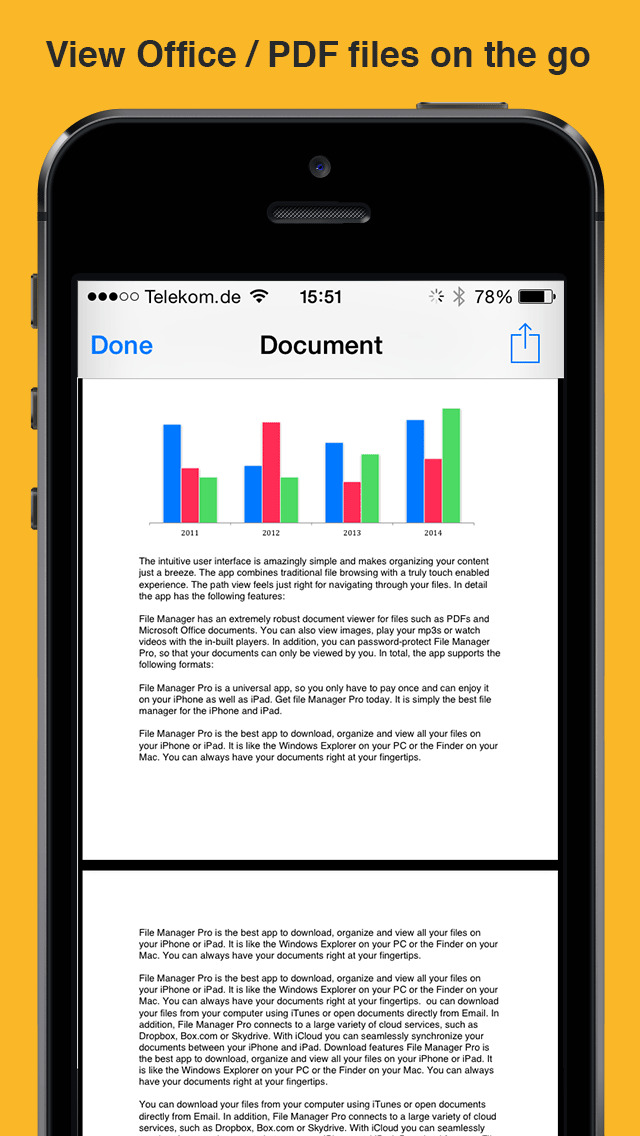
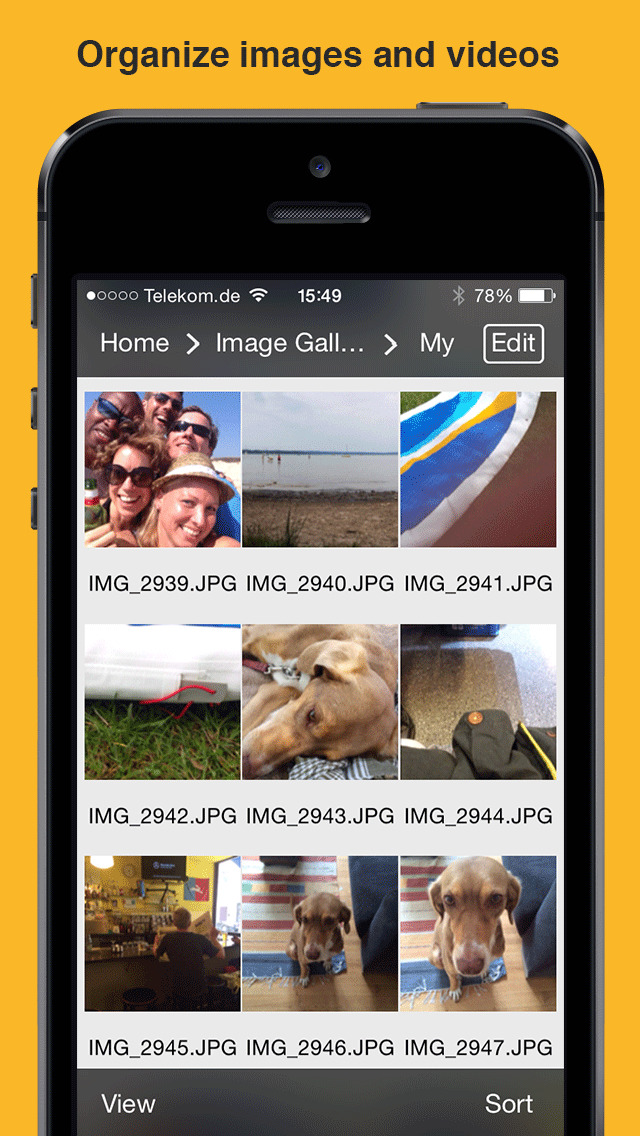
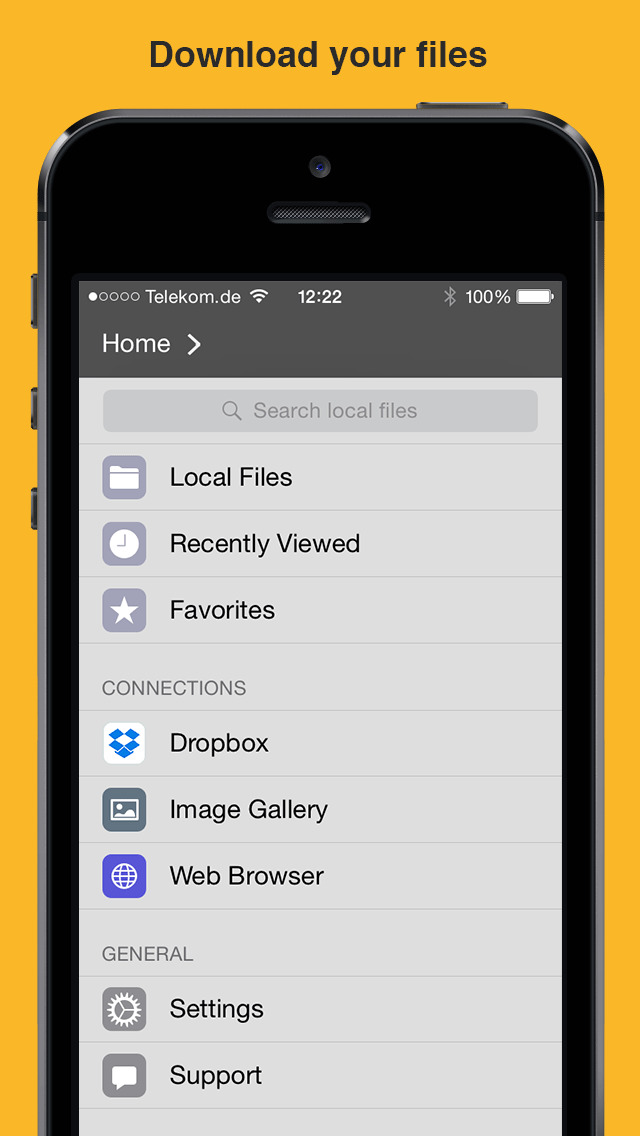
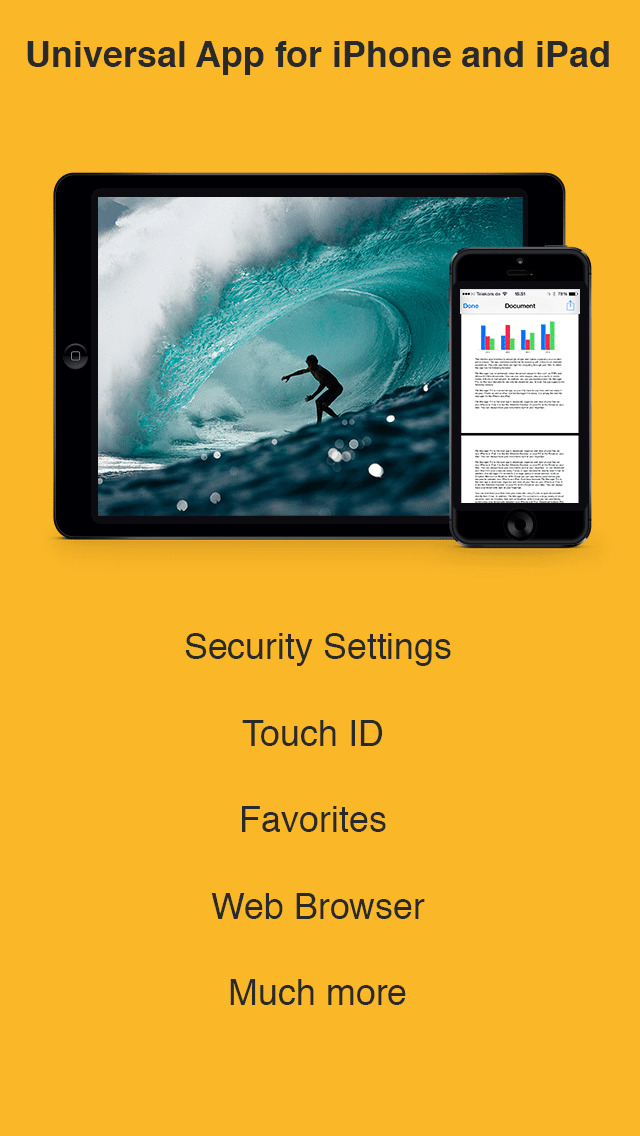

Comments on File Manager App