Cada día ofrecemos un programa licenciado GRATIS que de otra manera tendrías que comprar!
Esta oferta de regalo ha expirado. Flashcards Club ya está disponible.
Flashcards Club is the new faster and better way to create flashcards and share flashcards. What makes Flashcards Club the BEST flashcards maker and flashcards community? Besides no subscription monthly fees...
*Desktop version too: You can create/view flashcards online on our website or on the app
*Flashcards can include a combination of Text, Photo, Video, and Audio on each side.
*Teamwork welcomed! Allow friends to help you add flashcards to your set. Each person can edit/delete their own flashcards and the set creator also has moderator access to delete flashcards from the set.
*Sharing encouraged! Sharing is caring whether you are a teacher or a student. Set your flashcards to Public to share with your study group, students in your classroom, or the world.
*Shuffle flashcards, or view them in order. Need flashcards to give a speech? Do it with electronic flashcards. When you're done, rather than throwing away paper, just delete your flashcards set.
*You can have up to 2 Private flashcard sets with 20 flashcards each.
*User Friendly.
Don't waste time flipping the flashcard if you know the answer and you're just cramming (we mean reviewing :-) right before the test.
Rate flashcards as "Yes", "Maybe", "No". You can view flashcards in piles based on your ratings. View rating statistics/clear statistics.
Study different subjects/sets together. Combine flashcard sets as a mixed stack, with also the option to view in piles based on your "Yes", "Maybe", "No" ratings.
Search through flashcards based on the question/answer text in flashcards.
Text is written larger when there's less of it - just like you are writing it on a paper flashcard!
Reverse the question / answer sides.
Choose / randomize flashcard colors.
View the flashcards set as a document for a quick study guide reference.
Search for flashcard sets by category, keyword, author, or size. Search for other members on the app. There is a member search opt-out option.
Batch upload/create text flashcards with the Import via CSV tool.
After opening a flashcards set via the Play or View As Document features, no further access to internet is needed to continue to view text flashcards.
Desarrollador:
RE Designs
Categoría:
Education
Versión:
2.2
Tamaño:
31.5 MB
Calificado:
4+
Idiomas:
English
Compatibilidad:
iPhone, iPad, iPod touch
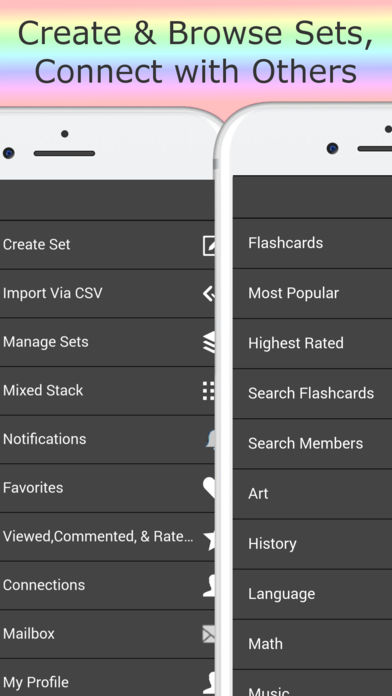
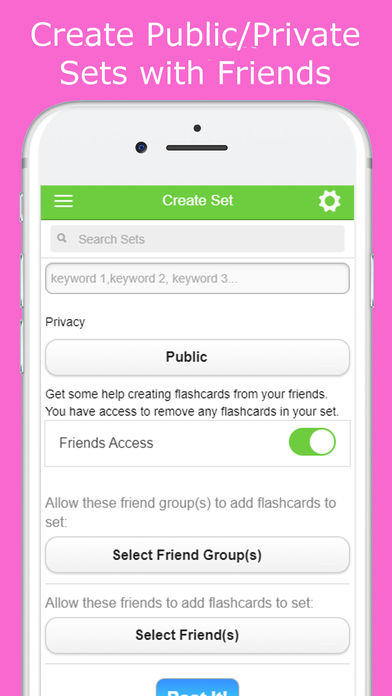
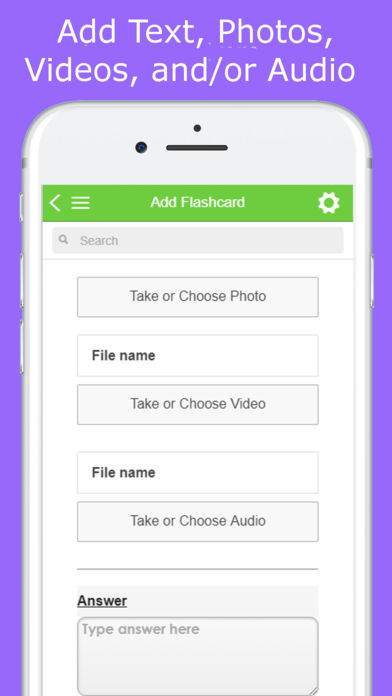
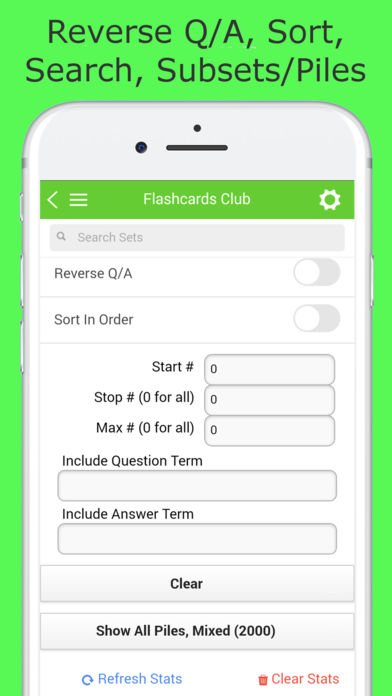

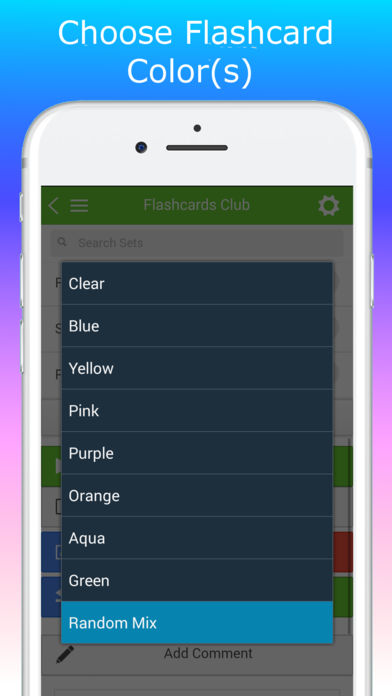
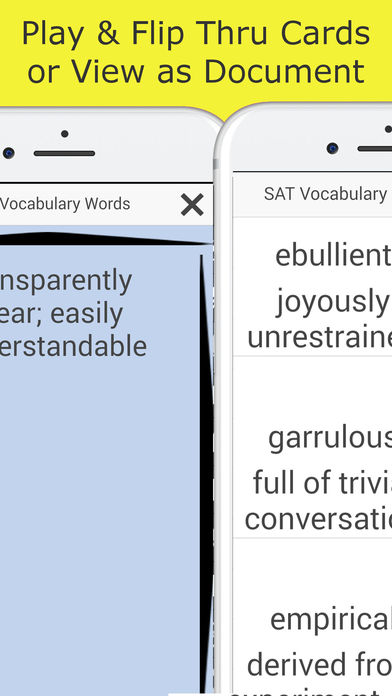
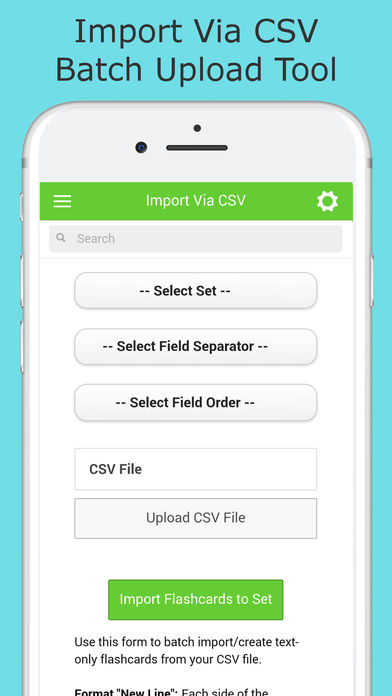

Comentarios en Flashcards Club