Every day we offer FREE licensed iOS apps and games you’d have to buy otherwise.
iPhone Giveaway of the Day - FrontView
This giveaway offer has expired. FrontView is now available on the regular basis.
FrontView will fix any undesired perspective in your images like snapshots of paintings, billboards, architecture, drawings, maps, posters, graffiti and more so they appear as if taken from the exact front and centre.
It is not always physically possible to take a snapshot from the perfect front and the centre of a flat object. There could be people standing in front of the painting in the museum or the art is too high and unreachable to take snapshot from the very centre (like billboard, graffiti). The same apply to the maps in the nature or amusement parks.
For architecture you would need to be far away and half the building height up to take exact centre shot.
In other times looking at shiny objects directly from the front will produce reflections and the only way to avoid them is to take image at the angle. (think of a shiny magazine covers, store windows, documents or art under glass or people in the mirror).
For all those cases you have our FrontView app that will simply correct the perspective of the object as if you took the shot from the exact front and the exact centre.
A snapshot of a document will become the copy of the document, photo of a painting or poster will become the correct representation of the art not just skewed passing-by shot of it.
It is very simple, move the four corner spots to the corners of your object (or estimate where they would be if it is non-rectangular object) and press the next button. Then you can immediately see the front snapshot of your object and you can also fine-tune aspect ratio (the result may be too tall or too wide to appear normal).
Then just save. The original image will be processed with those transformation settings and use special interpolation for the best quality of the result.
To be able to set the correct placement of the corner anchors we added a "lazy" touch - when you move your finger fast the corners will move same speed under your finger, but when you start slowing down to get to the exact location the actual movement of the corner will start "lagging" and become slower than the movement of your finger to help with precise alignment. This will be indicated by the circle around the corner becoming blue instead of red.
FrontView works on the full image data and it preserves as much resolution from the original image as possible.
This is very useful tool for any art lovers (start your own painting gallery on iPhone), iphone photographers or any users who want to quickly fix and "normalize" document (bus schedule, park maps), device interfaces or they want to get correct photo reproduction of interesting poster, image or billboard they just had seen around.
Developer:
Mediachance
Category:
Photo & Video
Version:
1.0
Size:
3.23 MB
Rated:
4+
Languages:
English
Compatibility:
iPhone, iPad, iPod touch
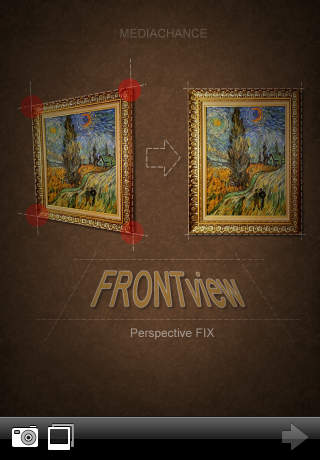
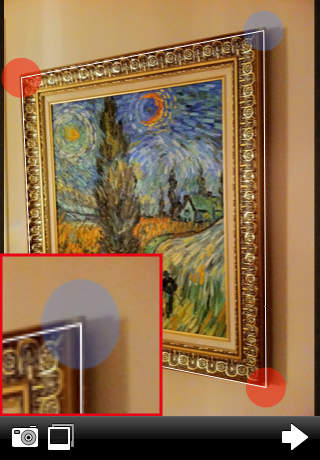
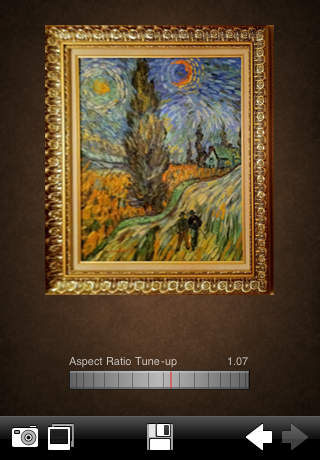


Comments on FrontView