Every day we offer FREE licensed iOS apps and games you’d have to buy otherwise.
iPhone Giveaway of the Day - Galileo Offline Maps Pro
Galileo Offline Maps Pro
is available as a Giveaway of the day!
You have limited time to download, install and register it.

Go offline anywhere you want — offline vector maps and offline search for your better travel experience. Record your GPS tracks, bookmark your favorite locations and use the localized language to display map’s labels.
Offline Maps:
• Unlimited – there is no limit on the number of countries/regions you can download.
• Detailed and informative – because they based on OpenStreetMap.org data.
• Up-to-date and accurate – we update them monthly.
• Take up less space than others and work really fast – app uses GPUs in addition to CPUs to render vector maps.
• Changeable size of labels – large labels on maps is extremely useful while driving.
• Multiple languages support – map labels will be changed to the selected language immediately.
Offline Search:
• Incredible fast – results appear instantly as you type.
• It works in variety of ways – by object name, category or even by GPS coordinates.
• It finds objects in multiple languages – this will make your searching much easier than ever.
• No internet connection required.
GPS Tracks Recording:
• Record your trips and export them as KML/GPX files.
• Monitor your real-time speed, distance and time traveled, as well as altitude right on the map during the trip.
• Beautiful gradients to visualise altitude and speed changes.
Bookmarks on the Map:
• Mark your favorite places on your maps and set points of interest for your next trip.
• Choose from lots of icons to assign to bookmarks.
• Store your bookmarks and GPS tracks in separate collections for a quick access.
Sharing Your Geodata:
• Share your itineraries from the app via Mail, Facebook and Twitter.
• Export them in the most common formats: KML & GPX.
Backing Up Your Data:
• Back up your collections to have the copy of data that may be lost or deleted by mistake.
• Restore data to your device from the backup you created earlier in one tap.
• Transfer backuped data to another iOS device or app
Offline Maps Import:
• Import previously created custom offline maps in .sqlitedb or .mbtiles format (use Mobile Atlas Creator, TileMill or SAS.Planet to generate offline maps).
And even more:
• Custom map sources support (including multi-layer sources)
• Different coordinate formats (including MGRS)
• Importing KML/GPX files into the app
• GPS filtering (accuracy and distance threshold)
• Bearing line to bookmark
• One finger zooming
• Measuring distance between two points on the map
• Works on slow iOS5 devices iPad 1 and iPhone 3GS
Developer:
Evgen Bodunov
Category:
Travel
Version:
3.2.10
Size:
26.31 MB
Rated:
4+
Languages:
Czech, Dutch, English, French, German, Italian, Japanese, Korean, Polish, Russian, Chinese, Spanish
Compatibility:
iPhone, iPad, iPod touch


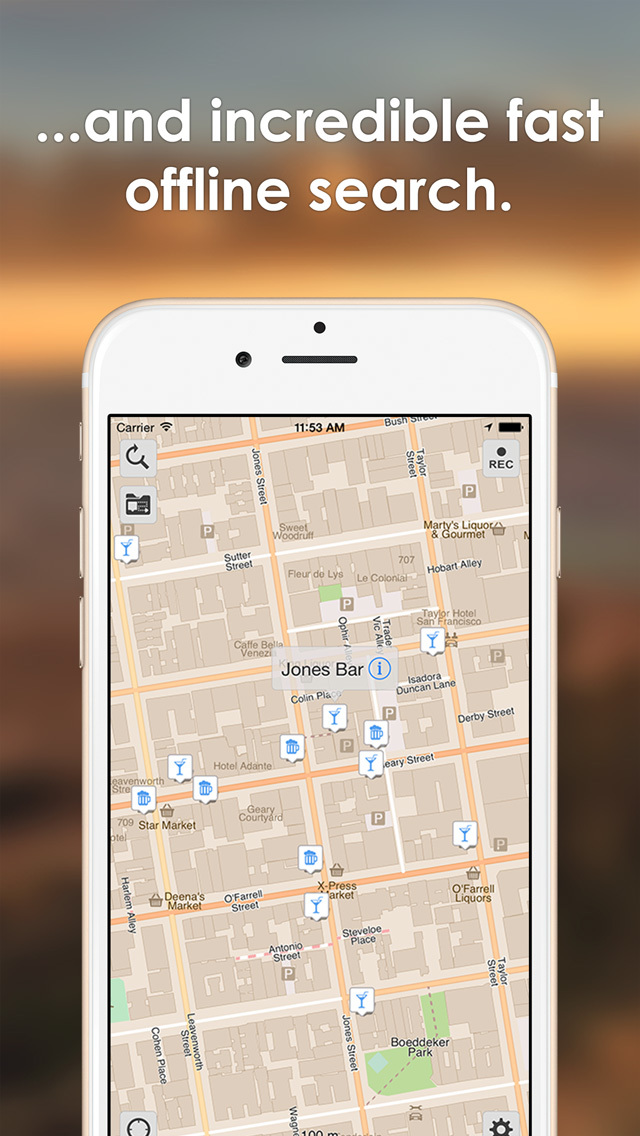
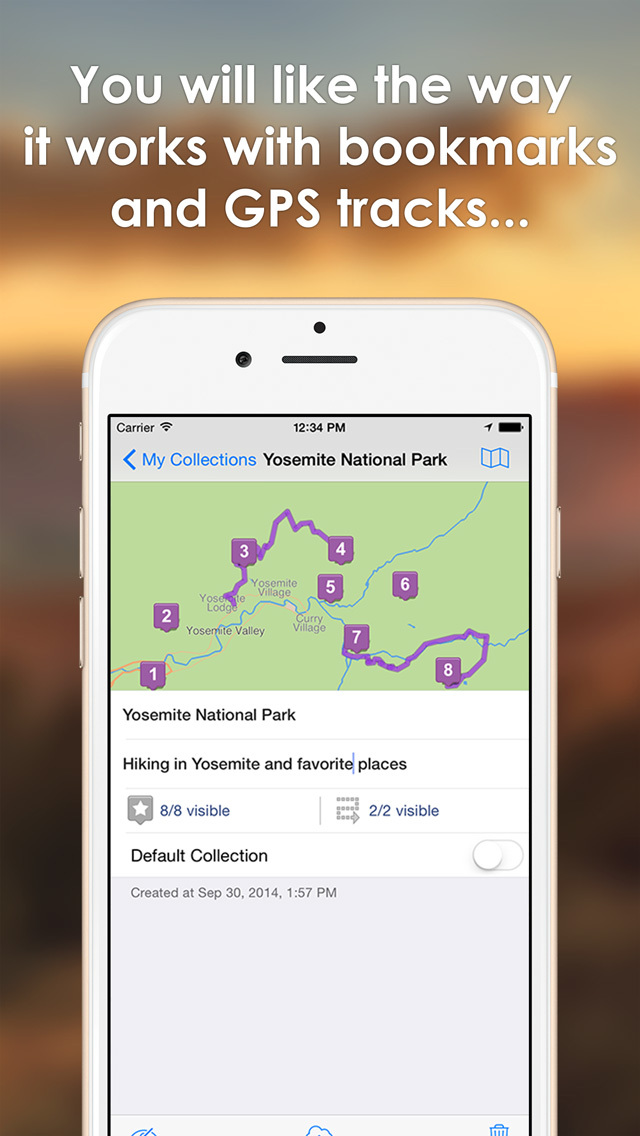
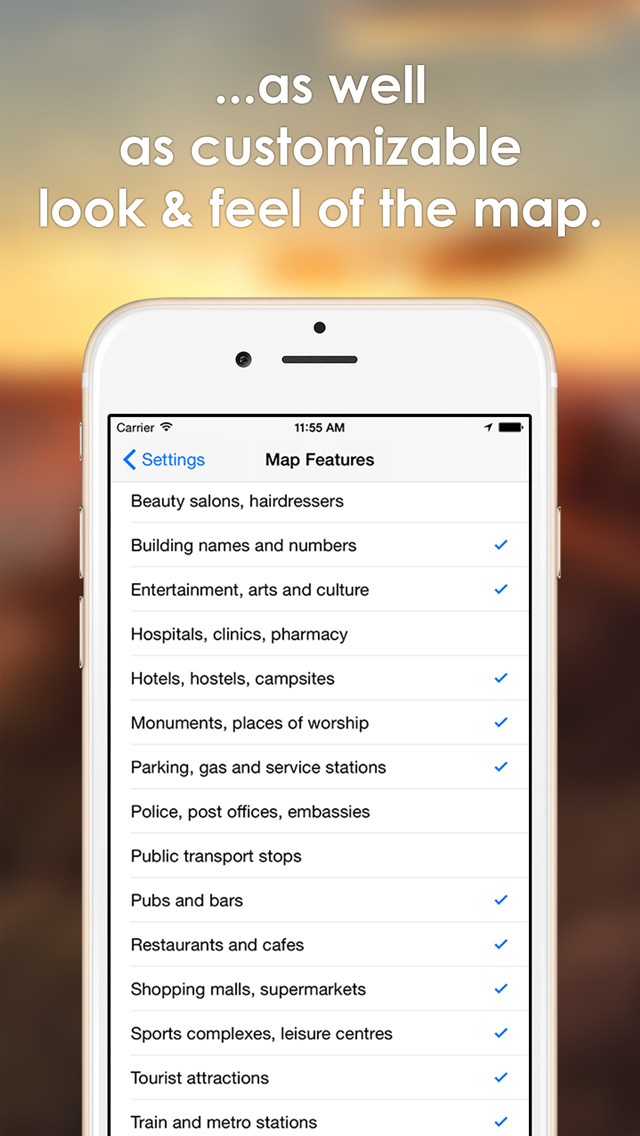
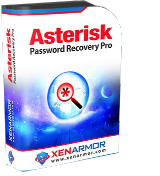
Comments on Galileo Offline Maps Pro