Every day we offer FREE licensed iOS apps and games you’d have to buy otherwise.
iPhone Giveaway of the Day - GPS Tracker, GPX Viewer
GPS Tracker, GPX Viewer
is available as a Giveaway of the day!
You have limited time to download, install and register it.

Create, import, export tracks with waypoints. Supports offline maps, no time limits, no ads, no in-app purchases.
The main functions of the application:
- loading and unlimited storage of maps of the travel area.
- supports all import and export methods available for your device with services, friends and applications in .gpx format.
- color gradient for speed and height, if this information is in the imported track.
- color gradient for speed and height for recorded tracks.
- recording speed and altitude in the track.
- relief contours in outdoor mode
- extended track information: average and maximum speed, track duration by time and distance, number of waypoints and number of steps.
- different units of measurement: miles, kilometers, feet, meters.
- pedometer when recording a track and saving information.
- work in the background.
- does not contain in-app purchases, additional payments for cards, advertisements and has no time limits for use.
- viewing one or more tracks in any application mode, including the recording mode of another track.
- installation, editing, deletion of waypoints in any application mode and anywhere.
- the ability to adjust the quality of the track, distance filters, energy saving mode.
- export and import of tracks and waypoints to various services - Open Street Map and others.
- has a pointer to the target waypoint and shows the distance to it. Easy target waypoint selection in several ways.
- display of additional information on the screen - scale, coordinates, height, speed, number of steps.
- shows the current distance traveled by the track and the travel or walk time.
- has several map styles - satellite, streets, combo and dark.
- Supports dark theme for iOS 13-14.
- easy start and stop of tracking in several ways.
- the ability to continue any previously recorded or imported track.
- several modes of map orientation - by the heading of the phone, in the direction of travel, centering and to the north.
- Possibility of tilting the map with double pinch.
- quick and easy selection and viewing of saved tracks, waypoints and maps.
- speed and altitude graphs can be scaled and scrolled.
- in the settings link to the user manual (English).
Developer:
SERGEY BEZDENEZHNYKH
Category:
Navigation
Version:
3.4
Size:
16.7 MB
Rated:
4+
Languages:
English, French, German, Japanese, Russian, Chinese, Spanish
Compatibility:
iPhone, iPad

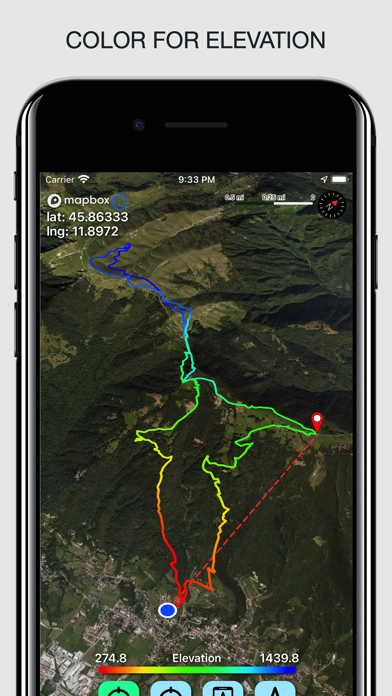


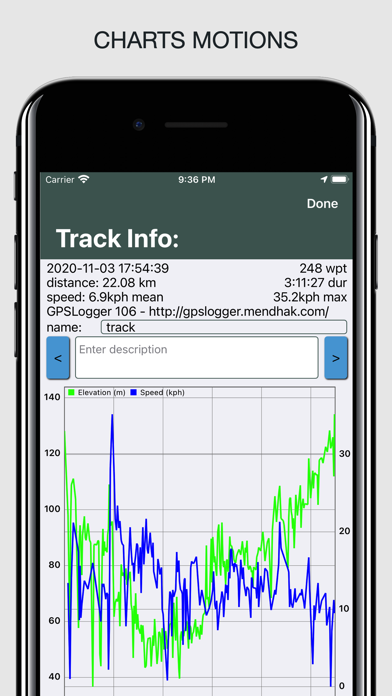
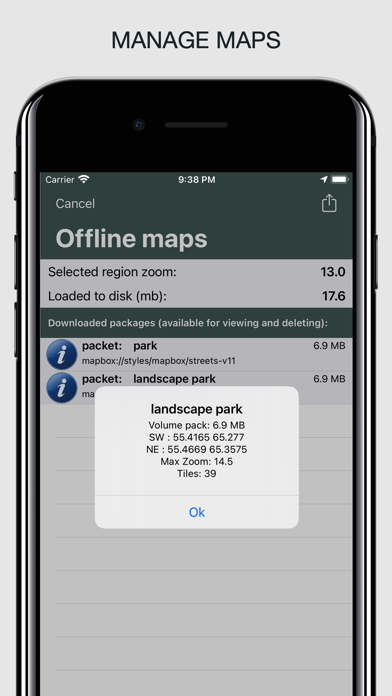

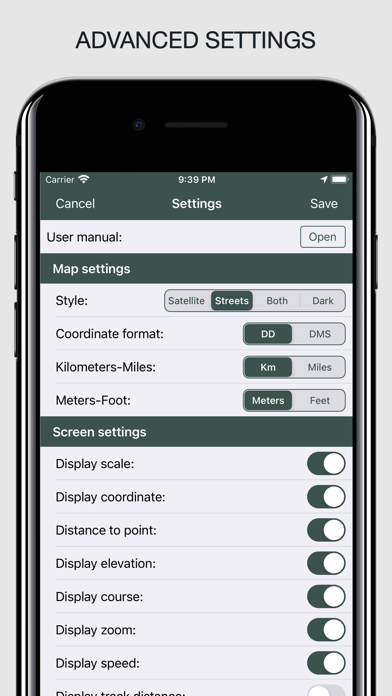


Comments on GPS Tracker, GPX Viewer