Προσφέρουμε καθημερινά ΔΩΡΕΑΝ λογισμικό με άδεια χρήσης, που θα αγοράζατε σε διαφορετική περίπτωση!
iPhone Giveaway of the Day - Gridplay
To Gridplay
είναι διαθέσιμο ως Giveaway of the day!
Έχετε περιορισμένο χρόνο να το κατεβάσετε και να το εγκαταστήσετε.

Gridplay gives even the most experienced filmmakers a new experience, with a feature allowing users to select and combine or divide screens at will.
The creative grid screen changes your normal day into a masterpiece. Make a music video by combining performances with your own music or show your friends how you make that special recipe, while making your life into a dramatic cartoon.
You can film anything- The world is full of inspirational moments. Appreciate and share those moments with Gridplay.
Features:
• Can take up to 16 4x4 videoclips.
• Swipe to combine or divide the frames.
• With multiple frames in one video, you can create and edit a timeline.
• Optimized for 640X640 resolution on Instagram.
• Can record videos up to 15seconds.
(If you purchase an expandable option, you can record up to 5minutes.)
• Self-timer.
• Each clip has an independent sound control.
• Can save your video to the camera roll.
• Can adjust the frame thickness and color.
• While editing it automatically saves your rough draft.
Instructions:
• Pick a frame and choose a filming mode. (Full screen, split screen, back camera, or front camera)
• Pick a screen you want to film in the frame. Tap to select, and you can tap it again to de-select. If you swipe the screen, you can combine spaces, and you swipe it again, it will divide into its original format.
• Click the film button.
• Set the video duration anywhere from 15 seconds to 5 minutes, and push the film button again to start filming.
(You can pause while filming by tapping the film button once more.)
• Once you finish filming in one frame, it will go to the next automatically. You have to set up the video duration for each frame.
• If you don't like the clip, just tap to delete it. If you don't want to fill up the other frames? You can just go to the next step, no problem.
• Adjust the sound for each clip.
• Trim the clips and add background music.
• Save and share on Youtube, Instagram, Facebook, Tumblr, or through email.
Προγραμματιστής:
Peta Vision
Κατηγορία:
Photo & Video
Έκδοση:
1.1.3
Μέγεθος:
6.86 MB
Βαθμολογία:
4+
Γλώσσες:
English, Japanese, Korean
Συμβατότητα:
iPhone, iPad, iPod touch
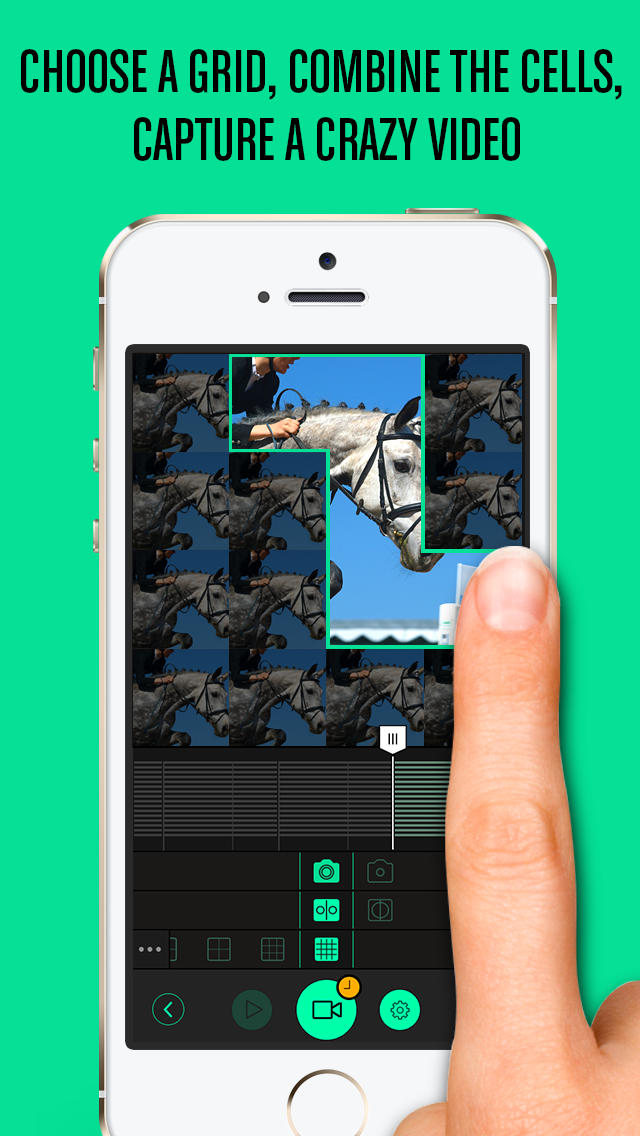
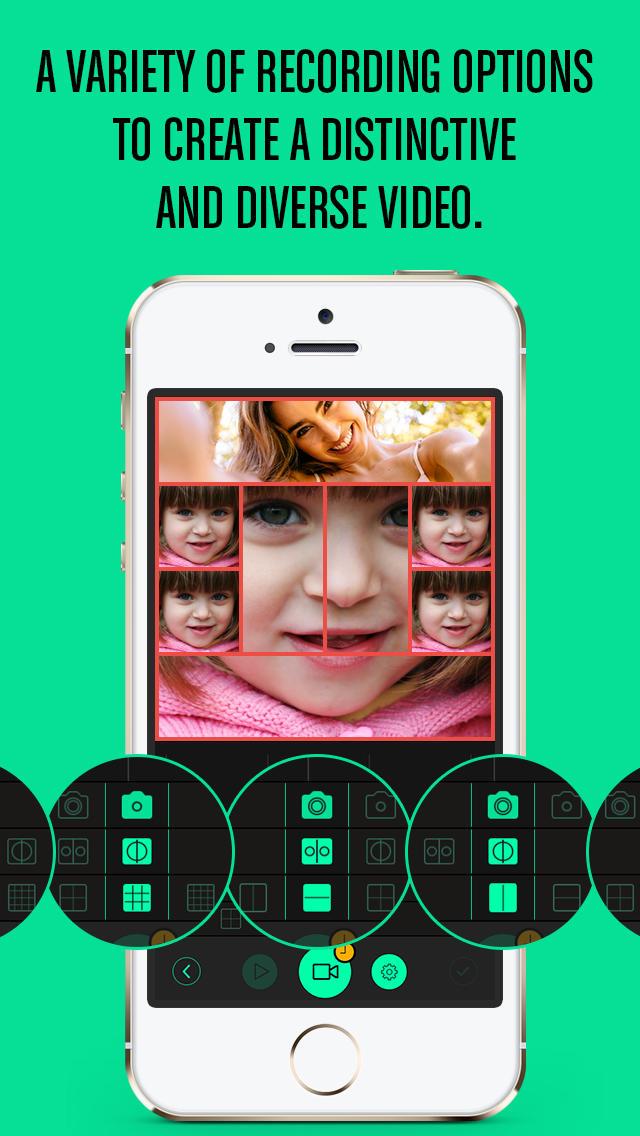
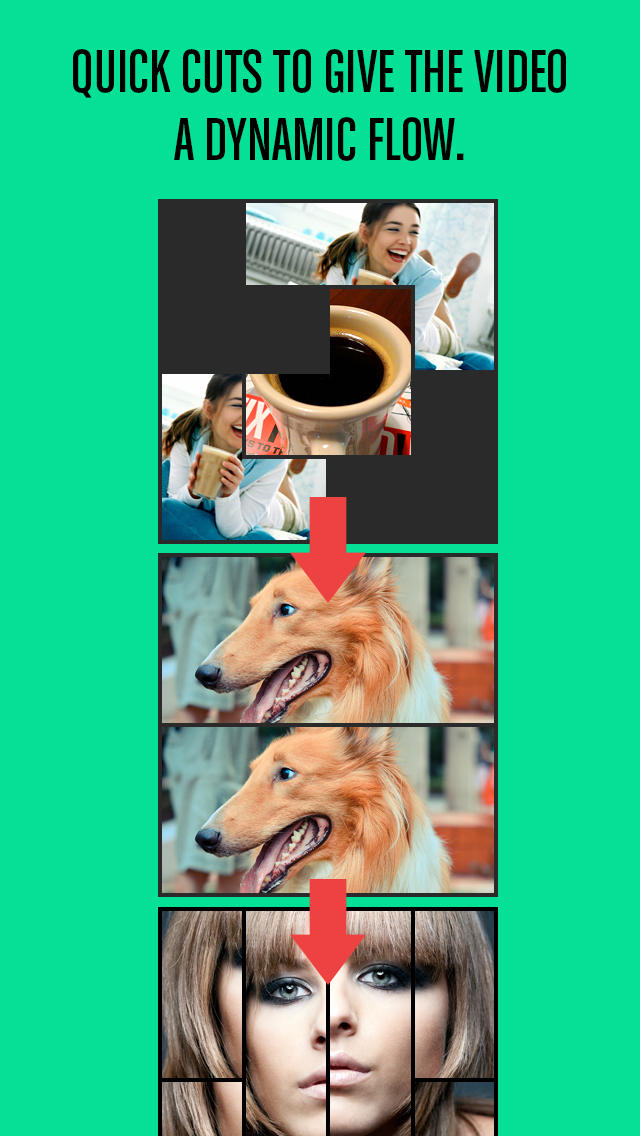

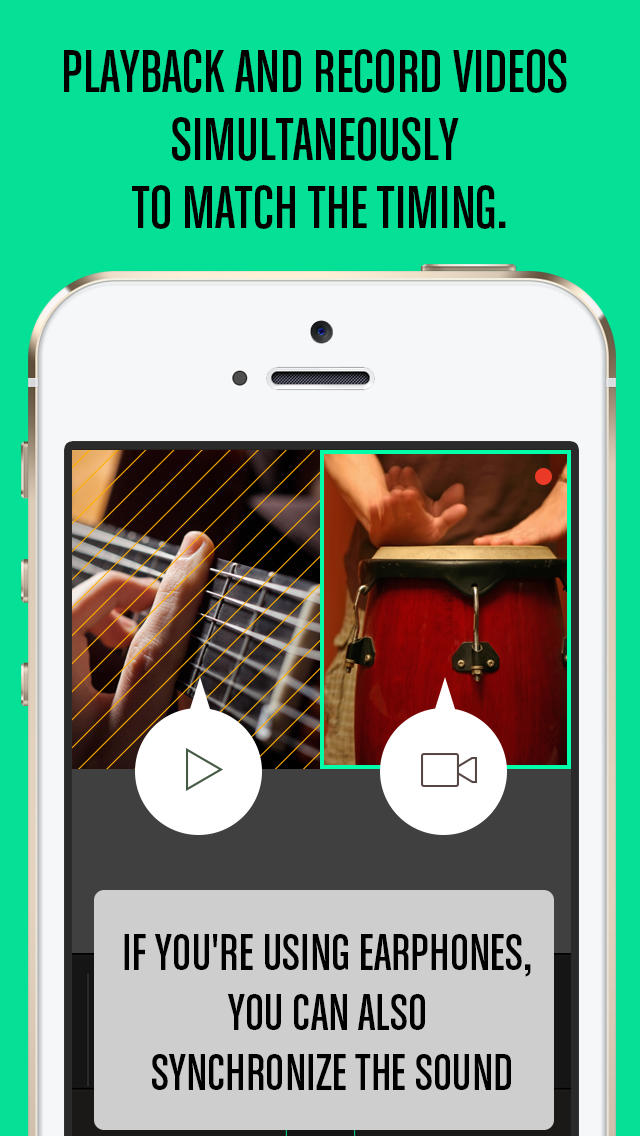

Σχόλια σχετικά με το Gridplay