Every day we offer FREE licensed iOS apps and games you’d have to buy otherwise.
iPhone Giveaway of the Day - iArrow
This giveaway offer has expired. iArrow is now available on the regular basis.
iArrow will show you the way back to your car, campsite or hotel and help you reach the nearest settlement if you get lost. This app features a built-in database of 2,000,000 localities around the world and does not require internet or cellular connection.
iArrow can help you to:
● find the way back to your car, campsite or hotel;
● save the coordinates of attractions and important waypoints;
● quickly send and receive coordinates via SMS and Twitter;
● reach your target in cases where a normal navigator would only show a blank map;
● avoid getting lost and reach out to people anywhere in the world.
How to use iArrow:
1. Set your target coordinates
You can select a point on the built-in map, or specify an address *. Coordinates can be set directly in the form of latitude/longitude or course/distance. If you need to get back to your car, for example, just press and hold "Target" until it clicks – and your current position will be set as the target.
If you get lost, click on the label of the nearest settlement to set it as the target.
Sometimes it is necessary to keep to the direction of a visible landmark. Simply point the smartphone at the landmark and press and hold the arrow until it clicks. iArrow will indicate the direction and the deviation from the shortest path.
2. Move by pointer
iArrow indicates the direction and distance to your target. If you are on foot, away from electromagnetic interference and metal structures, set the "Compass/GPS" mode to "Compass". If you are traveling in a vehicle or any means of transportation, switch to "GPS". Keep in mind that in the "GPS" mode the application can correctly determine the direction of the target only while in motion, but it is not affected by electromagnetic interference.
3. Profit! (And some useful tips)
You can always find the data that you have already entered in your History. Particularly important points can be added to your Favorites.
To edit an entry in Favorites or History, press and hold Record.
You can lock the app (swipe left), minimize it or even shut down your smartphone to conserve battery power (even though the application uses resources carefully and will last much longer than normal navigation software with all other parameters being equal). When you restart, the application will continue to work while retaining all your previously entered data.
The application makes corrections for the magnetic declination in terrain so that you don't have to.
Please note: in places with a weak signal there will be large errors with the GPS/GLONASS application (inside buildings, caves, mines, etc.).
If the pointer does not respond to rotating the smartphone - switch to "Compass". In the "GPS" mode the application determines the direction ONLY while in motion (like any navigator).
* Working with the map and searching points by address requires an internet connection. In some cases, an offline map is available if the required area has been previously viewed (i.e. it is kept in the cache).
App Features:
● Clear interface, uncompromising design;
● 2.000.000 settled areas in the database;
● Built-in online map;
● Send and receive coordinates via SMS and Twitter;
● Search locations by address;
● Automatic substitution of addresses for the current position;
● Determining direction by magnetic compass (switch to "Compass");
● Determining directions by GPS-coordinates (switch to "GPS" while in motion);
● User-friendly coordinates with full numeric keypad;
● Entering coordinates in degrees, minutes, seconds, or as a decimal fraction;
● Displays full information about position, speed, altitude, etc. (tap on the distance bar);
● Screen Lock (swipe left);
● Low power consumption;
● Does not require an internet connection (With the exception of using the built-in maps);
● Supports iOS7 and iPhone 5/5s.
Developer:
Alexey Ilyin
Category:
Navigation
Version:
2.02
Size:
31.68 MB
Rated:
4+
Languages:
English, French, German, Italian, Portuguese, Russian, Spanish
Compatibility:
iPhone, iPad, iPod touch
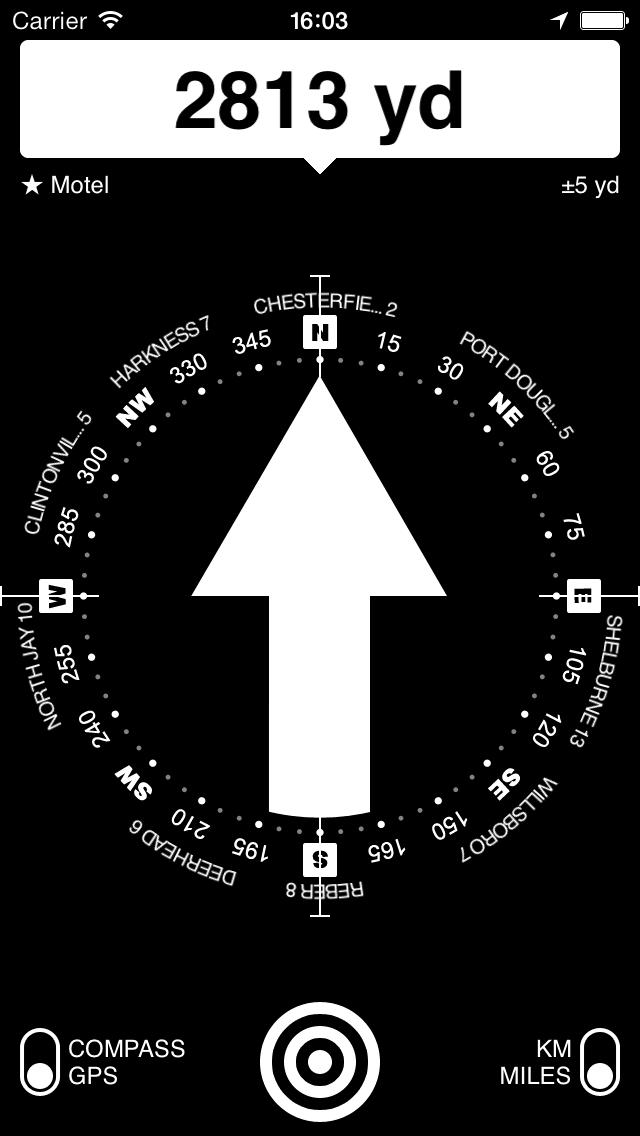
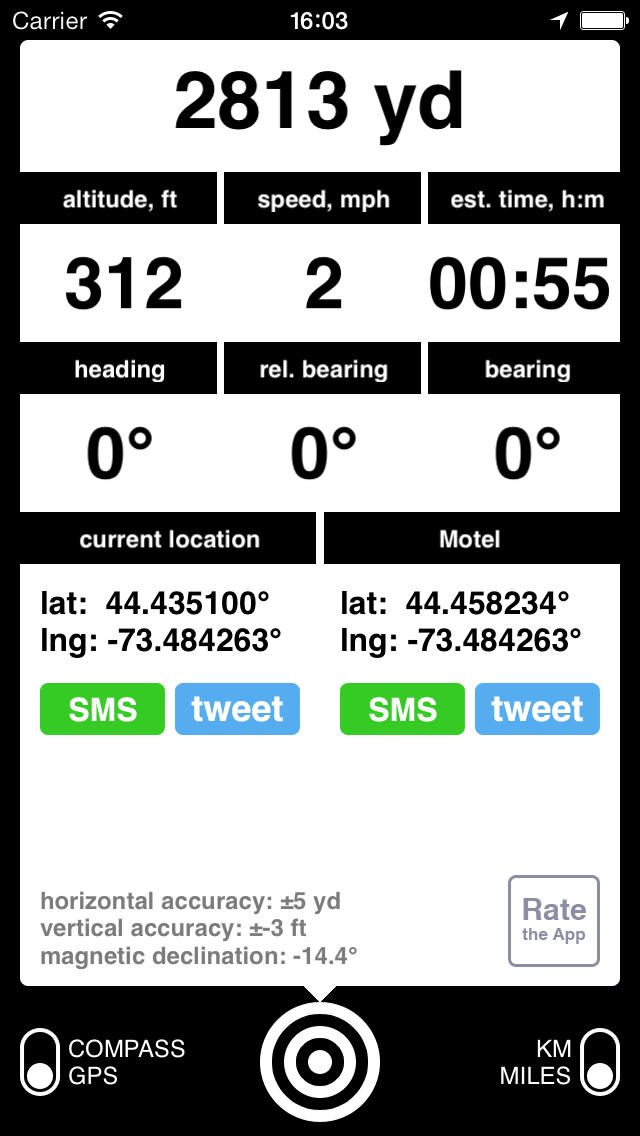

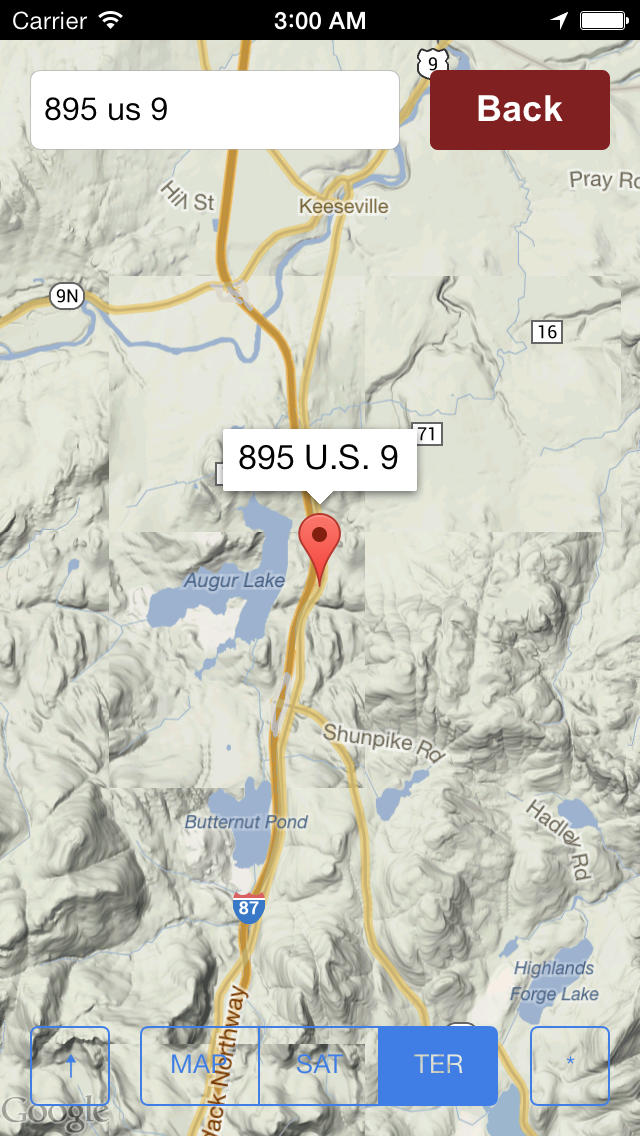
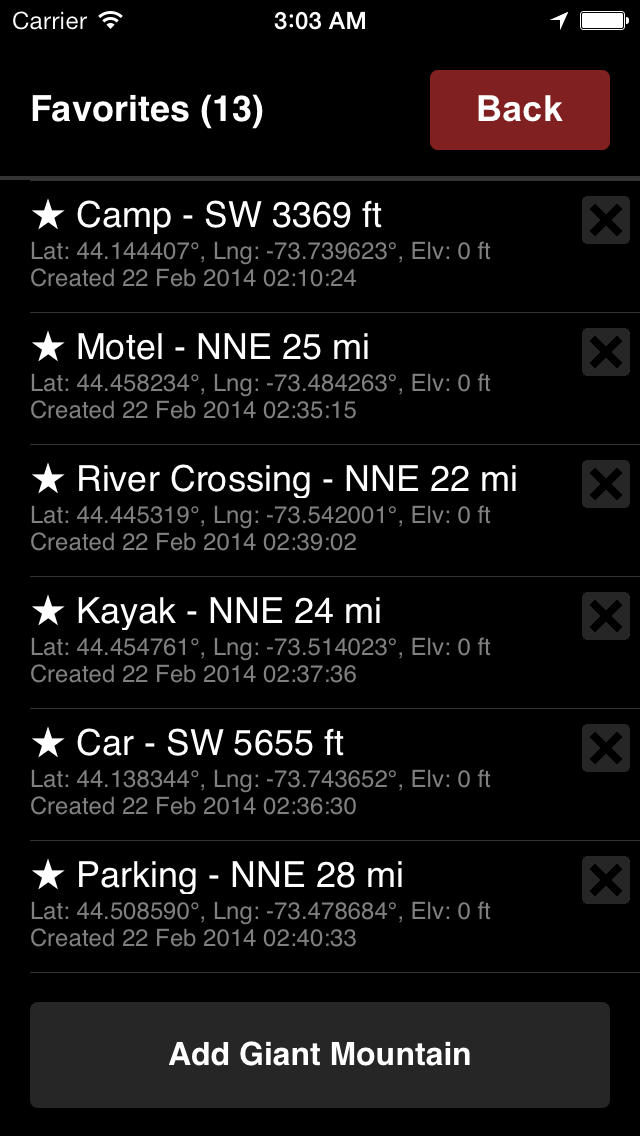

Comments on iArrow