English
Every day we offer FREE licensed iOS apps and games you’d have to buy otherwise.
iPhone Giveaway of the Day - iOverwrite
iOverwrite simply writes a large number of random files into the flash memory of your iPad.
$0.99
EXPIRED
This giveaway offer has expired. iOverwrite is now available on the regular basis.
iOverwrite simply writes a large number of random files into the flash memory of your iPad, which overwrites any recently deleted data. This way, if your iPad comes into the possession of someone who can perform an un-deletion of files (like a hacker), your privacy is that much safer than if you had only cleared out your iPad.
Developer:
Zack Smith
Category:
Utilities
Version:
1.6
Size:
484.53 KB
Rated:
4+
Languages:
English
Compatibility:
iPhone, iPad, iPod touch
Windows Giveaway of the Day
Wipe all Android data completely.
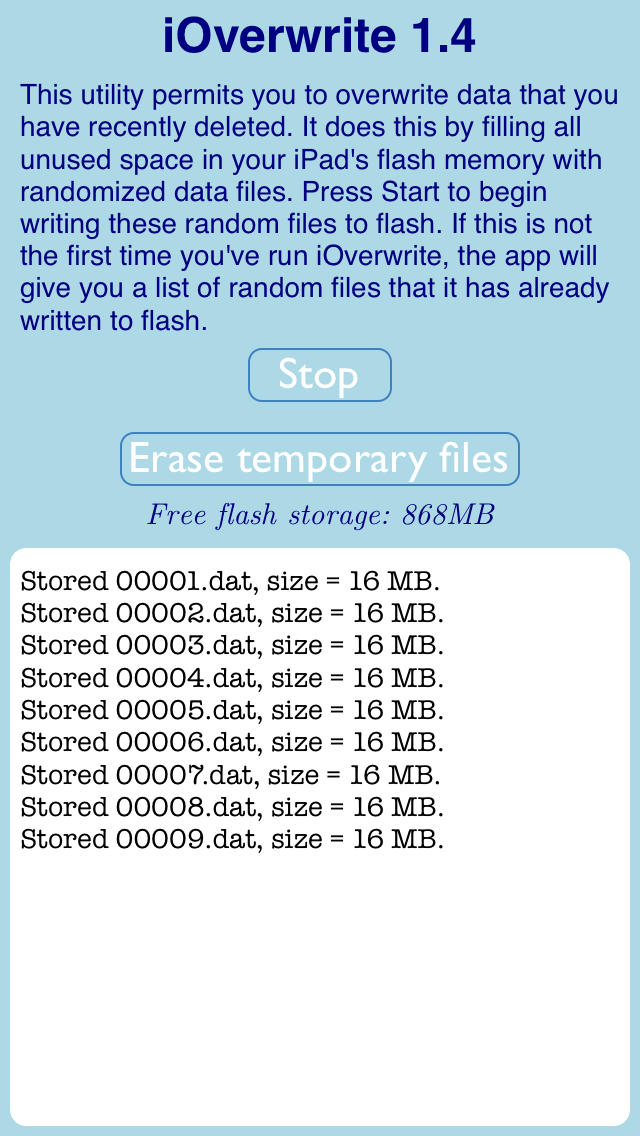

Hello Zach Smith.
Downloaded and installed perfectly from the App Store.
What overwrite process do this use?
Is it a simple 1 time overwrite or is it a 3 Pass, or even Guttman?
As even though the principle is sound that once you've randomly overwritten the data clusters its much harder to get your data back, many recovery software look for the algorithm involved and still recover the overwritten files.
It didn't take that long to overwrite my 32GB iPhone 5S's free space (8GB), but it seemed systematic in its approach by deleting 16MB of data at a time.
I could use this program regularly as I quite often sell iPhones, iPods and iPads on eBay, as a precaution before doing a factory reset, so good on you for that.
I did get a message on my iPhone from the iOS whilst overwriting "Storage Almost Full which did concern me a bit, so perhaps you should include a prefetch routine so it never gets to that threshold and wont bother the user with such a worrying message.
thx, and kind regards
Richard
Save | Cancel