Every day we offer FREE licensed iOS apps and games you’d have to buy otherwise.
iPhone Giveaway of the Day - iPiXiFi
This giveaway offer has expired. iPiXiFi is now available on the regular basis.
Use iPiXiFi app to convert your "Picture into a Message" or your "Message into a Picture" in 3 easy steps and share with friends.
1. Select a picture using album or camera. Zoom In/Out to select the desired area of the picture (only visible area of original image is selected).
2. Pick a message to be be PiXiFied. Pick from Standard Phrase, Write you own Phrase or Write a Message.
3. iPiXiFi and Share your message with friends using Facebook, Twitter, Weibo, Email etc.
Features:
• Letter, Postcard and Square frame options for creating your message.
• Brightness, contrast and color balancing options on the selected picture.
• Quick sharing of pictures and messages using social media.
• Save and print in Letter or Postcard format for sending personal messages to friends and loved ones.
• High resolution PiXiFied message for printing and sharing.
Developer:
Rajinder Singh
Category:
Photo & Video
Version:
1.0
Size:
3.96 MB
Rated:
4+
Languages:
English
Compatibility:
iPhone, iPad, iPod touch


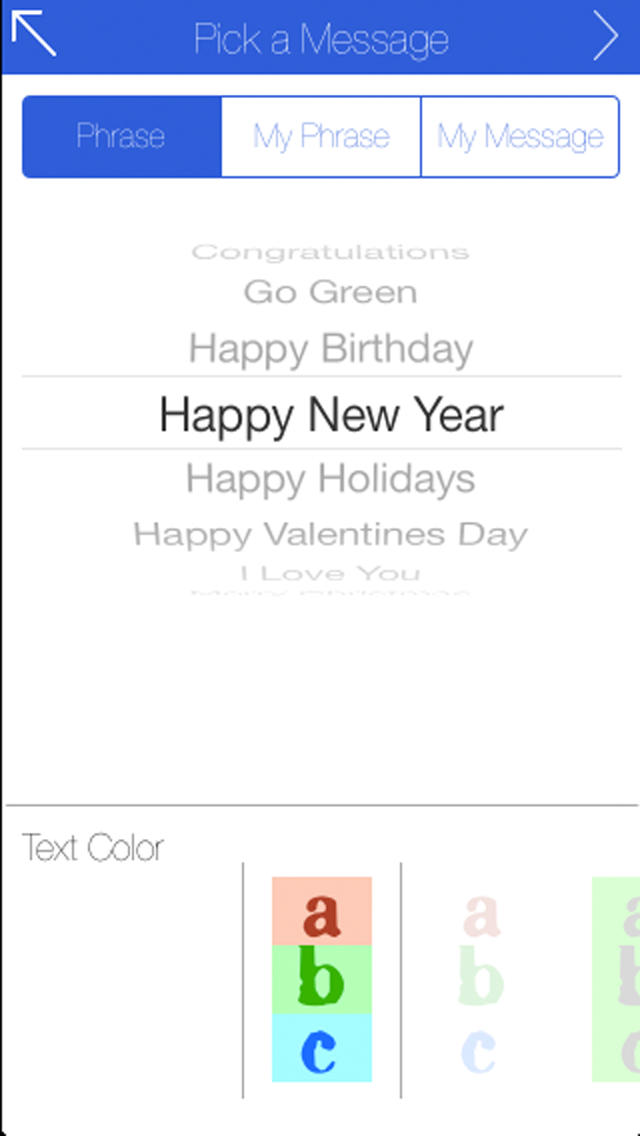
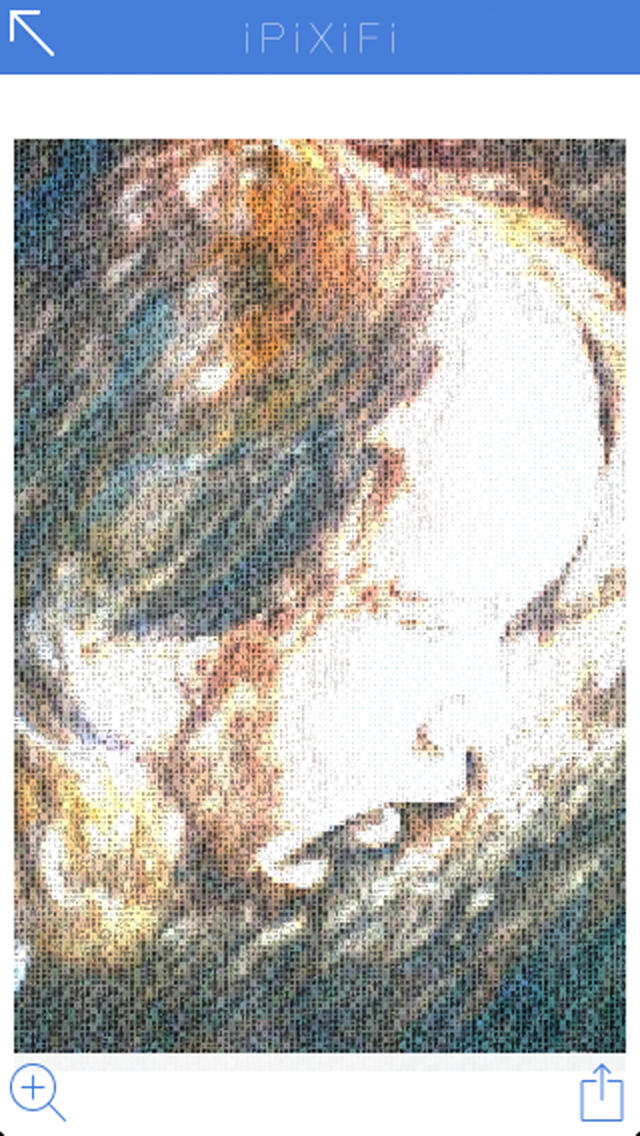
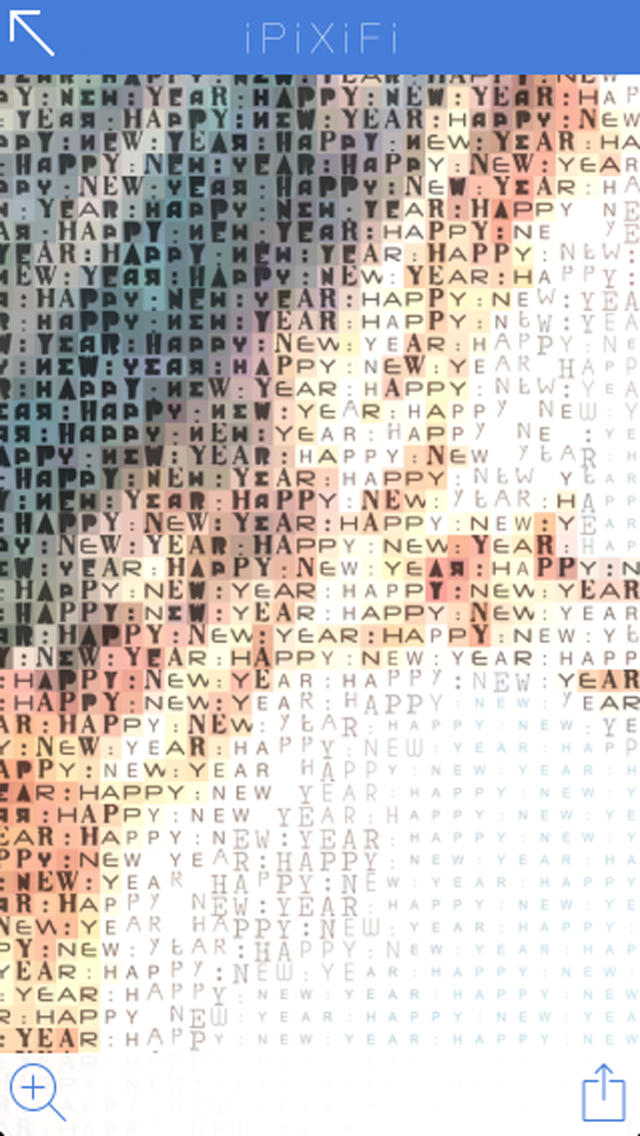

Comments on iPiXiFi