Every day we offer FREE licensed iOS apps and games you’d have to buy otherwise.
iPhone Giveaway of the Day - iSymDVR - Car Video Recorder
This giveaway offer has expired. iSymDVR - Car Video Recorder is now available on the regular basis.
iSymDVR is a professional video recorder utility for iPhone, iPod touch and iPad
Features:
- Non-stop video recording
- Still photos while recording the video
- Recover video recording after returning from the background mode of after incoming call
- Location, speed and altitude reading
- GPX track writing
- Customizable subtitles in SRT format
- Portrait and landscape modes
- Power saving mode
- Favorites
- Password protection
- Built-in video/photo gallery
- Simple user interface
- Built-in Help
- Black screen mode
- Car mode
- Export to Camera Roll with built in map and subtitles
- Speed limit feature
- HTTP server to view and transfer files to a computer via WiFi network
- Frame rate adjusting
- Maps
- iPad supported
- Capture Frames feature
- Frame-by-Frame playback mode
- G-Sensor
- iOS 7 supported
Works smoothly on iPhone 4
IMPORTANT! The video recording loop is optimized as much as possible.
Hints:
- Viewing angle in 640x480 resolution is wider than in 1280x720 or 1920x1080
- Device less heated and drains the battery more slowly in case of using non HD resolution - 640x480 for example
- When noticed something important - just tap the center of the screen. Current clip will be saved in the Favorites and will not be automatically deleted
- To make recording start on app startup or wakeup - specify startup action in settings iSymDVR
- Usage of power saving mode increases life of the battery
- You can use WiFi connection, to transfer the files to your PC. Speed of copying is around of 1,2 megabytes per second
- With WiFi connection you can copy not only iSymDVR files, but Camera Roll files also
- It is possible to copy files to PC via iTunes and USB cable. Files can be found in "Apps" -> "File Sharing" section
- Since Apple Maps can operate in background - you can use iSymDVR together with turn-by-turn navigation (iPhone 4S and iPhone 5 only with iOS 6.1 and higher). Just start Apple Maps and navigation. Then - start iSymDVR.
iSymDVR together with your iPhone is a great tracking device in your car
NOTE: iSymDVR will not perform recording in the background since iOS has strong limitation about that. No one app is allowed to recording the video when you put app on hold (by pressing Home button) or it goes to background because of incoming call, for example.
However, iSymDVR has a great feature which allows to recover recording the video automatically, when iSymDVR become active again.
Developer:
AlexCrimean
Category:
Navigation
Version:
1.28
Size:
5.96 MB
Rated:
4+
Languages:
English, Russian
Compatibility:
iPhone, iPad, iPod touch

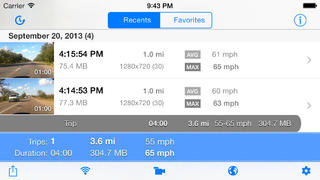

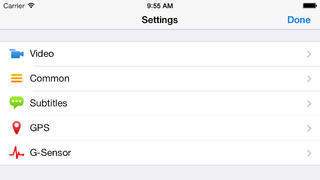


Comments on iSymDVR - Car Video Recorder