Every day we offer FREE licensed iOS apps and games you’d have to buy otherwise.
iPhone Giveaway of the Day - Kids Finger Painter
This giveaway offer has expired. Kids Finger Painter is now available on the regular basis.
Kids Finger Painter is an easy to use painting app for kids. It is designed with an intuitive interface that is fun and easy to learn. It provides a variety of options without being complicated or confusing.
It is quick and easy to select different colors and brush sizes. You can also apply realistic stamps to your drawing with several to choose from. You can rotate the stamp by holding down and moving your finger around the screen.
Choose from a variety of background colors. Toggle the erase tool to switch between painting and erasing. Erasing exposes the background color.
Pinch the screen to zoom in and out. Move the zoomed-in drawing by dragging two fingers across the screen.
Shake the device to erase the whole painting. If you accidentally erase your painting, simply press the undo button to recover it.
FEATURES
• 35 different colors
• 18 different brush sizes
• 27 different stamps
• 200 levels of undo and redo
Developer:
Third Frame Mobile
Category:
Entertainment
Version:
3.1
Size:
20.18 MB
Rated:
4+
Languages:
English
Compatibility:
iPhone, iPad, iPod touch


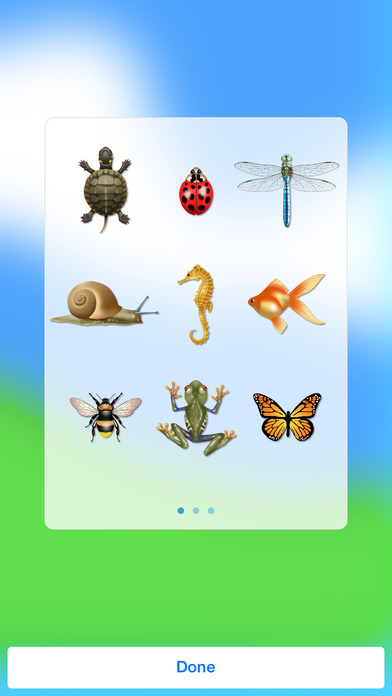

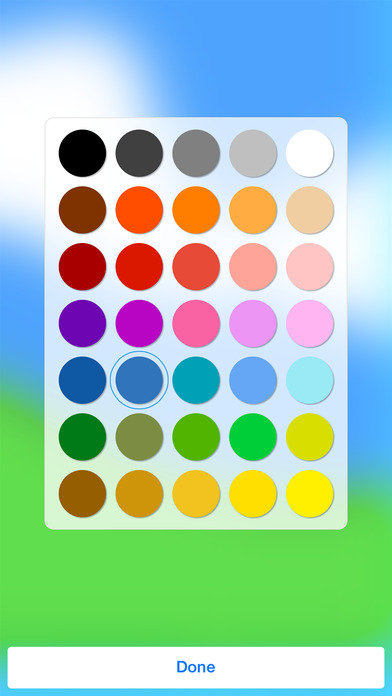

Comments on Kids Finger Painter