Every day we offer FREE licensed iOS apps and games you’d have to buy otherwise.
iPhone Giveaway of the Day - Mathasaur
This giveaway offer has expired. Mathasaur is now available on the regular basis.
Ever wanted a beautiful calculator that works wonderfully? Mathasaur has arrived!
Students! Ever wanted a calculator that you could use on exams? It’s Mathasaur!
Teachers! Ever wanted a calculator you could trust students to use on exams? It’s Mathasaur!
FEATURES
*Test mode!
*Full equation support similar to standalone calculators
*Intuitive cursor control
*Easily accessible secondary functions
*Calculation history
*Settings and tutorials
*Hidden Easter Eggs
*Functional and effortless to use
*Clean interface with natural gestures
*Designed for iOS 7
*Optimized for iPhone 5S and 5C
HOW-TO
In order to properly use Mathasaur on exams, teachers should acquire the companion Teachasaur app. The process works as follows.
•Activate test mode on Mathasaur (no internet allowed: Guided Access and Do Not Disturb are highly recommend).
•While test mode is activated only use the calculator! Mathasaur keeps tracks of all activity. This includes if the user leaves, edits the control panel, receives a notification, or even locks the screen.
•When finished with your exam, deactivate test mode and scan the QR code generated by the Teachasaur app.
•A Teachasaur-scannable QR code of all your calculations and activity is then generated. If you didn't cheat, it’s green; if you did, it’s red!
Developer:
Phillip Bryant
Category:
Education
Version:
1.03
Size:
5.22 MB
Rated:
4+
Languages:
English
Compatibility:
iPhone, iPad, iPod touch

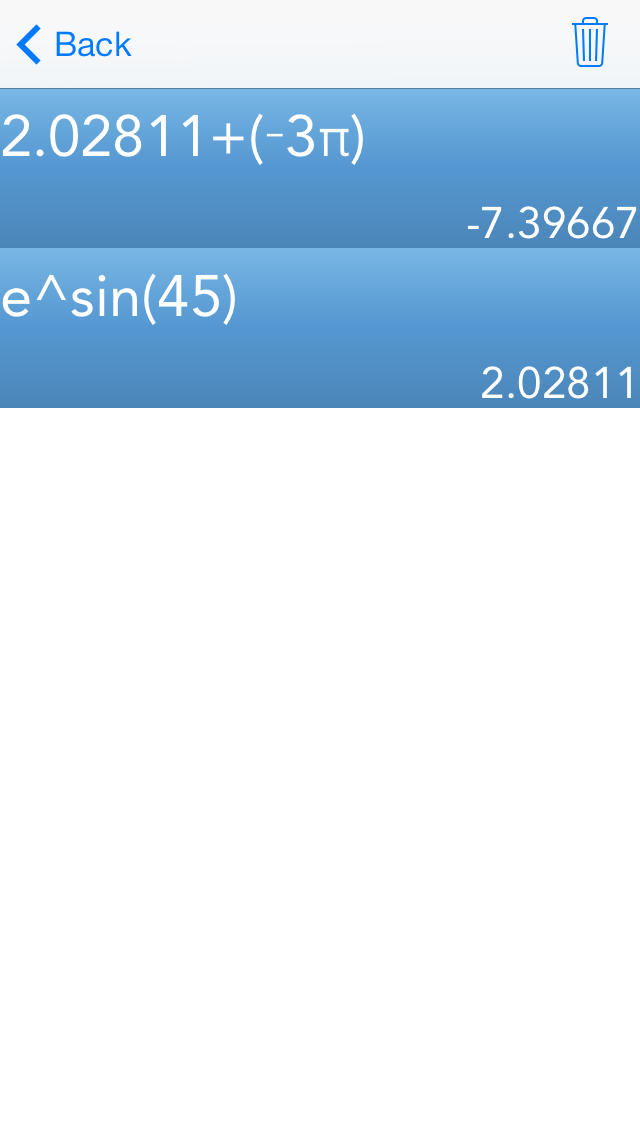
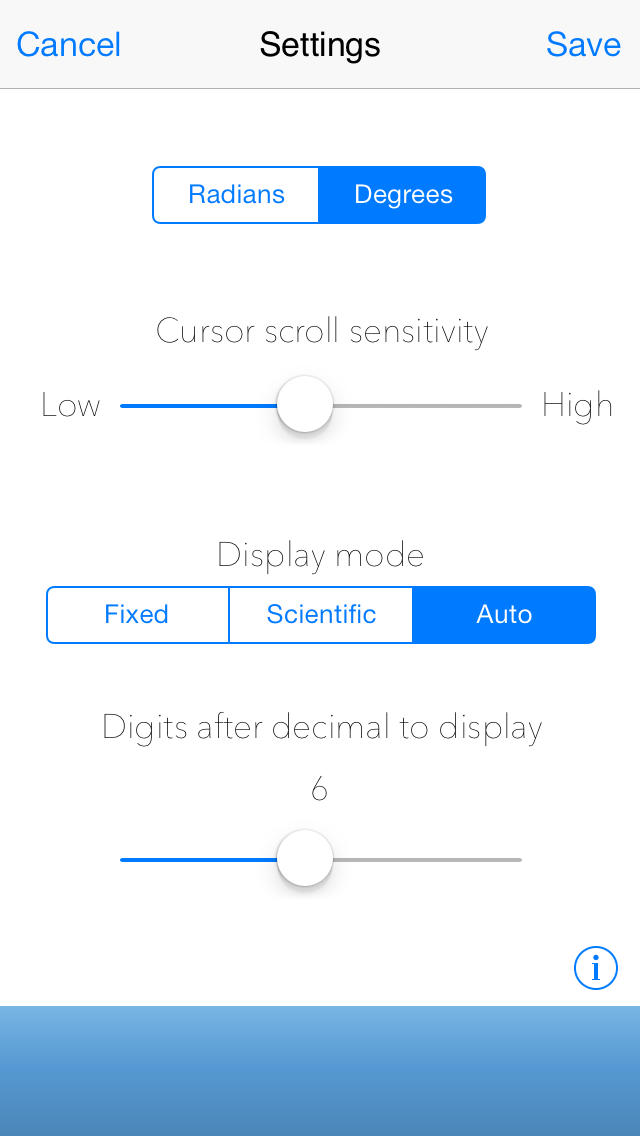
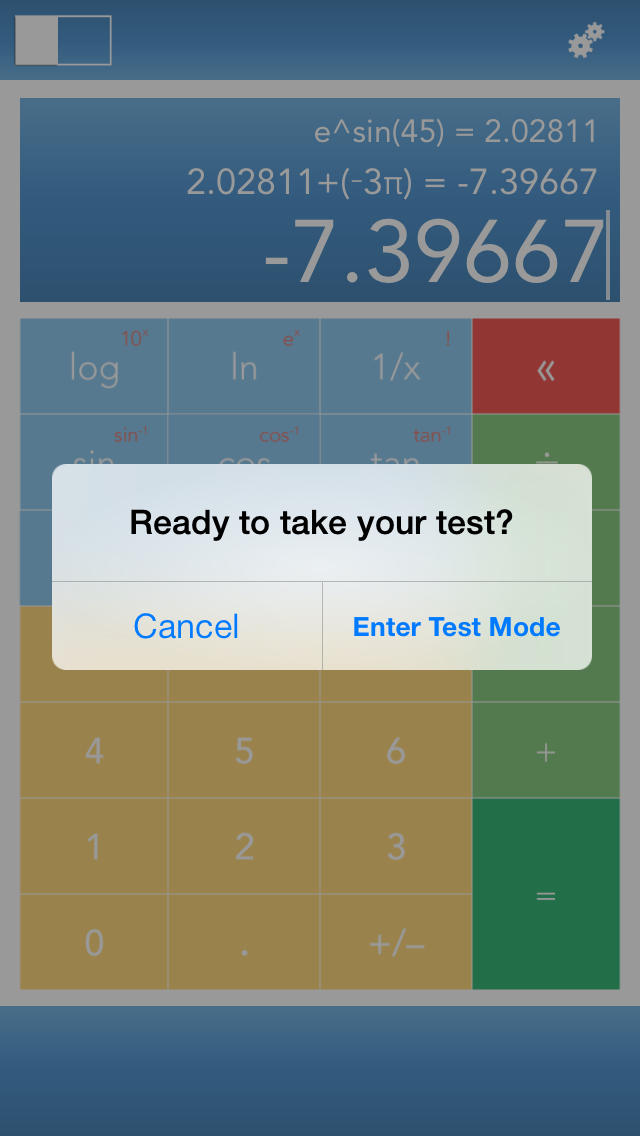

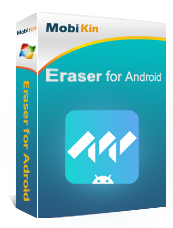
Comments on Mathasaur