Every day we offer FREE licensed iOS apps and games you’d have to buy otherwise.
iPhone Giveaway of the Day - MaxCurve - Pro Curve Edit Tool
MaxCurve - Pro Curve Edit Tool
is available as a Giveaway of the day!
You have limited time to download, install and register it.

MaxCurve is a professional photo editor which has the most comprehensive curve edit function. MaxCurve achieves a great innovation with 20 curves. Most of them you have never seen on other apps, even Photoshop can't achieve such an exquisite adjust performance. MaxCurve is able to edit every detail of your photos in maximum and recover your photography works perfectly. It's essential for photographers and stand out as great assistant for artists.
RGB KIT
- RGB curve, like RGB curve in Photoshop;
- Red curve, like red curve in Photoshop;
- Green curve, like green curve in Photoshop;
- Blue curve, like blue curve in Photoshop.
LIGHTNESS KIT *
- Contrast/Lightness curve, first created ever;
- Exposure/Lightness curve, like shadow/highlight in Photoshop;
- Gamma/Lightness curve, first created ever;
- Temp/Lightness curve, first created ever;
- Lightness/Hue curve, like hue/saturation in Photoshop;
- Black&White/Hue curve, like black&white in Photoshop.
HSL KIT *
- Hue curve, like hue/saturation in Photoshop;
- Hue/Saturation curve, first created ever;
- Hue/Lightness curve, like color balance in Photoshop;
- Saturation curve, first created ever;
- Saturation/Hue curve, first created ever;
- Saturation/Lightness curve, first created ever.
LAB KIT *
- a curve, like a curve in Photoshop;
- a/Lightness curve , first created ever;
- b curve, like b curve in Photoshop;
- b/Lightness curve, first created ever.
PROFESSIONAL EDIT
- Support for Jpeg, Tiff and transparent Png formats;
- Full resolution edit, support up to 4096x4096 pictures;
- Reserve EXIF and GPS information as original picture;
- Save pictures in 100% quality;
- Analyze pictures by professional histogram;
- Crop, rotation, mirror and ratio tools;
- Open MaxCurve in system Photos app as filter extension.
EASY TO USE
- Save curves into presets for using next time;
- Simply hold down (or 3D touch) picture to compare the before and after editing effect;
- Tap any position in picture to add anchor point to corresponding curve value and then drag freely.
SHARE CURVES
- We set up an online curve sharing platform for you to share photography artworks and curves without registration;
- Find inspiration on a publication highlighting creatives from around the globe;
- Save curves of other photographers to local presets.
* Some features above require in-app purchase.
Have suggestions or problems? Contact us via email: support@maxcurve.net
Developer:
Wanman, Inc.
Category:
Photo & Video
Version:
1.0.1
Size:
7.97 MB
Rated:
4+
Languages:
Czech, Dutch, English, Finnish, French, German, Hungarian, Italian, Japanese, Korean, Polish, Portuguese, Russian, Chinese, Spanish, Swedish, Chinese, Turkish
Compatibility:
iPhone, iPad, iPod touch

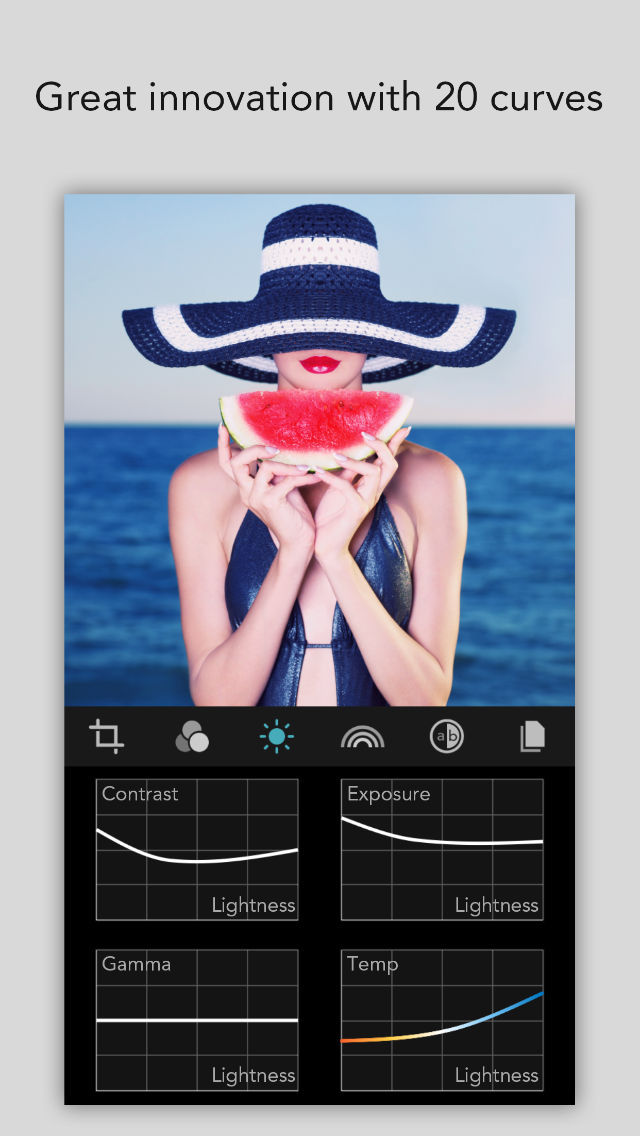
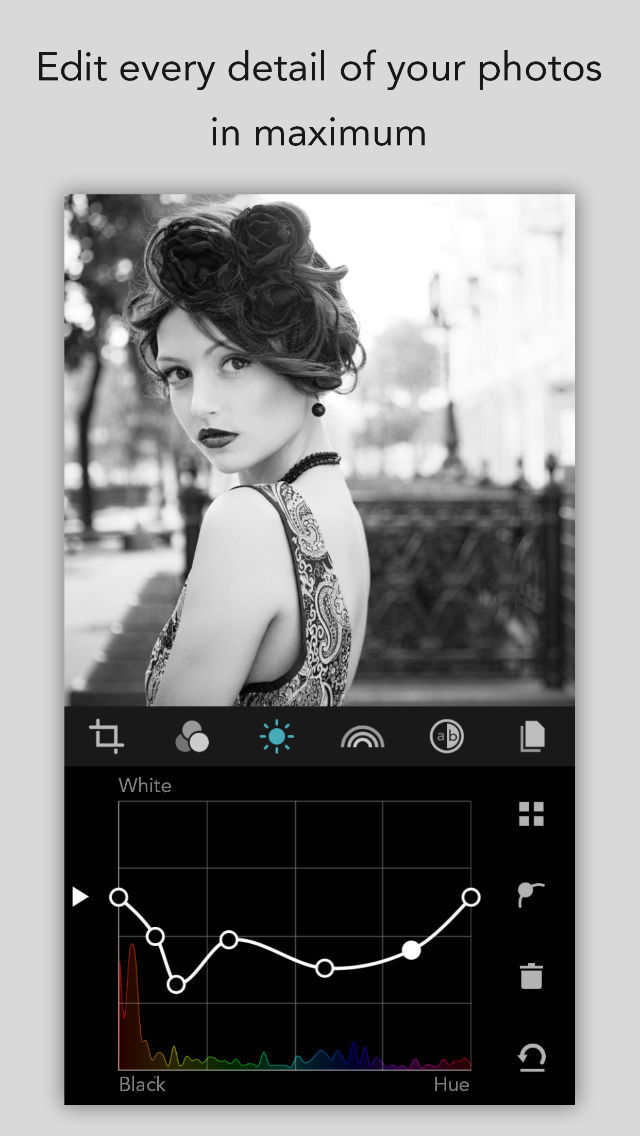

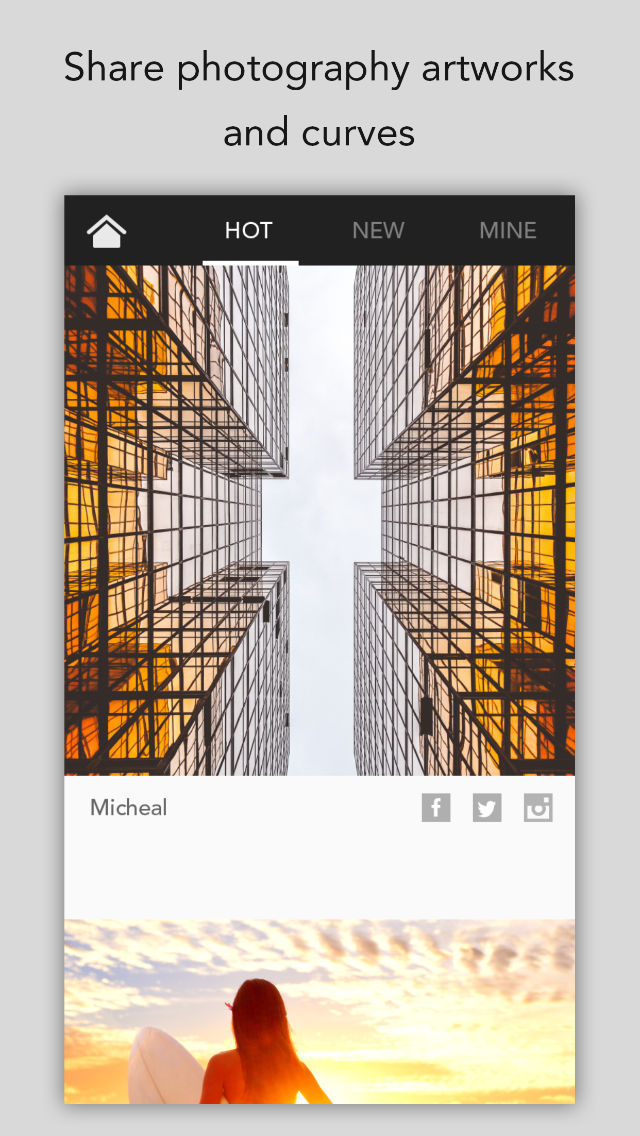

Comments on MaxCurve - Pro Curve Edit Tool