Every day we offer FREE licensed iOS apps and games you’d have to buy otherwise.
iPhone Giveaway of the Day - Meal Reminder
This giveaway offer has expired. Meal Reminder is now available on the regular basis.
It’s easy to lose track of time or forget when you last ate if you’re following a time based diet. With Meal Reminder, you can set up your meals ahead of time and receive notifications throughout the day when the time comes to eat. All you have to do is put in the time of your first and last meal. We currently have four options for scheduling your meals:
•Eat Every Two Hours: Your meals will be scheduled every two hours. You also can change the time to any interval between 30 minutes and 6 hours.
•Three Meals A Day: The traditional breakfast, lunch, and dinner. You have the option to choose if you want to add snacks between meals.
•Intermittent Fasting: This is a style of eating where you feast during a specific window in the day and don’t consume any calories for the rest of the day. To schedule meals for intermittent fasting you specify your eating/fasting period and the time you want to break your fast.
•Custom: Start from scratch and set up your own meals.
Once you are all set up you can change the name, notes, time and picture for each meal. Notifications show the name of the meal and its notes, so you can easily see what you have planned without opening the app.
If you tend to sleep in or wake up early but want to keep the same meal schedule adjust your meals by tapping the sun button on the sidebar or by manually changing the time in settings. Eating an unplanned or early meal? Tap on the half eaten apple to quickly add a new meal or update the time of your next meal.
Developer:
Pano Katsourakis
Category:
Health & Fitness
Version:
1.0
Size:
753.76 KB
Rated:
4+
Languages:
English
Compatibility:
iPhone, iPad, iPod touch
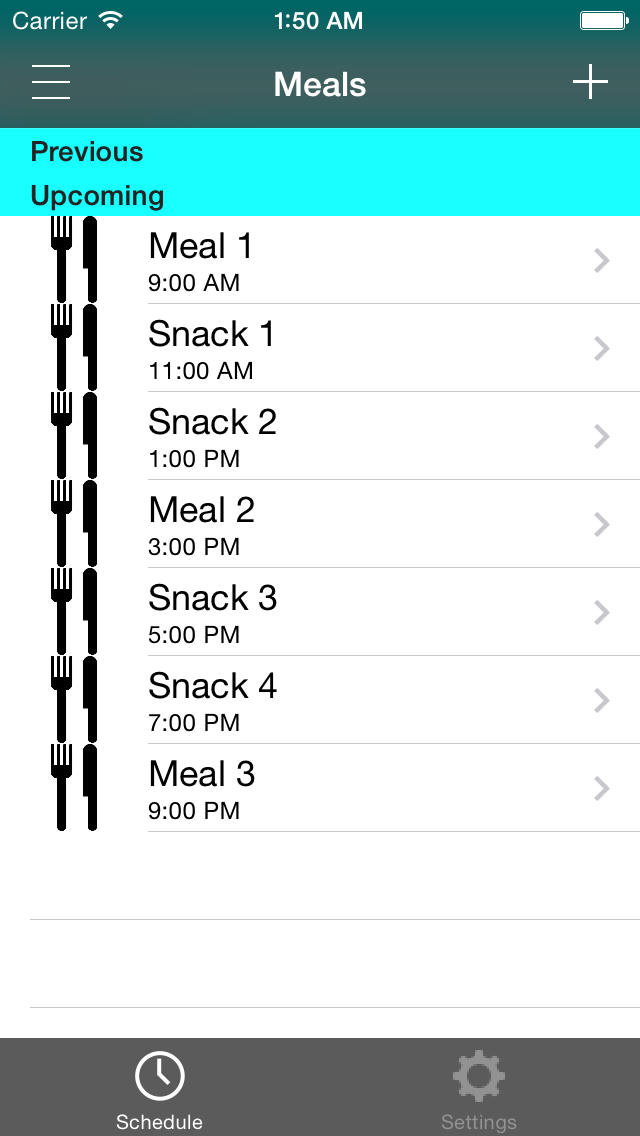
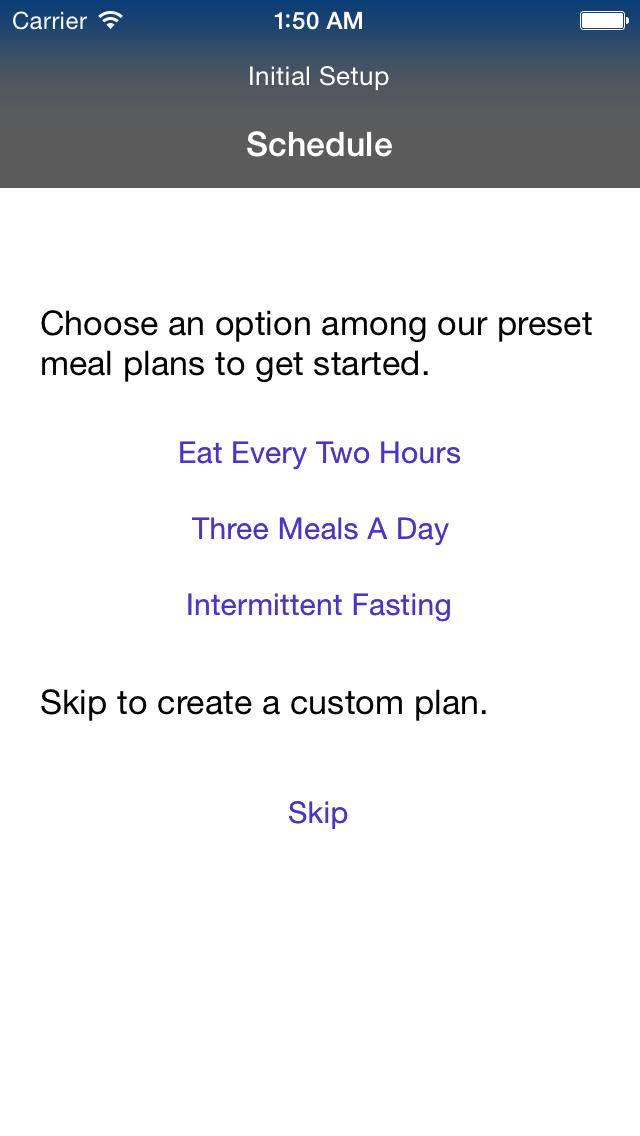
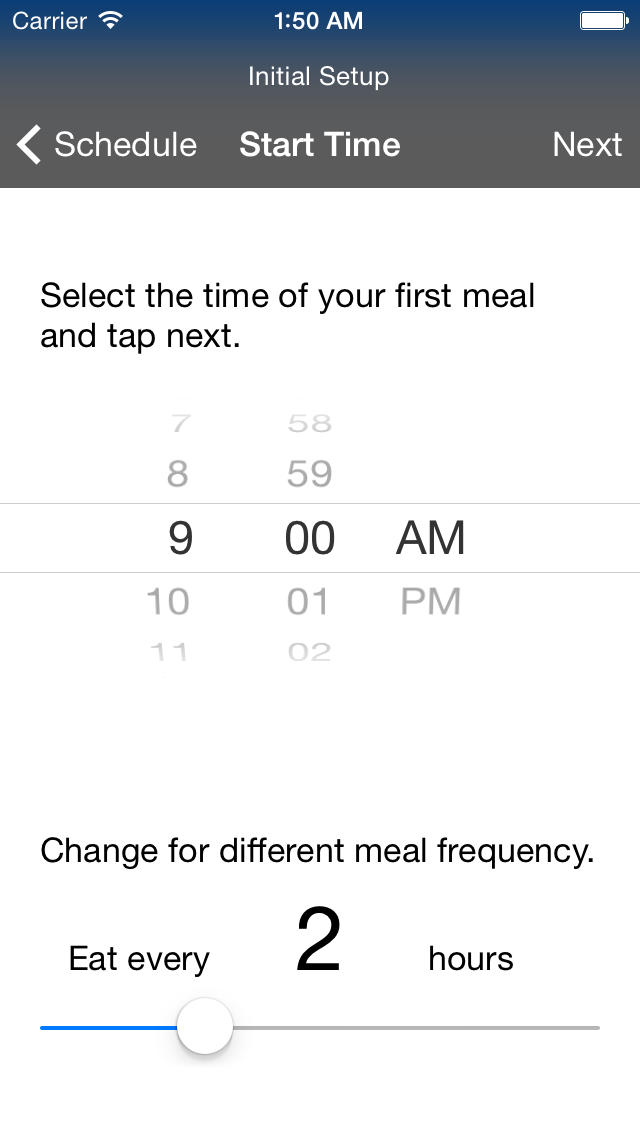
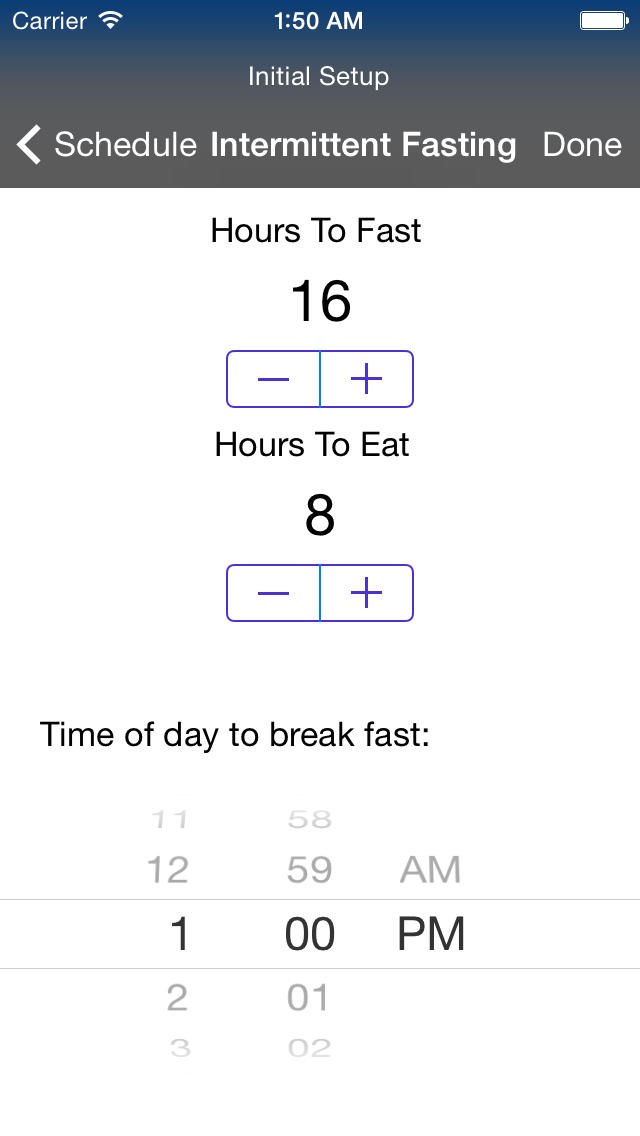

Comments on Meal Reminder