Every day we offer FREE licensed iOS apps and games you’d have to buy otherwise.
iPhone Giveaway of the Day - Paper Spiral - Sketch and Go
This giveaway offer has expired. Paper Spiral - Sketch and Go is now available on the regular basis.
+ Can you tell the digital drawings from the real things? Take the Paper Spiral Challenge! +
Paper Spiral is ideal for matte painting, storyboarding, sketching, or just enjoying the fun in painting. It preserves the touch of traditional painting while breaking the limitations of a physical paper. Work on an endless canvas then crop and export your work to your camera roll, or just keep drawing non-stop - it’s all up to you. No clutter: just a clean slate for you to sketch out ideas.
BRUSHES AND ERASERS
>> Velocity sensitive brushes and erasers
>> Automatically adjusts the stroke size by detecting the touch input
>> Easily change brush and eraser opacity and size
>> 12 realistic preset brushes including charcoal, watercolor, and water-ink
>> 12 erasers with different textures
>> Preset brushes with blending effects
ESSENTIAL SMUDGE TOOL AND COLOR WHEEL
>> 12 smudge tools to create depth in your painting.
>> Color wheel and eye-dropper tool to capture your desired colors.
UNLIMITED CANVAS
The unlimited canvas makes Paper Spiral an ideal tool for matte painting, storyboarding, and sketching.
MULTI-TOUCH GESTURE
>> Pinch zoom
>> Three-fingered navigation.
VIEWING AND EDITING
>> Zoom in to 300%
>> 50 levels of undo and redo
>> Left/right scrolling
>> User-friendly interface for both left-handed and right-handed users
SHOWCASE
>> Have a quick view of the complete drawing by rolling the thumbnails
>> Crop the roll and export the work to camera roll
>> Export works in JPEGs (maximum size: 10240*768 per image)
Developer:
Kdan Mobile Software LTD
Category:
Productivity
Version:
1.1
Size:
13.3 MB
Rated:
4+
Languages:
English
Compatibility:
iPad
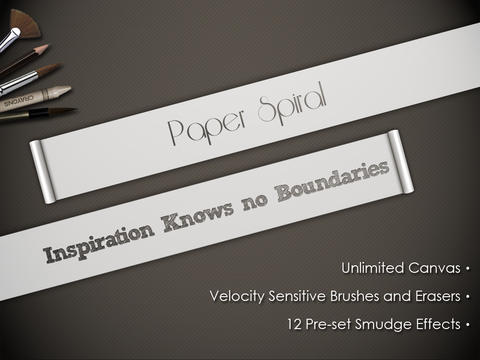
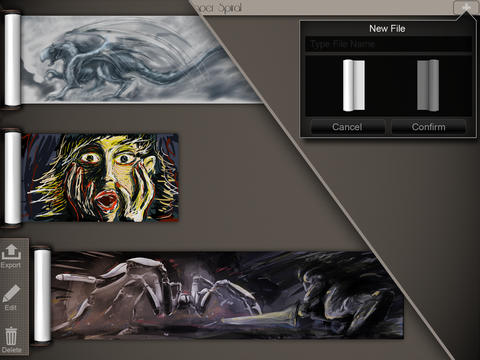
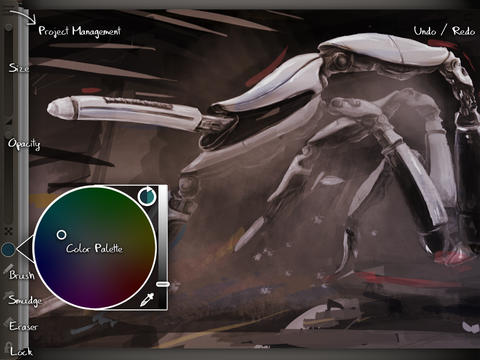

Comments on Paper Spiral - Sketch and Go