Every day we offer FREE licensed iOS apps and games you’d have to buy otherwise.
iPhone Giveaway of the Day - Part Tracker
This giveaway offer has expired. Part Tracker is now available on the regular basis.
Part Tracker is a powerful app that allows you to build instructions or documentation with your phone allowing you to browse on phone or even export to PDF
Part Tracker uses the camera on your device to take photos of each step, and then Part
1. Export To PDF
2. Add descriptions for each part of the photo
3. Set part assembly order
4. Tag parts with identifiers to find them later
5. Write instructions
6. Organize your project
7. Drag, Drop and add markers and labels.
Practical Application:
1. Cooking
2. IT Documentation
3. Automotive Work
4. Building Instructions
5. DIY Projects
6. Home Applications
7. Restoration Projects
Best of all Part Tracker is very easy to use, just follow the in app tutorial to get your bearings and then simply drag and drop! Build your own manual today and never forget what went where again.
This app is perfect for anyone who has used a camera to take pictures of any sort of assembly or dis-assembly process.
Make documentation for any project you are doing on the fly!
Show your progress to your friends!
People who use Part Tracker Include:
1. Mechanics (tree-shade and pro)
2. Electricians
3. Computer Techs
4. Hobbyists
5. Amateur Cooks
6. Sportsmen
Never forget what went where again!
Developer:
Jeffrey Elzinga
Category:
Utilities
Version:
1.9
Size:
26.79 MB
Rated:
4+
Languages:
English
Compatibility:
iPhone, iPad, iPod touch
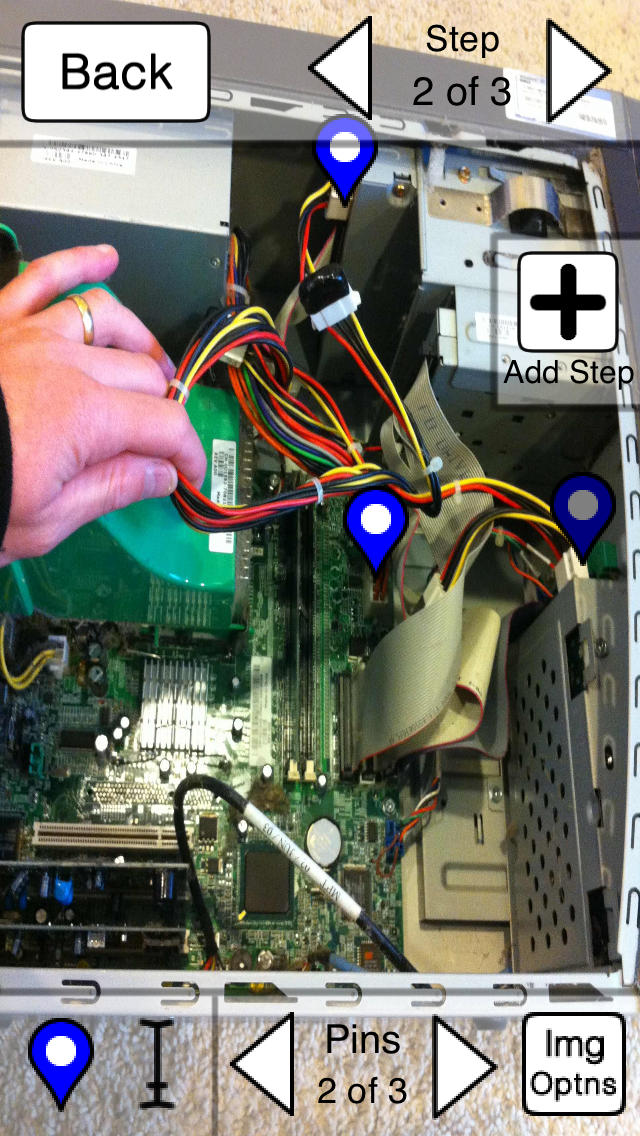





Comments on Part Tracker