Täglich bieten wir KOSTENLOSE lizenzierte Software an, die ihr sonst bezahlen müsstet!
iPhone Giveaway of the Day - PDF2JPG - Convert PDF 2 JPG
This giveaway offer has been expired. PDF2JPG - Convert PDF 2 JPG is now available on the regular basis.
PDF2JPG is the ultimate solution for converting PDF documents into high-quality JPG images quickly and easily. Whether you need to extract images from a PDF file or convert the entire document into JPG format, PDF2JPG has got you covered.
Key Features:
Effortless Conversion: Convert PDF files to JPG images with just a few taps. The intuitive interface makes the conversion process smooth and straightforward.
High-Quality Output: Enjoy crisp and clear JPG images that retain the quality of the original PDF documents.
Preview PDF - Preview PDF pages before conversion.
Save to Camera Roll - Save converted JPG Images to iOS Camera Roll.
Fast Performance: PDF2JPG is optimized for speed, ensuring swift conversion of your PDF documents into JPG images without compromising quality.
Secure and Private: Your privacy is important. PDF2JPG ensures that your files are processed securely.
Offline Support: Convert PDF to JPG even when you're offline. No internet connection is required, giving you the flexibility to convert documents anytime, anywhere.
Experience the convenience and versatility of PDF2JPG for all your PDF to JPG conversion needs. Download now and unlock a world of possibilities!
Entwickler:
Shivang Mishra
Kategorie:
Utilities
Version:
4.0
Größe:
12.88 MB
Bewertet:
4+
Sprachen:
English
Kompatibilität:
iPhone, iPad
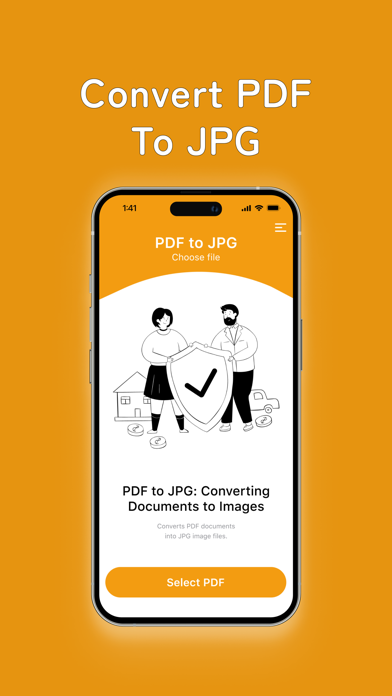
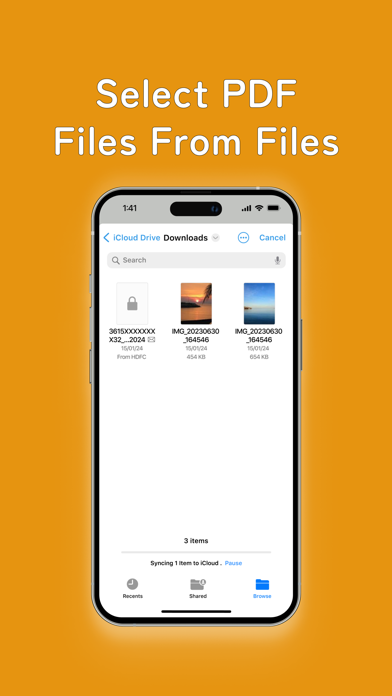
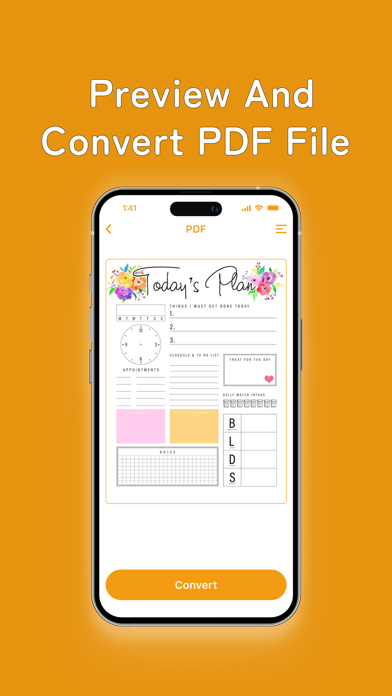

Kommentare zum PDF2JPG - Convert PDF 2 JPG