Cada día ofrecemos un programa licenciado GRATIS que de otra manera tendrías que comprar!
iPhone Giveaway of the Day - Photo Via
Esta oferta de regalo ha expirado. Photo Via ya está disponible.
ON1 Photo Via®
Your photos. Anywhere.
With Photo Via, your ON1 Photo 10® or Adobe® Lightroom® photos go with you anywhere. Show and share your photos from your iOS® devices.
NOTES
• Setting up ON1 Photo Via requires either ON1 Photo 10, ON1 Browse 10, or Adobe Lightroom as well as either a Google® Drive® or Dropbox® account. No Creative Cloud® subscription required.
• Lightroom integration requires the Lightroom plug-in. This is available from the ON1 website (www.on1.com). Users must also have Lightroom 4 or higher.
Sync Your Photos to Your iPhone or iPad
Sync your ON1 Photo 10 albums or favorite folders. Also, sync your Lightroom collections, smart collections, or folders. You have control over which photos to sync.
Explore Your Photos
Browse your photos by your ON1 smart albums, favorite folders, keywords, ratings and flags. Browse through your Lightroom photos by catalog, folder, collection, keywords, stars, flags and capture time.
Sync Your Ratings and Flags
Flag and rate your photos, right on your iPad or iPhone. The changes will automatically sync back to ON1 Photo 10 or Lightroom.
Sync by Metadata
Automatically publish your photos by your ON1 Photo 10 Smart Albums or your Lightroom smart collections. Your photos stay in sync across your devices.
Storage with Google Drive or Dropbox
Photo Via uses Google Drive to store versions of your ON1 Photo 10 or Lightroom photos. Both services offer storage for free up to a certain amount.
Sync Multiple Catalogs
Photo Via allows you to publish from multiple catalogs and multiple computers.
Share your Photos
Easily share your photos from ON1 Photo 10 and Lightroom right to Instagram and other services on your device. Photo Via takes the pain away from sharing your best stuff to Instagram.
Desarrollador:
onOne Software
Categoría:
Photo & Video
Versión:
2.0.1450
Tamaño:
17.69 MB
Calificado:
4+
Idiomas:
English
Compatibilidad:
iPhone, iPad, iPod touch
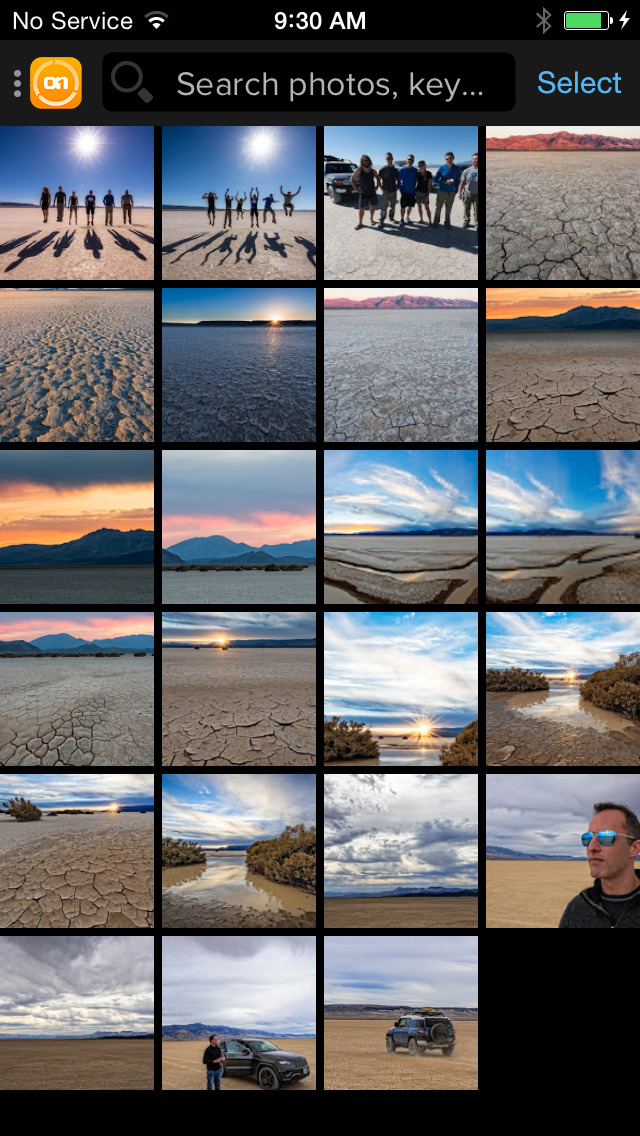

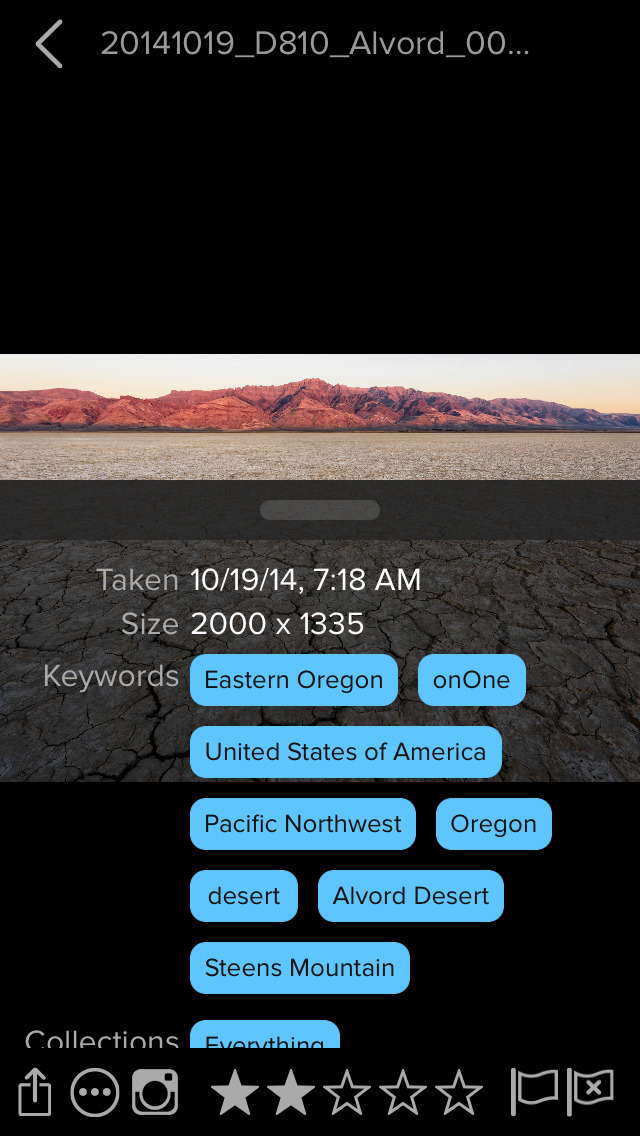
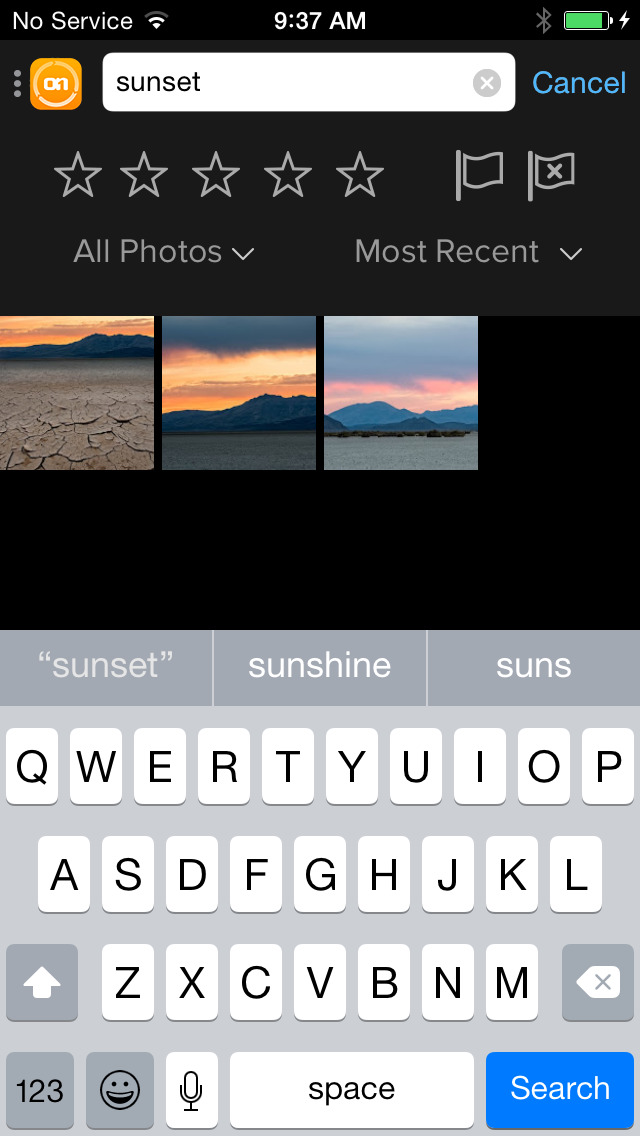
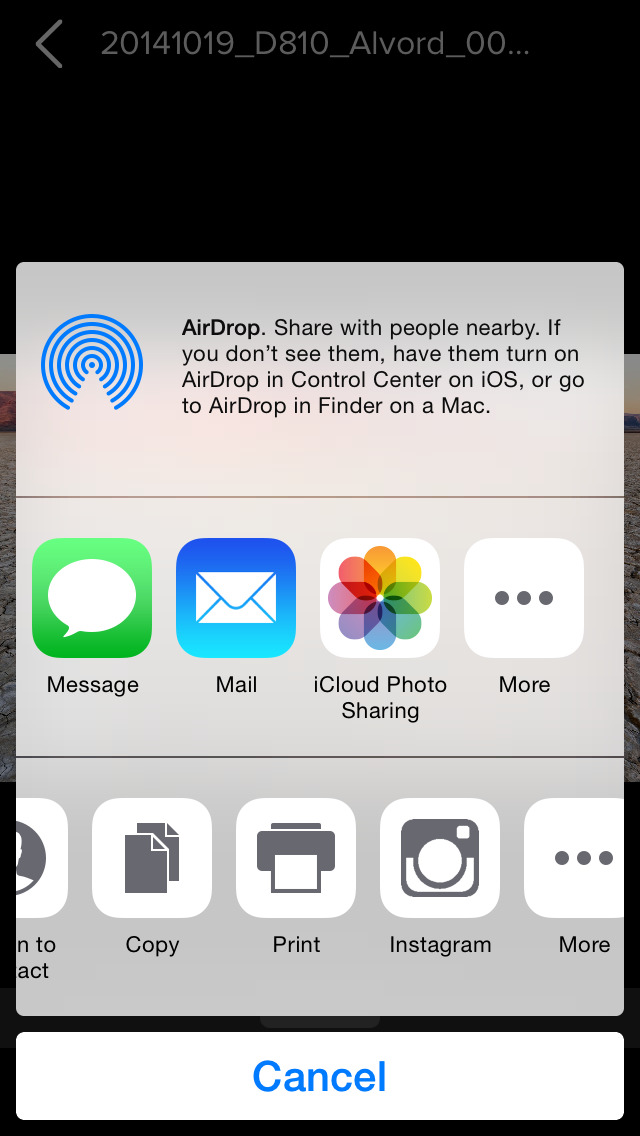

Comentarios en Photo Via