Every day we offer FREE licensed iOS apps and games you’d have to buy otherwise.
iPhone Giveaway of the Day - PhotoWorks FX - Enhance, Resize, Refine and Retouch
This giveaway offer has expired. PhotoWorks FX - Enhance, Resize, Refine and Retouch is now available on the regular basis.
Download PhotoWorks FX and edit your photos like a professional! PhotoWorks FX provides all the best and professional photo editor tools in one app. Furthermore, PhotoWorks FX has the perfect user interface design to simplify the photo editing process for our users. This is really a powerful photo editor app that everyone can use to produce mindblowing results.
Most of us rarely get the picture we want when we capture images no matter how great our phone camera. Sometimes they are too dark, too bright, blurry, overexposed, and so on. With PhotoWorksFX, you can retouch image that is less than perfect and turn it into professional grade photos with various tools and advanced filters at your disposal. We have included all kind of filters, effects, different crops, text, re-size, blur, brightness, and rotate features.
Not only for editing less than perfect pictures, PhotoWorksFX also has fancy photo effects that will make your images stand out. You can easily share your fabulous pictures to show off your skills on social media such as Facebook or Instagram. Your pictures will be the talk of the town with PhotoWorksFX!
PhotoWorksFX TOP features:
• Rotate Photo with one Touch Effect easily.
• Multiple Image Editing Tools within your reach.
• Perfect Interface Photo Edit Menu that will make it easier for anyone to fully access all of our app features and functions.
• Massive collection of photo effects, more than you ever see on other apps.
• Straighten crooked images with a few taps.
• Retouch image with all of the most popular photography filters that you will ever want.
• Add text to your pictures to personalize your images.
• Different text forms and fonts to add more variety and design to your images.
• Tone Curve tool to correct the color and tone of your images.
• Set image resolution as you wish so it’ll be easier for sharing, uploading, or printing.
• Resize image according to your wish.
• Framing photos to make them cooler. There are variety of frames to add to your pictures
• Remove Ads in “Settings” Menu. No more pesky ads.
If you like to utilize your phone camera, you need a powerful photo editor anywhere you are. With less than a dollar, you can have cool filters for pictures, effects, frames, and tools on your device. No need to purchase these cool filters for pictures or frames one by one.
PhotoWorks FX has all you need and even more. You’ll be amazed of what you can do with a few tap on your device to retouch image.
Getting attention with your pictures is not easy on Instagram and Facebook these days. There are so many people sharing so many photos out there. How do you stand out? And most importantly how to make your pictures stand out with relative ease?
You must post amazing images and these images should not look amateurish. It should look perfect in every way. More than perfect, your images must be cool, creative, and unforgettable. Unfortunately, even with the best phone camera, our images still need some refining.
PhotoWorks FX is great for a beginner and more advanced user. Everyone who likes to take pictures with their phone camera will need this photo editor. It takes very little time to learn the most basic functions of this app. It is very simple to add text to photo and set the fonts and forms of your choice. Resize image and Rotate photo can be done in a flash.
Developer:
CANAAN JOHN, LLC
Category:
Photo & Video
Version:
2.2.2
Size:
23.06 MB
Rated:
4+
Languages:
English
Compatibility:
iPhone, iPad, iPod touch




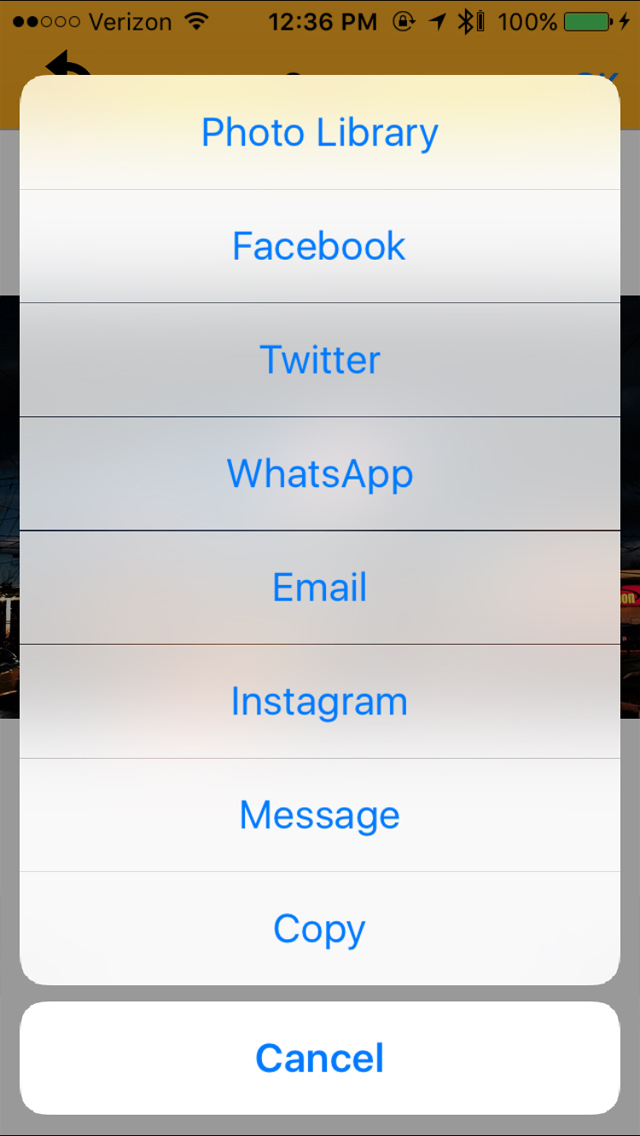

Comments on PhotoWorks FX - Enhance, Resize, Refine and Retouch