Every day we offer FREE licensed iOS apps and games you’d have to buy otherwise.
iPhone Giveaway of the Day - POP! Math Cards
POP! Math Cards
is available as a Giveaway of the day!
You have limited time to download, install and register it.

POP! Math Cards quizzes you with fun multiplication flash cards, across a variety of game modes for both beginners and experienced players! Whether you are first learning your times tables or looking to challenge yourself, POP! Math Cards aims to make practicing your times tables fun, exciting, and approachable!
Players and parents/educators can both customize parts of the game to their liking. Players can enjoy practicing times tables in a fun and vibrant space with cool music and customizable backgrounds to choose from! Parents/Educators can utilize special Learning Tools built in to help direct younger players towards improvement.
Features:
- Play across four different game modes! (Also includes an extra Practice Quiz mode)
- SPEEDY QUIZ: Solve 10 problems! Each Problem has a 4 second timer!
- SCORE ATTACK: Solve 25 problems! You have no timer, but getting three problems wrong gives you a Game Over!
- SCORE STREAK: Solve as many problems correctly in one try as you can! Getting one problem wrong gives you a Game Over, and each problem has a 4 second timer!
- MARATHON QUIZ: Solve as many problems as you can in one minute!
- Decorate your game with cool backgrounds to choose from!
- View high scores across each game mode to keep track of progress, or show off to others!
- Get a helping hand from special Learning Tools such as “Rematch Problems”, “Training Wheels”, and "Accessibility Timer"! (Found in Help & Options)
Learning Tools:
- Study Mode; access a multiplication table answers list built-in with POP! Math Cards
- “Rematch Problems”; toggle this setting to enable problems that you get wrong to show up more often in your current quiz. (Found in Help & Options)
- “Training Wheels”; toggle this setting to enable a special game rule where you can keep trying for the correct answer if you initially select the wrong answer for a problem. Your score is still subtracted for the first wrong guess, but not for the guesses after. (Found in Help & Options)
- "Accessibility Timer"; toggle this setting to extend the timer for Speedy Quiz and Score Streak by six seconds, for players who need more time. Parents/Educators can check if this setting is enabled by checking the game results screen, or in the Options menu.
- PRACTICE QUIZ Mode; play a quiz with no score or timer, where the goal is to practice as long as you like.
Developer:
Justin Hopkins
Category:
Education
Version:
1.1
Size:
230.31 MB
Rated:
4+
Languages:
Compatibility:
iPhone, iPad
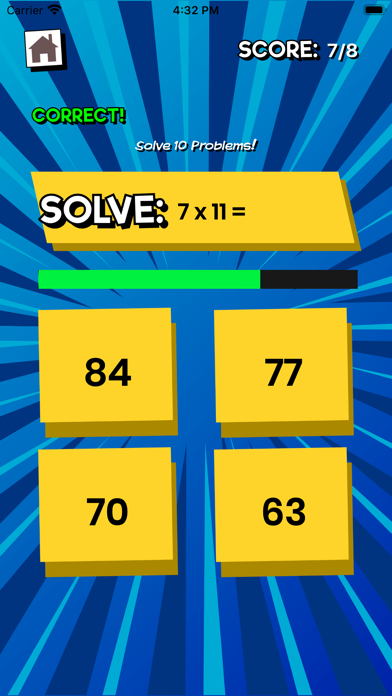
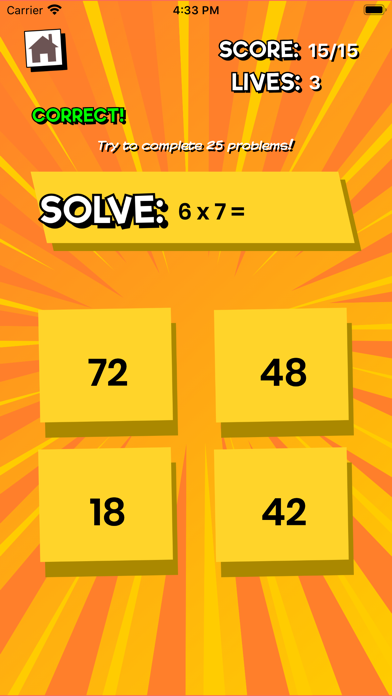
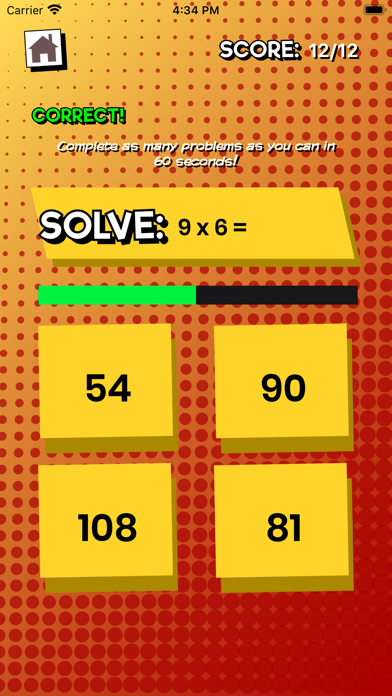
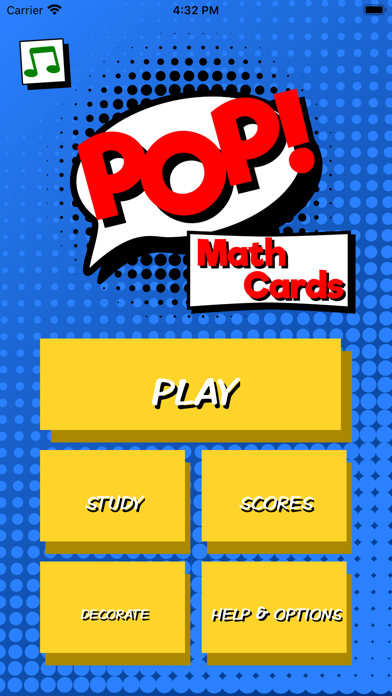
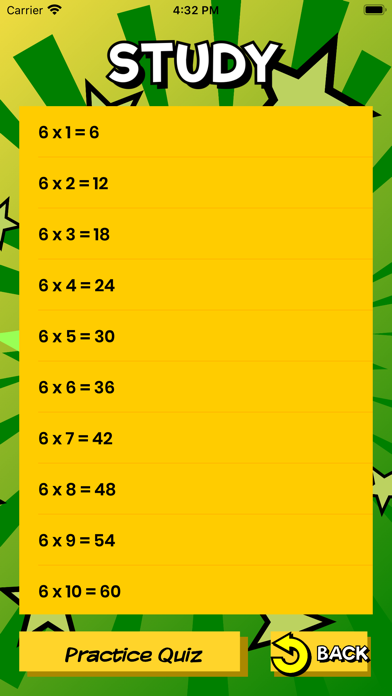

Comments on POP! Math Cards