Ogni giorno offriamo programmi GRATUITI che altrimenti dovresti comprare!
iPhone Giveaway of the Day - Powder Donut Co Stickers
Questo giveaway è scaduto. Powder Donut Co Stickers è adesso regolarmente disponibile.
Add a little sweetness to any conversation with Powder Donut Co Stickers! Drag and drop on speech bubbles, photos, or other stickers or send as emojis! You can also scale and rotate them!
To access stickers on iMessage:
1. Open a message.
2. Tap the App Store icon to the left of the tex box.
3. This will open the app drawer. The Powder Donut Co Stickers app should appear after it has been downloaded. You may have to scroll to the right in order to find it.
4. Tap on the Powder Donut Co Stickers icon and start using your new stickers!
If you don't see the Powder Donut Co Stickers app in the drawer after downloading it:
1. On the app drawer, scroll to the right until you see the ... (three dots) icon and click on it.
2. Here you will see a list of all iMessage apps on your device. Click "Edit" on the top right and scroll down until you see the Powder Donut Co Stickers app.
3. On the right you will see a little slide bar. If this is not green, click it and the Powder Donut Co Stickers should now appear in the app drawer.
4. Click on the green plus sign to the left to add it your favorites for easier access!
Sviluppatore:
Bubba Creative, LLC
Categoria:
Stickers
Versione:
1.1
Dimensione:
1.85 MB
Valutato:
4+
Lingue:
English
Compatibilità:
iPhone, iPad


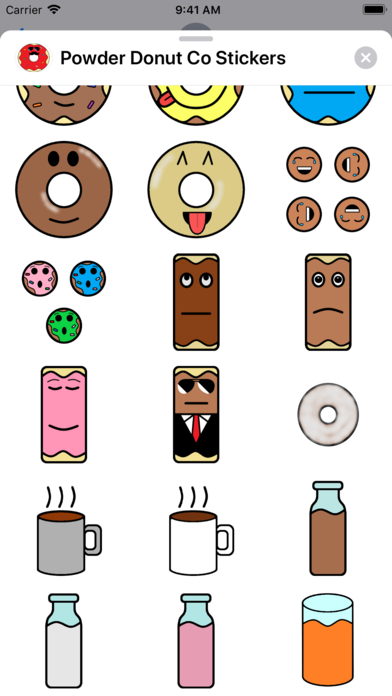

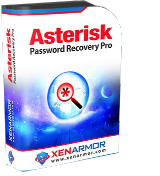
Commenti su Powder Donut Co Stickers