Cada día ofrecemos un programa licenciado GRATIS que de otra manera tendrías que comprar!
iPhone Giveaway of the Day - Presentation Link
Esta oferta de regalo ha expirado. Presentation Link ya está disponible.
Presentation Link is a powerful tool to show interactive presentations on your iPad: Import existing presentations as a pdf or images, integrate videos and set hyperlinks for a truly touch-enabled, mobile presentation experience.
Whether you use your iPad for one-to-one presentations or in front of a large audience, Presentation Link will always be a reliable companion in bringing your point across.
The app also works great with extremely large presentations or high resolution images and videos. Smart rendering ensures that slides are always at your fingertips when you need them, not a second later. Presentations and videos can be stored locally without the need for an internet connection.
The possibility to set hyperlinks in order to move seamlessly through the slides is excellent for non-linear presentations. Move quickly to sections that are relevant to you. No need to flip through pages, wasting your and your audience’s time. Presentation Link is ideal for real-time presentations like sales pitches. Using the in-app browser you can even enrich your presentation with the wealth of information available on the Internet.
Once you have prepared a Presentation Link, it can easily be shared with your audience, customers or fellow workers. You can send your presentation by Email, update slideshows via Dropbox or share your files via the iTunes shared folder. Presentation Link also supports VGA and HDMI output to show your presentation to a larger audience via an external screen, TV or projector.
ACCESS AND STORAGE:
-Store your presentations right on your iPad
-Also works extremely well with large files
-Link to additional information through the in-app browser
-Lock your presentations to prevent editing
INTERACTIVITY AND HYPERLINKS:
-Set hyperlinks and hotspot areas to create non-linear presentations
-Quickly jump to relevant slides using the overview screen
-Change the order of your slides by drag and drop
-Integrate videos and websites
PRESENTING AND SHARING:
-View your slideshows at an unmatched speed, due to optimized rendering
-Use VGA and HDMI output to show your presentation on an external screen or projector
-Share presentations via iTunes shared folder, Dropbox and Email
USE CASES:
-Sales pitches
-Company presentations
-Product presentations
-Lectures and educational presentations
-Show and tell presentations
-Non-linear presentations
-One-to-one presentations
-Presentations on external screens
-Kiosk presentations
Note: You can also use your existing Keynote or Powerpoint presentations in the app. Simply print the presentations as pdfs or images and import them into Presentation Link.
Desarrollador:
Zuhanden GmbH
Categoría:
Business
Versión:
1.8
Tamaño:
4.94 MB
Calificado:
4+
Idiomas:
English
Compatibilidad:
iPad
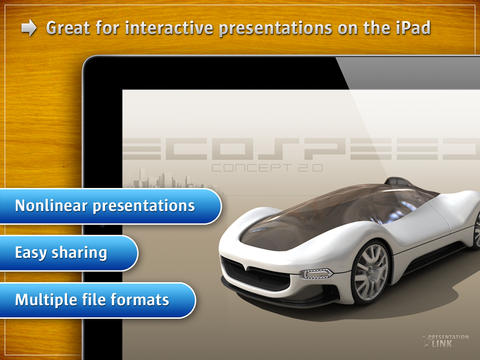



Comentarios en Presentation Link