Every day we offer FREE licensed iOS apps and games you’d have to buy otherwise.
iPhone Giveaway of the Day - Pxture: Edit Photos with Text, Captions, Frames and Masks
This giveaway offer has expired. Pxture: Edit Photos with Text, Captions, Frames and Masks is now available on the regular basis.
Pxture lets you create beautiful photo edits by allowing you to mask your photos with text. It creates an eye-catching effect that will surely impress your friends and followers. Make a statement and do it in style with hundreds of font and mask combinations.
Whenever you’re feeling a burst of creativity, Pxture lets you express yourself like never before. The stunning effects you can do in the app used to only be available to professionals. But with Pxture, you can have it all in the palm of your hands!
FEATURES:
- Epic selection of hand-picked fonts (constantly updated)
- Countless masks with many colors and styles. You have to check out the Watercolors collection!
- Built-in camera for selfies or normal photos
- Upload favorite photos from your camera roll
- Save your creation to camera roll
- Share your creation on Instagram, Twitter, Facebook, iMessage, Email, Text/SMS, WhatsApp, etc.
- More fun and exciting updates to come
- Works with emojis!
HOW TO:
1. Select photo from library or take one with the camera
2. Tap “Edit Text” and type your caption
3. Pinch to resize and drag to position text
4. Use a two-finger twisting gesture to tilt text
5. Tap “< Fonts” to select a beautiful font
6. Tap the “Mask” tab to select a mask
7. Adjust the slider for transparency or tap the “flip” button for a traditional look
8. Tap “Share” and choose the method to share!
—————————————
If you’re having fun with the app, please take a quick second and give it a 5-star review. If you have any problems or questions, please email support@pxture.it
0eef4d3549
Developer:
AppDeco LLC
Category:
Photo & Video
Version:
1.7
Size:
33.28 MB
Rated:
4+
Languages:
English
Compatibility:
iPhone, iPad, iPod touch
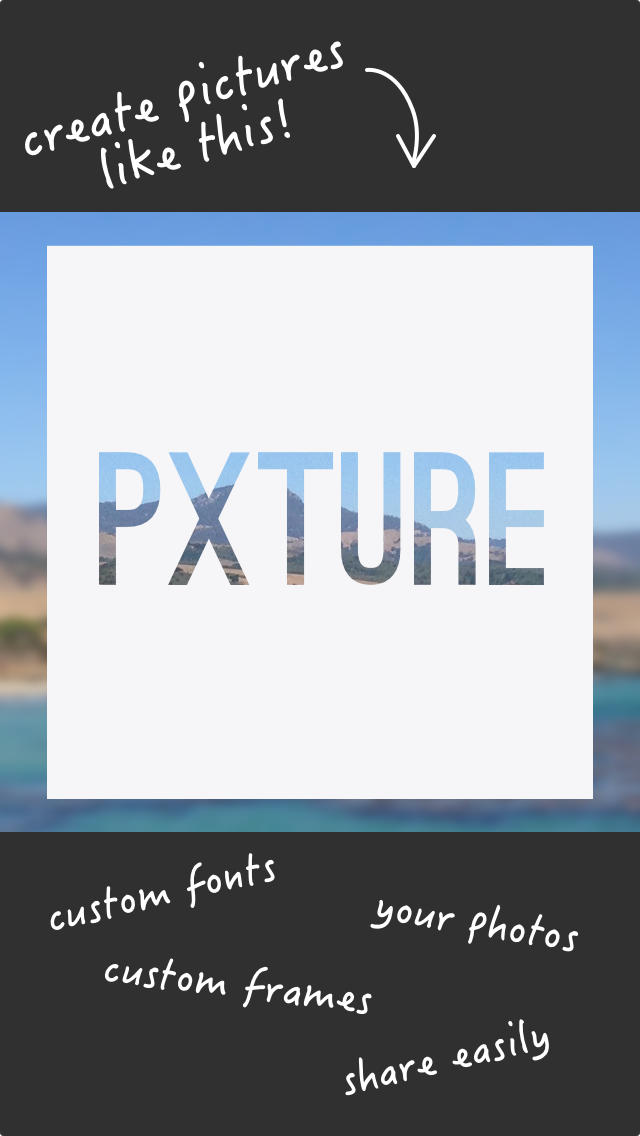
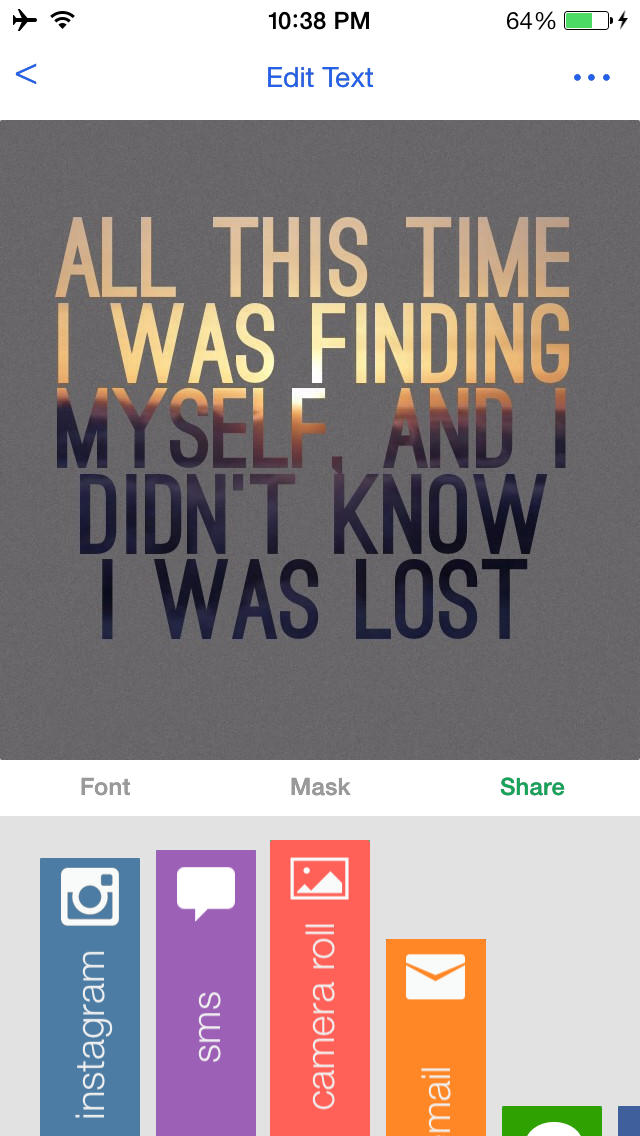
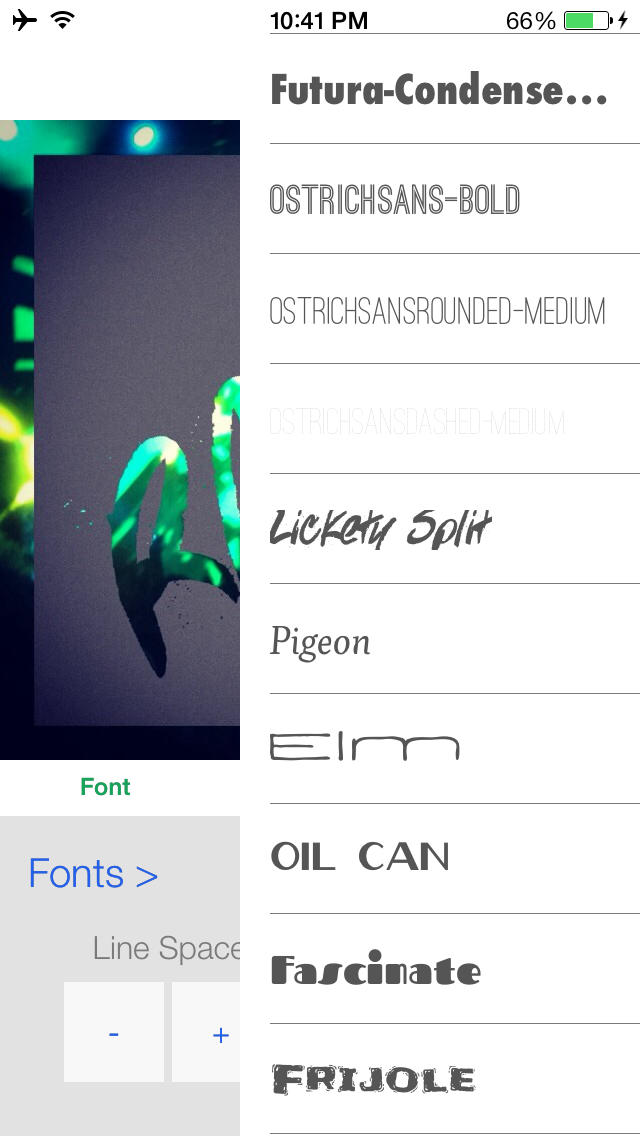
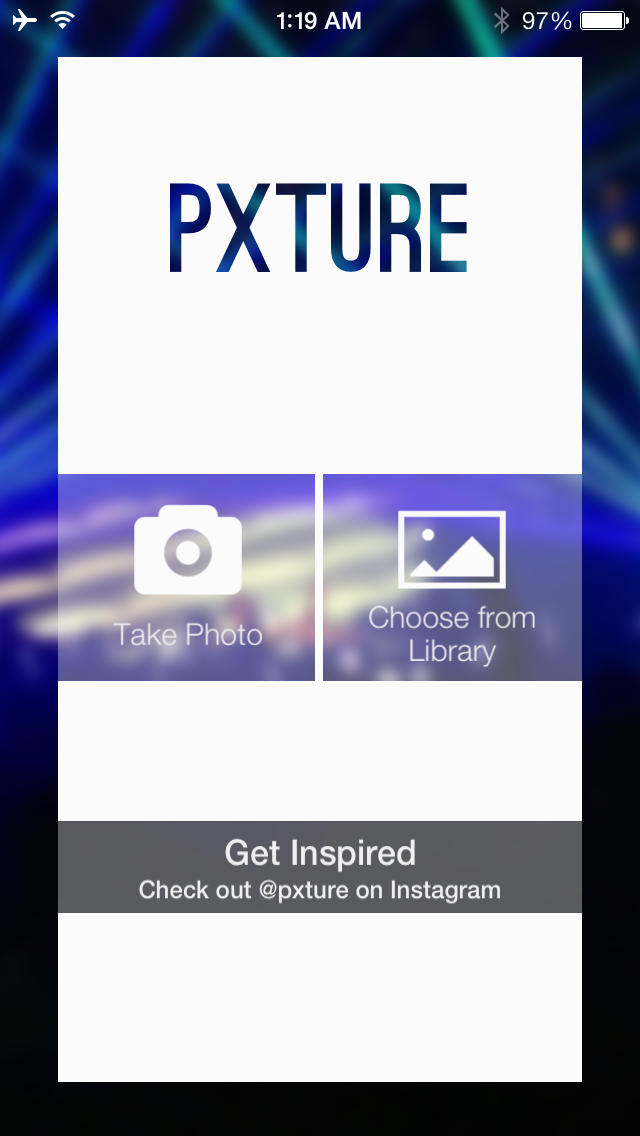
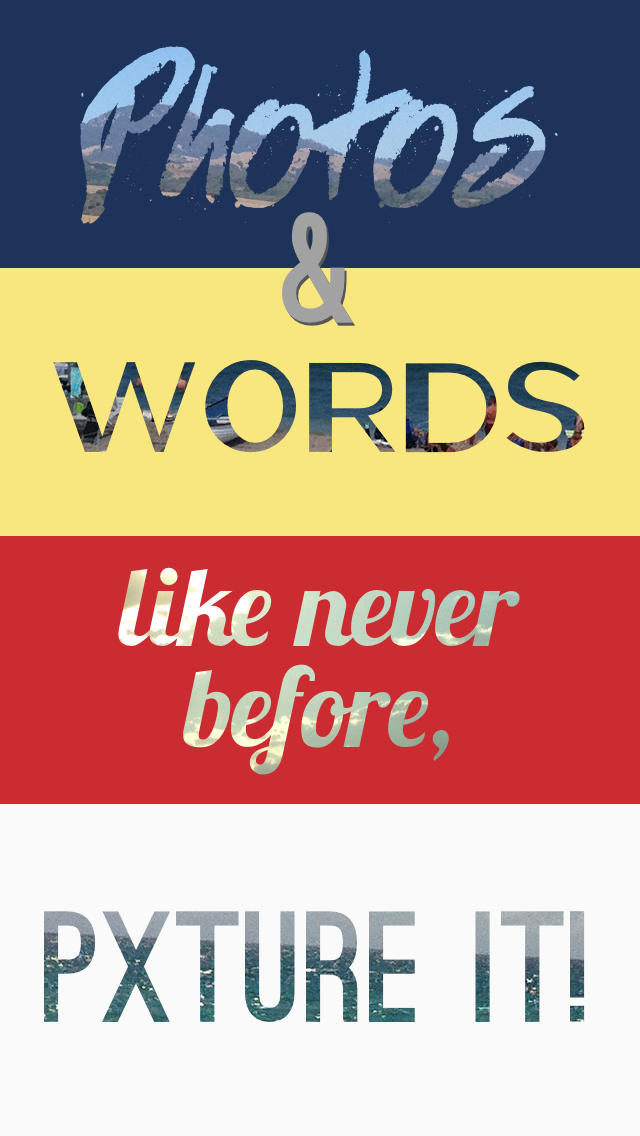

Comments on Pxture: Edit Photos with Text, Captions, Frames and Masks