Προσφέρουμε καθημερινά ΔΩΡΕΑΝ λογισμικό με άδεια χρήσης, που θα αγοράζατε σε διαφορετική περίπτωση!
iPhone Giveaway of the Day - ReplayCam
This giveaway offer has been expired. ReplayCam is now available on the regular basis.
Add amazing slow motion replays to videos with ReplayCam! Tap and hold replay button during recording and last the 3 seconds of video will be replayed in slow motion. App renders replay at 60/120 FPS* for ultra smooth slow motion capture. Support for all devices with iOS 7. No need to edit/render - works in real time!
Framerate of each device (30, 60, 120fps) is limited only by hardware, ReplayCam always uses max available framerate for your device.
Features:
- Tap “Replay” button to add slow motion replay.
- Tap and Hold “Replay” button to make “replay” section longer (until button is released).
- Smooth transition from Slow Motion to normal speed after Replay.
- Slide to Zoom (iPhone 5+).
- Support of 120 FPS (iPhone 5s+), 60 FPS (iPhone 5/5C, iPad mini), 30 FPS (other devices).
- Set Focus/Exposure point together or separately (double tap to reset).
- Render in background - you can record a new video even when the previous is being rendered.
- Saving video in Camera Roll.
- Torch.
Προγραμματιστής:
Lucky Clan
Κατηγορία:
Photo & Video
Έκδοση:
1.0
Μέγεθος:
1.31 MB
Βαθμολογία:
4+
Γλώσσες:
English
Συμβατότητα:
iPhone, iPad, iPod touch
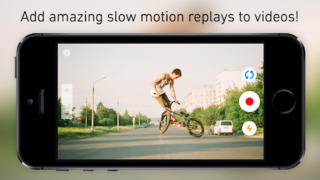



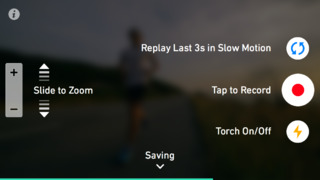

Σχόλια σχετικά με το ReplayCam