Every day we offer FREE licensed iOS apps and games you’d have to buy otherwise.
iPhone Giveaway of the Day - Repost and Save for Instagram
This giveaway offer has expired. Repost and Save for Instagram is now available on the regular basis.
Meet the all-new Repost for Instagram! Simple and powerful, you can focus on reposting your favorite posts from Instagram. You can also reposts stories!
HOW TO REPOST
Once you open the app, you will be able to:
1. Repost by searching username
Just enter the username of the posts you would like to respost from and the app will do the rest.
2. Repost from link
Using the famous "Copy URL link" from Instagram and we will do the rest.
3. Repost and save my own posts
You can repost and save Instagram media that you own. This will appear under "My Posts"
4. Repost from Timeline
Browse your latest timeline and repost your favorite daily posts.
5. Repost from Stories
Our favorite feature! Repost from stories to your own story or to your Instagram feed.
6. Watermark your posts
As always, you can add attribute watermark to every post
Every post can be reposted on your story or in your feed. You decide!
QUESTIONS?
If you have any questions, or run into any trouble – please contact us at Digisetapps@gmail.com
Developer:
DIGISET LLC
Category:
Social Networking
Version:
2.0
Size:
13.75 MB
Rated:
12+
Languages:
English
Compatibility:
iPhone, iPad
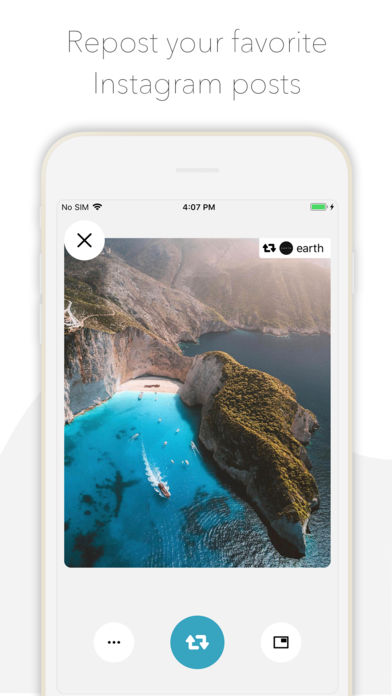
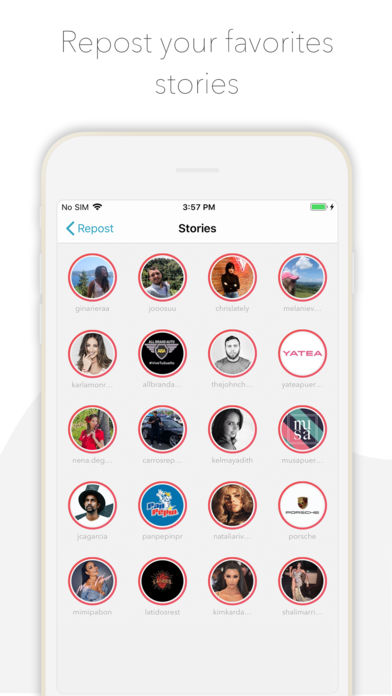
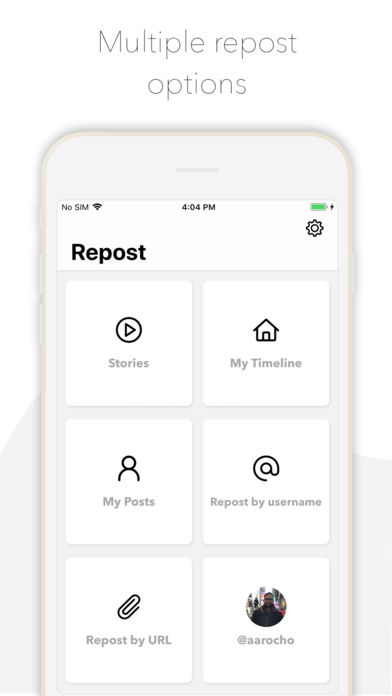
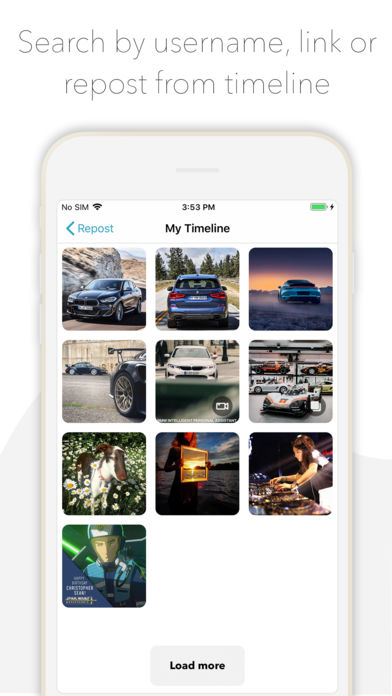

Comments on Repost and Save for Instagram