Täglich bieten wir KOSTENLOSE lizenzierte Software an, die ihr sonst bezahlen müsstet!
iPhone Giveaway of the Day - RGBSOUND
This giveaway offer has been expired. RGBSOUND is now available on the regular basis.
Das hier ist kein virtuelles Instrument, das hier ist kein Drumcomputer oder Sequenzer: das hier ist RGBSOUND!
Durch das Antippen der Farben spielst du Klänge und startest unaufhörliche elektronische Schleifen, durch Schütteln des Geräts änderst du deine Musik-Muster.
Wenn du einen Ipad hast, kannst du den Bildschirmschoner-Modus benutzen, um eine bunte Mischung aus visuellen Effekten auf eine Leinwand zu projizieren, zum Beispiel, wenn du als DJ in einem Club spielst.
RGBSOUND ist einfach, schnell und intuitiv; erstelle deinen eigenen Groove und überrasche dich selbst!
Verbinde RGBSOUND mit deiner Hi-Fi Anlage oder einem DJ Musik System und dann werf deine Hände in die Luft!!
★★RGBSOUND PRO is OUT now!! In the PRO version there is the possibility to insert your own sounds!★★
☆MUSIK APP DER DRITTEN ART☆
★ "... ein Heidenspaß" - SPIEGEL ONLINE
★ "RGBSOUND brings music creation to the unwashed masses" - 148app.com
★ "Red Green and Blue have never sounded so good" - AppDevice.com
★ "Colour your iPad Tunes with RGBSOUND" - iPad Creative
★ "RGBSOUND: the innovative electronic music app made in Italy" - ispazio.net
Auf YouTube gibt's zu sehen:
✔ eine ANLEITUNG (suche nach "RGBSOUND Tutorial")
✔ ein DEMO Video (such nach "RGBSOUND App")
Neue Versionen finden und Mitglied der Benutzergemeinschaft von RGBSOUND werden:
✔ folge @RGBSOUND auf Twitter
✔ klicke “Gefällt mir” von RGBSOUND auf Facebook
✔ abonniere den YouTube Kanal RGBSOUND
☆MAIN INSTRUCTIONS☆
★HOW TO PLAY★
✔single tap to play a sound
✔double tap to start a loop
✔swipe up/down on a button to accelerate/decelerate a loop
✔single long press to show volume/pitch controls
✔use the direction square buttons to change the sound table
✔shake the device to change the set of sounds in each tables
✔press the central rotating button to show the control mask where there are the master pitch and general bpm sliders, a central reset square button, and square buttons to save tracks
★HOW TO SAVE TRACKS★
After having pressed the rotating central button to access the control mask mode:
✔ Save the current soundtrack by pressing on the gray squares. Once the track is saved the square will become white
✔Access the saved track by pressing again the corresponding white square.
✔ Delete a track by long pressing the corresponding white square, until it becomes gray again.
★HOW TO SHARE TRACKS THROUGH ITUNES★
✔ The soundtracks are saved in .rgbsound format that can be replayed only by RGBSOUND music app.
✔ To export these files on the computer you connect the device to Itunes, in the app section of the device you go to the "file sharing window" and you save the files. The files are labeled from 1 to 4, for example track_1.rgbsound.
✔ To copy and replay these files on another device you follow the same procedure through ITunes, but note that the file name should not be changed.
Stay tuned and TAP YOUR SOUND!
Credits:
TheAppSynapse
Francesco Cricchio (Software Developer), Claudio Braccini and Luca Bellumore (Art Directors), Gianluca Mori (Sound Engineer)
More info: http://www.theappsynapse.com
Contact: info@theappsynapse.com
Entwickler:
Francesco Cricchio
Kategorie:
Music
Version:
1.6
Größe:
6.4 MB
Bewertet:
4+
Sprachen:
English
Kompatibilität:
iPhone, iPad, iPod touch
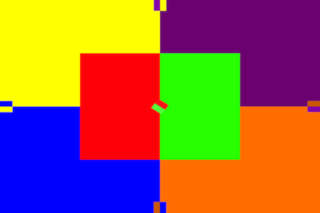
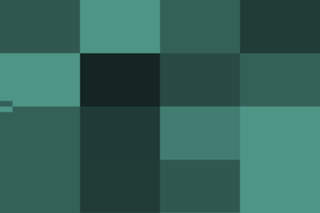
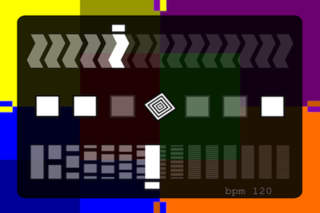

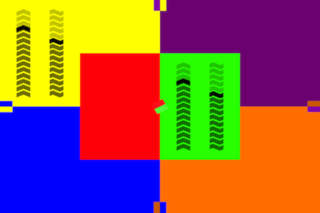

Kommentare zum RGBSOUND