Every day we offer FREE licensed iOS apps and games you’d have to buy otherwise.
iPhone Giveaway of the Day - Runner's Log
Runner's Log
is available as a Giveaway of the day!
You have limited time to download, install and register it.

Runner's Log makes it very easy to track your running sessions, keeping a log of the distance and time taken for each run.
● Use the built-in map to plan out a route, or if using an iPhone, simply track your course with GPS.*
● Sync your iPhone and iPad using iCloud (enable via Settings app).
● View a calendar showing which days you ran recently.
● View statistics and charts of weekly, monthly, and yearly progress.
● Track the total mileage put on your running shoes (which typically last 350–550 miles).
● Categorize log entries with user-defined tags.
● Share on dailymile.com, Twitter, Facebook.
● Import and export data in CSV format. Import GPX files.
Runner's Log makes it easy to record the results of a running session in a matter of seconds. You can also use Runner's Log to review your running history, and plan new routes for future running sessions.
You can simply use GPS if using an iPhone or, when you return from a run, use Runner's Log to record your session: The date, route, and shoes used are all automatically filled in based on defaults. The time spent on your last run for the route is also presented as the default. Simply adjust the minutes or seconds and you are done! Your pace will be shown to you.
To plan a new route to try in your neighborhood, go to the routes tab and bring up the map, which centers on your current location. Simply tap points on the map in order to create your route. When done, the route distance is automatically computed. If you run this route frequently, you can set it as the default.
Runner's Log makes it a cinch to keep track of shoe mileage. Any unlogged mileage already on your shoes can be added to the total tracked. You can track each pair separately, and you can choose a pair of shoes to be the default for new running sessions. When a pair is ready to be retired, you can mark it as such.
You can view a calendar showing which days you ran recently. This makes it easy to decide if you are due for a run today, or should take a break. You can also view statistics and charts showing weekly, monthly, and yearly summaries of your distance, time and pace, as well as the accumulated mileage put on your shoes. You can focus on runs of a particular type by filtering by tags.
“Runner’s Log is a fantastic application for keeping track of your runs.” —makeuseof.com
“Aesthetically, Runner's Log is really nice. Simple, user-friendly, just a nice looking app.” —TheMiddleMiles.blogspot.com
“Runner's Log … has all of the features that runners need. Created by a runner, for runners. What more could you ask for?” —imrunnerchica.com
*Continued use of GPS running in the background can dramatically decrease battery life.
Developer:
FikesFarm, LLC
Category:
Health & Fitness
Version:
3.0.2
Size:
3.72 MB
Rated:
4+
Languages:
Bokmål, Danish, Dutch, English, French, German, Italian, Japanese, Polish, Portuguese, Russian, Chinese, Spanish, Swedish, Chinese
Compatibility:
iPhone, iPad, iPod touch
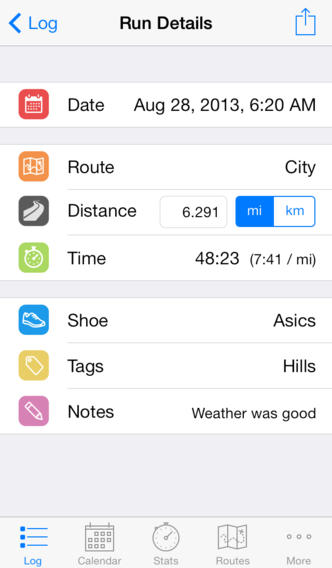
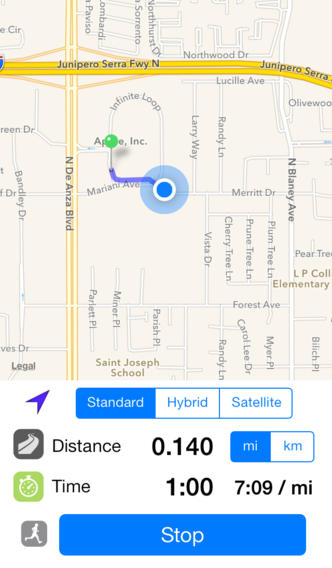

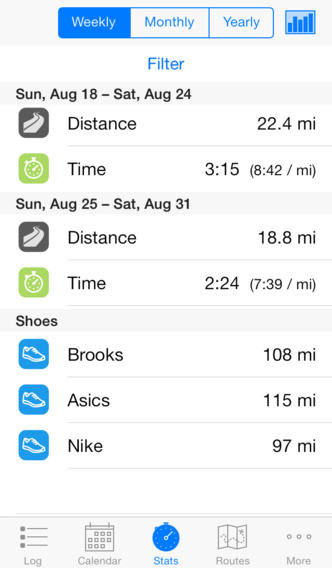


Comments on Runner's Log