Every day we offer FREE licensed iOS apps and games you’d have to buy otherwise.
iPhone Giveaway of the Day - Screenshot Journal
This giveaway offer has expired. Screenshot Journal is now available on the regular basis.
Screenshot Journal is the ideal tool for archiving, organizing, and inspecting iOS screenshots.
• Archive: Screenshots are copied to Screenshot Journal.
• Organize: Tags let you organize your screenshots in any way you want.
• Inspect: Pixel perfect zooming lets you inspect screenshots at up to 3200% without blurring.
Quotes:
"Screenshot Journal is an app that celebrates and respects UI design." - Neven Mrgan
“Overall, this app looks great and will be very useful for people dealing with a lot of screenshots or UI designers and developers who have tons of screenshots in their camera rolls.” - Beautiful Pixels
“Great idea.” - Daring Fireball
More features:
* Send screenshots to Screenshot Journal from other apps.
* URL scheme for opening Screenshot Journal directly to specific tags screenshotjournal://tagname
* Swipe between screenshots.
* Tap and hold to copy screenshot.
* Scans for and automatically imports only your screenshots.
* Favorite screenshots that you want to reference over and over again.
* View your screenshot collection grouped by month.
* Overlay a Grid that helps define pixels, and measure elements.
* Send your screenshots over Twitter, email, and clipboard.
* Send screenshots to other apps, which include Dropbox and Evernote, via "Open With...".
* Manual import for any image available on the device.
Follow us on Twitter: @screenshotsapp
Developer:
UI Forge LLC
Category:
Utilities
Version:
3.51
Size:
12.08 MB
Rated:
4+
Languages:
Arabic, Catalan, Czech, Danish, Dutch, English, Finnish, French, German, Greek, Hebrew, Hungarian, Indonesian, Italian, Japanese, Korean, Malay, Bokmål, Polish, Portuguese, Romanian, Russian, Chinese, Slovak, Spanish, Swedish, Thai, Chinese, Turkish,
Compatibility:
iPhone, iPad, iPod touch
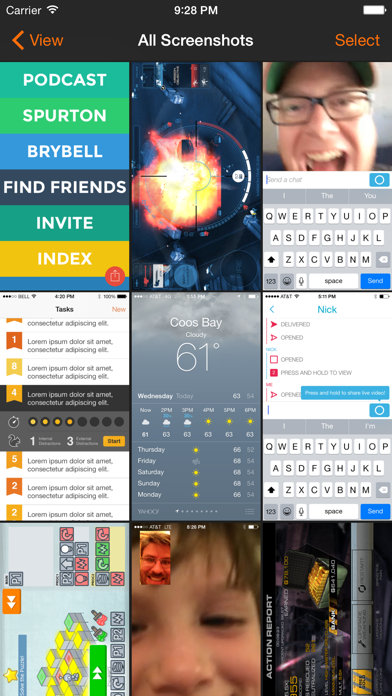
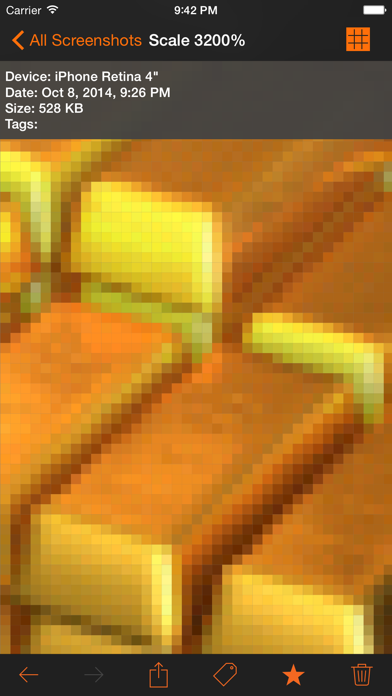
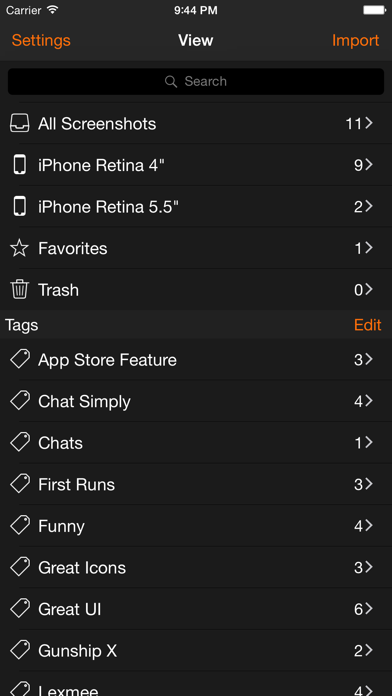


Comments on Screenshot Journal