毎日 通常購入しなくては使用できないソフトウエアを無料で提供します!
iPhone Giveaway of the Day - Screenshotter - Organize and manage your screenshots
Screenshotter - Organize and manage your screenshots
は今日のGiveawayとして利用可能です!
限定期間のみダウンロード可能

Screenshotter makes it incredibly simple to organize and manage the screenshots you take with your iPhone. It automatically identifies screenshots and makes it easy to organize them into folders.
Here’s how it works:
• Open the app and give it access to your camera roll. Screenshotter automatically displays your screenshots separate from your photos.
• Tap select and choose multiple screenshots.
• Tap “Move to Folder” and enter a name. The screenshots will be moved into a corresponding folder in iCloud Drive. It will now be magically available to all your devices and Mac computers.
• For screenshots you don’t care about, tap the trash icon in the lower right. They will be removed from your Camera Roll.
Created by the Cluster team
開発者:
Cluster Labs, Inc.
種類:
Utilities
バージョン:
2.5
サイズ:
7.39 MB
批評ポイント:
4+
言語:
English
互換性:
iPhone, iPad, iPod touch
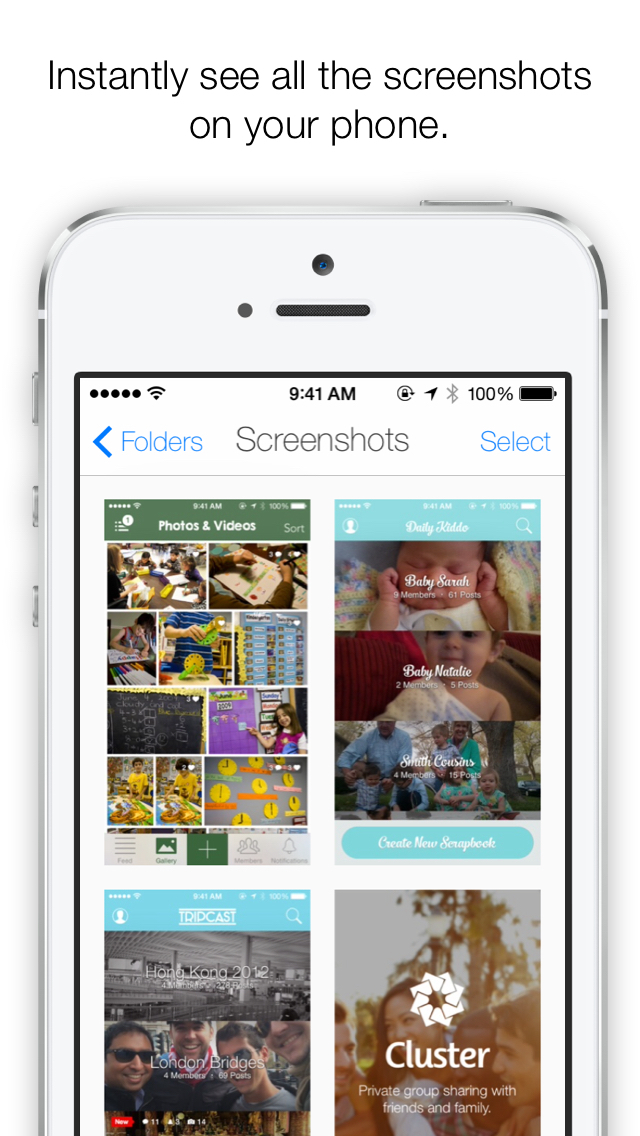

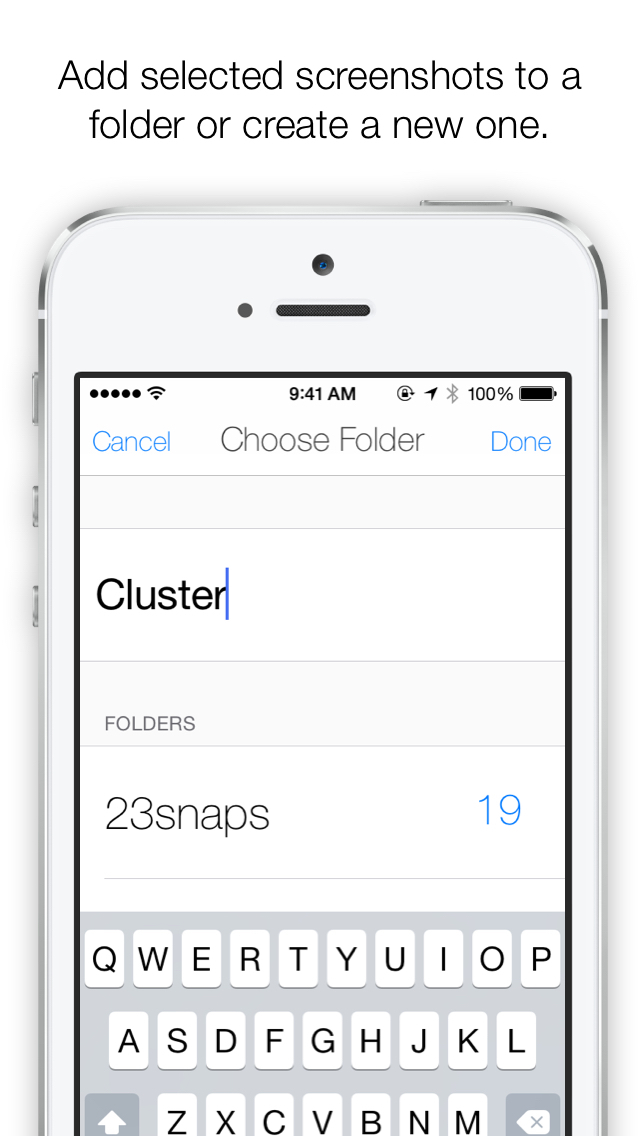


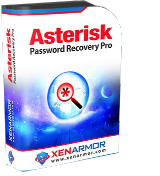
コメント Screenshotter - Organize and manage your screenshots