Every day we offer FREE licensed iOS apps and games you’d have to buy otherwise.
iPhone Giveaway of the Day - Secret Diary
This giveaway offer has expired. Secret Diary is now available on the regular basis.
Secret Diary™ protect your private note, write and attach photo together. Keep your favorite part of your life with full protection on iPhone and iPad.
Superior writing experience on more than 10 unique beautiful themes in iOS 7 style and 300+ standard & fascinating fonts and well-crafted features which made in easy way to use. So, you’ll understand how it work or how to use quickly without using tutorial or app manual.
Benefits from Secret Diary™
- Keep special memories
- Protect secret note
- Write & Keep love letter
- Write class lecture
- Journal
- Article for Writter
- Business ideas
- Password keeper
- Shopping lists
- Adorable baby stories
- and many more!
“THE SAFEST PERSONAL DIARY IN YOUR POCKET YET.”
SECURITY SYSTEM
- Lock system include passcode,pattern and password lock.
- Decoy mode, reverse your passcode to enter alternative account.
- Inactive Lock
- Intruder detection.
- Intruder report with photo, video and date&time.
- Self-Destruction.
- Surveillance.
“A SIMPLE NOTE APP WITH AMAZING FEATURES.”
NOTE & PHOTO
- Write note and attach photo together.
- Pinch to scale photo
- Drag to move photo
- Rotate photo
- View images in gallery
- Save image to camera roll
**To view image in gallery or save image to camera roll, simply tap and hold on image and menu will be appear.
INSTANT SEARCH
Secret Diary™ has an amazing instant search feature which display search results instantly while you are typing. So you can find exactly what you want when you want it.
**TIP: You can write #hashtag in your note to organize related note and for easy to find later.
THEME & FONT
- More than 10 unique beautiful themes
- More than 300+ standard, handwriting and cute fonts
- Font size adjustment
SHARE NOTE
- Send note via e-mail with images
- Send note via e-mail as PDF file with images
SUPPORT
- Fully support for the latest iOS 7.
- Universal version.
- Compatible with iPhone, iPad and iPod touch.
- Optimize for iPhone 5 and 5s
TIP FOR SECRET DIARY USERS
1. Try ‘Desyrel’ font and you gonna loved it.
2. For the best protection, please enable ‘Inactive lock’ and set require passcode to be ‘immediately’.
3. Make sure to back up your passcode to your e-mail. Because I know you will forgot it in someday.
4. To view image in original size, simply tap and hold on image and choose ‘View’
5. Image in Secret Diary can be export by tap and hold and choose ‘save to camera roll’
6. To change font size, go to setting -> Font size -> swipe to select the best font size for your diary.
**NOTICE
- We are unable to access your information. So, Don’t worry, feel free to write down everything in Secret Diary™. Your secret for your eyes only.
- If you can’t import your photo from camera roll into Secret Diary™, please check iOS setting -> privacy -> photos -> Look for SD icon and enable on.
Developer:
Nitisa Jetmongkhonrat
Category:
Lifestyle
Version:
1.0.0
Size:
33.77 MB
Rated:
4+
Languages:
English
Compatibility:
iPhone, iPad, iPod touch
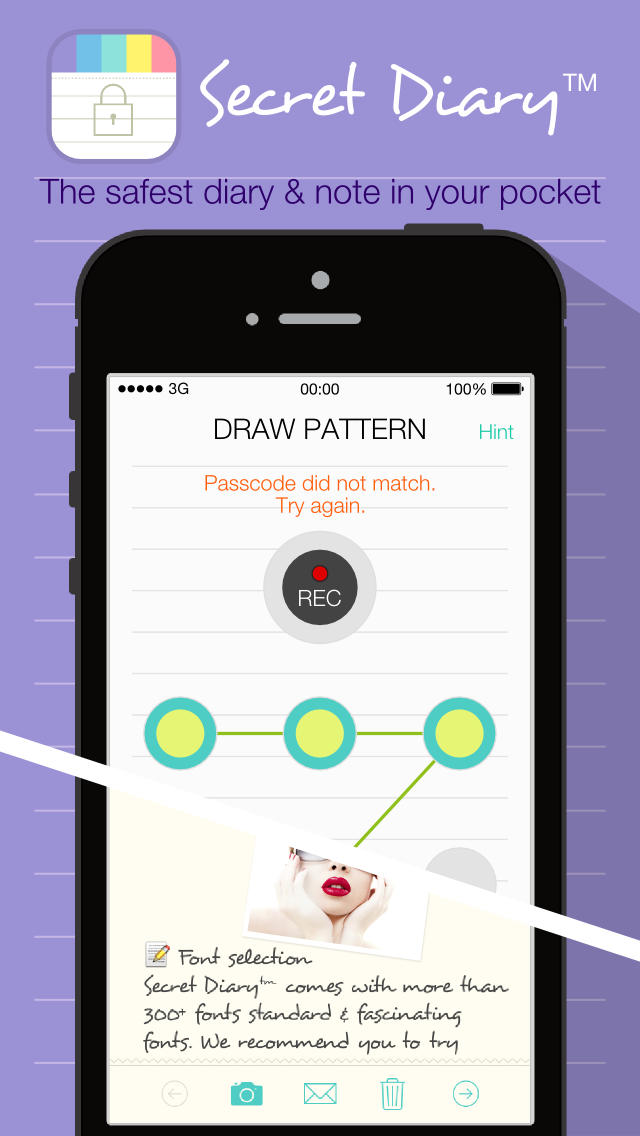

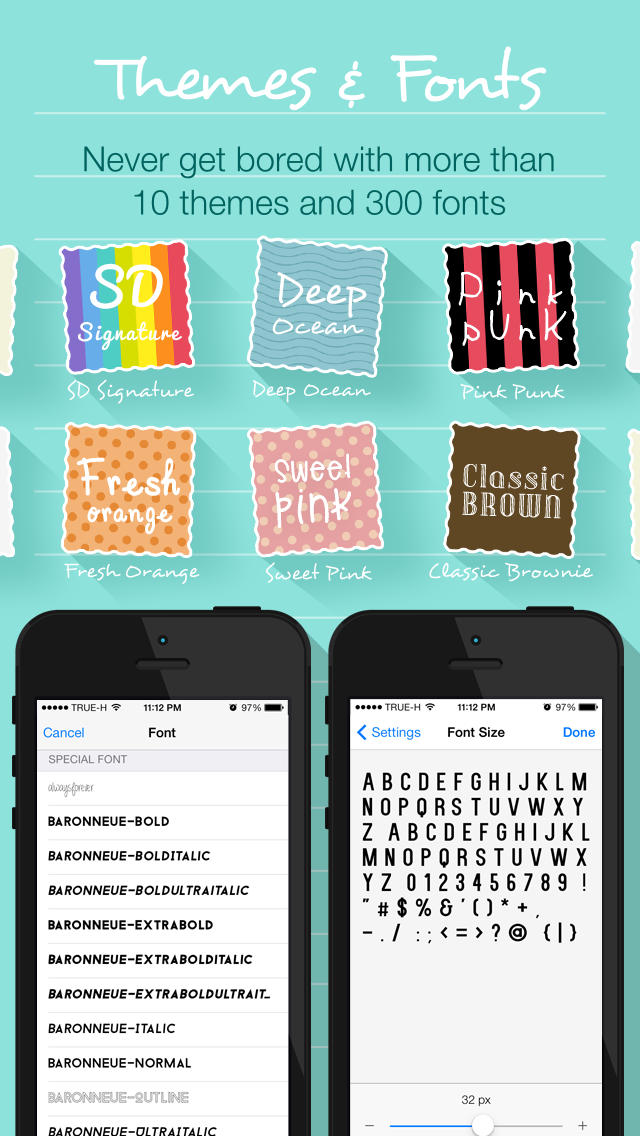
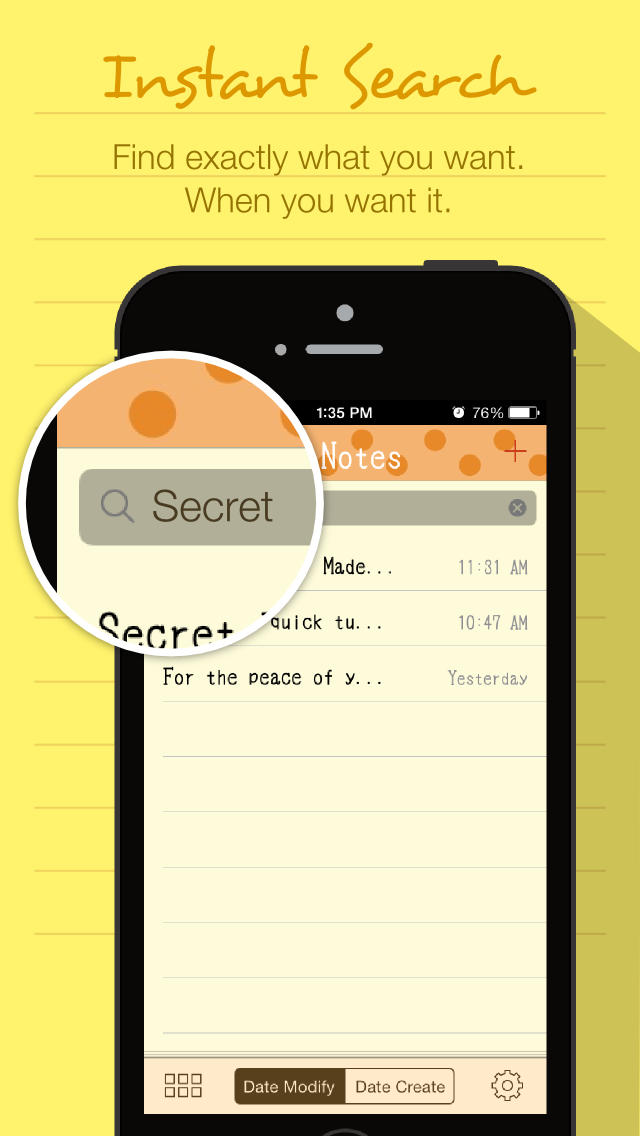

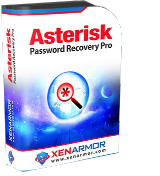
Comments on Secret Diary