Every day we offer FREE licensed iOS apps and games you’d have to buy otherwise.
iPhone Giveaway of the Day - SIMO : Matlab programming app
SIMO : Matlab programming app
is available as a Giveaway of the day!
You have limited time to download, install and register it.

[+] SIMO is a Matlab programming environment targeting
- college students,
- instructors who want to do live demonstration in classes,
- people who want to run simple Matlab codes on iOS.
[+] Important note:
SIMO may not completely replace Matlab if you want to run codes with advanced features. To find out what SIMO can do, visit our website www.simo.com.hk. You may leave a question using the contact form therein, we will respond ASAP.
[+] Praises from our users:
"This is a great app if you have some results you want to carry around with you, especially to/from class or at a conference. It's like having Matlab in your pocket, with almost a seamless transition between the two."
"I was looking for a free app that I could use to brush up on my MatLAB, and this seemed to be an awesome option!"
"This shows real promise ..."
"It is truly beautiful and full of potential."
[+] What is SIMO?
SIMO is an app for numerical computation. We implement a version of Matlab compiler on iOS. SIMO allows you to create, edit, and run Matlab codes locally on iPhones, iPads and iPad Touches. There are 180+ built-in functions; check them out at www.simo.com.hk.
No internet connection is needed, as computation is performed entirely locally on device. You don't miss a single app feature even if you are offline.
SIMO is now iPad Pro ready and supports multi-tasking. You can work side-by-side with other app using split screen, slide over, and picture-in-picture.
[+] What can I do with SIMO?
- type code quickly using the app's custom keyboard;
- replace the custom keyboard with your own hardware keyboard;
- perform vector and matrix computation;
- generate 2D and 3D plots;
- zoom, pan, and rotate plots with multi-touch gestures;
- define variables;
- execute loops (for-loop, while-loop);
- use if-else, and switch statements;
- create scripts and user-defined functions.
In general, SIMO is useful for individuals who want to do scientific computation on mobile devices. It is specifically designed for
- college students studying numerical computation;
- teachers teaching numerical computation;
- professionals in the numerical computation fields;
- researchers and scientists who need to carry out numerical experiments, and to analyze numerical data.
[+] Features:
- SIMO adopts the same syntax as Matlab and Octave.
- Scripts created on SIMO runs on Matlab and Octave as well.
- Users can create, edit, and manage scripts.
- Users can store scripts on device locally, or on their iCloud Drives.
- Built-in script editor with auto indent, syntax highlight, and adjustable text size.
- Built-in plotting environment supporting multi-touch gesture for zoom, pan, and rotation.
Developer:
Numerical Co.
Category:
Utilities
Version:
2.12.0
Size:
142.28 MB
Rated:
4+
Languages:
English
Compatibility:
iPhone, iPad, iPod touch
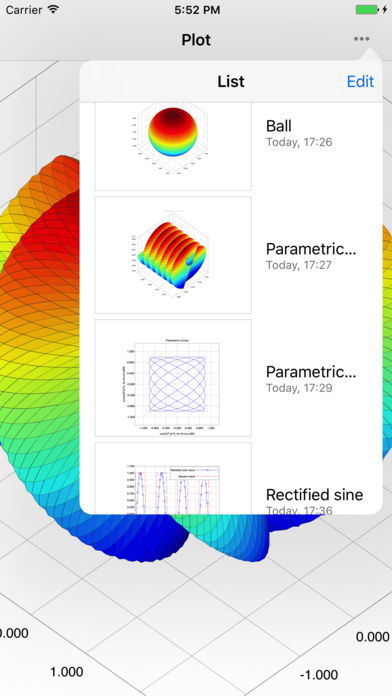
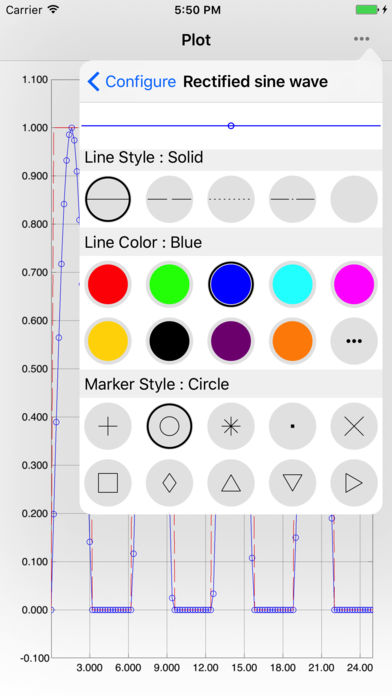
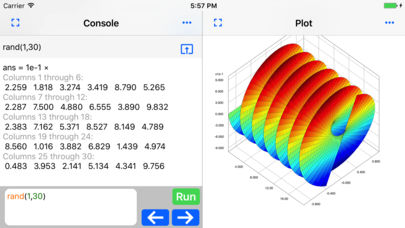
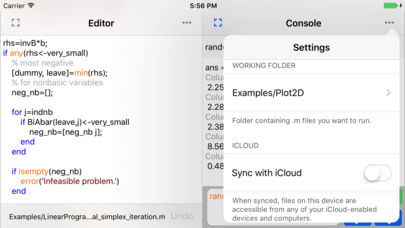
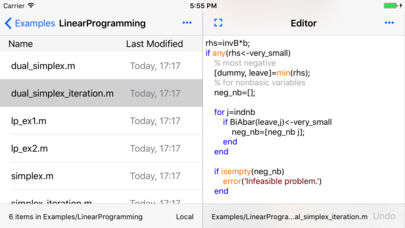

Comments on SIMO : Matlab programming app