Every day we offer FREE licensed iOS apps and games you’d have to buy otherwise.
iPhone Giveaway of the Day - StickText
This giveaway offer has expired. StickText is now available on the regular basis.
StickText personalizes your iMessage experience!
Type your text in iMessage the way you already know how, and watch StickText bring your conversations to life!
• Use Custom Fonts & Colors!
• Convert your own words & Emojis into Stickers!
• Send with iMessage effects!
• Add a bubble - or don't - either way works!
Don't just text, StickText!
~~~~~~~~~~~~~~~~~~~~
How to use Stickers:
• To send your message as a sticker, touch and hold the message shown in the preview panel, then drag it anywhere in your conversation. The sticker will automatically send when you add it to a message or image.
• You can also pinch or zoom to resize your StickText before releasing it to be sent.
How to send with Effects:
• To send your message with effects, tap the message shown in the preview panel.
• Then touch and hold the send message button to enter the effects menu screen.
• Choose between your favorite Bubble or Screen effects! Then tap Send!
Pro User Tips:
• Tap and hold the StickText app icon and drag it left to make sure it is always in reach!
• Use your Recents app in iMessage to source your favorite StickText messages!
• Don't forget you can re-size your messages before you tap-to-send or hold to StickText!
• Check out that Dark Mode support!
Developer:
Sticktech Innovations, LLC
Category:
Stickers
Version:
1.0
Size:
30.29 MB
Rated:
4+
Languages:
English
Compatibility:
iPhone, iPad
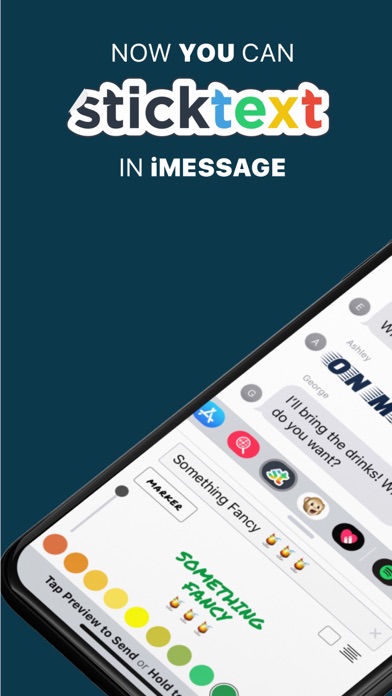
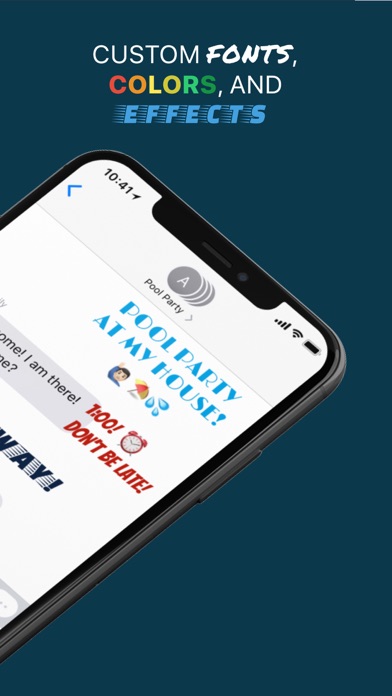
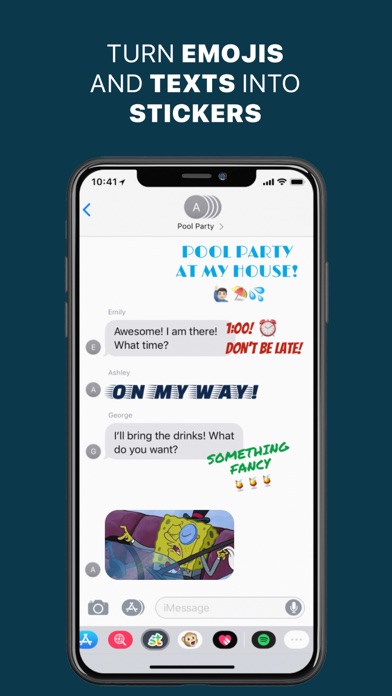
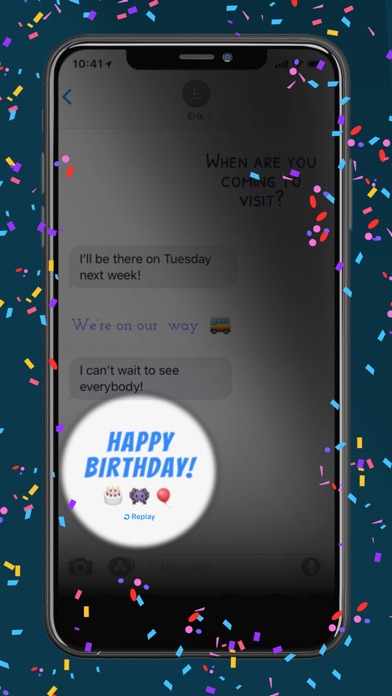
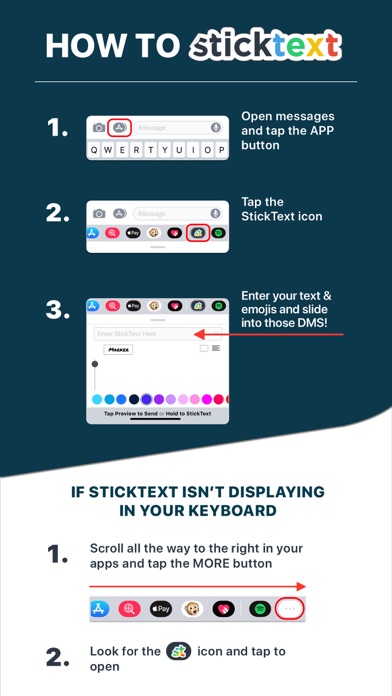

Comments on StickText