Her gün sizlere, piyasa değeri onlarca dolar olan bir programı tamamen ücretsiz olarak sunuyoruz!
iPhone Giveaway of the Day - System Monitor
System Monitor
sizin için Giveaway of the day farkıyla bedava!
Bu programı indirmek ve kurmak için sınırlı zamanınız var.

Now the unique SPEEDOMETER APP for your iPhone/iPod, has been completely redesigned for iOS7 with its great look and feel, and ease of use.
The app monitors MEMORY USAGE, BATTERY LIFE, Used Space, Running processes and device information. GREAT visuals like SPEEDOMETER view, LED indicator, 3D BAR charts, battery charging animation, LED flashing charger, battery health check, provides you a rich visual views of your iOS device internals, like you have never seen before. The System Monitor, is the most comprehensive all in one health check app. on the App store, that monitors memory usage, battery performance, running processes, device information like IP address and hardware address, and used space on the iOS device. You can use this app to accurately monitor your battery life, monitor running process, memory in use, and used and free space. By appropriately charging the battery using this app to full charge, you can get a good battery life.
KEY FEATURES:
1. Double Tap Memory speedometer view to rotate to a 3D bar chart view.
2. Tap battery to see the battery capacity for your favorite apps.
3. Shows the used and free space on your iPhone/iPod.
4. Shows the IP address acquired, and hardware address of your device.
These are the different views on the App.
Memory view:
Shows the used and free iPhone memory available as used by other apps. This is shown in an excellent speedometer animation view. Double tap home button, and see other apps in use. Close out the other apps, and see the memory being reclaimed in this app, when the speedometer shows the free memory available increase.
This has an LED indicator with BLUE, GREEN, YELLOW and RED colors indicating the severity of memory being used. Double tap the speedometer, to see a 3D bar view of the different break up of the memory used. Like, Free, Wired, Active and Inactive memory of your iOS device.
Battery view:
This view shows the battery available for discharge, how much time to recharge to make it full, and when it is charged to FULL, displays an indication. It has LEDs on the top to let you know, how much battery is available. GREEN, YELLOW and RED indicators on battery available.
Tap the battery on the fill, to show the detailed break up of battery availability for 3G talk time, browsing, videos, games etc.
Animated battery charging with current flashes inside the battery.
Process view:
This shows the list of running processes.
Space used view:
This is shown as a pie-chart that presents the used and free space available on your iOS device.
Info view:
Shows the device information like, IP address acquired through Wi-Fi, hardware address, your iOS device type, iOS version installed etc.
Hazırlayan:
Tekton Technologies
Kategori:
Productivity
Sürüm:
3.0
Boyut:
3.23 MB
Değerlendirme:
4+
Diller:
English
Uyumluluk:
iPhone, iPad, iPod touch
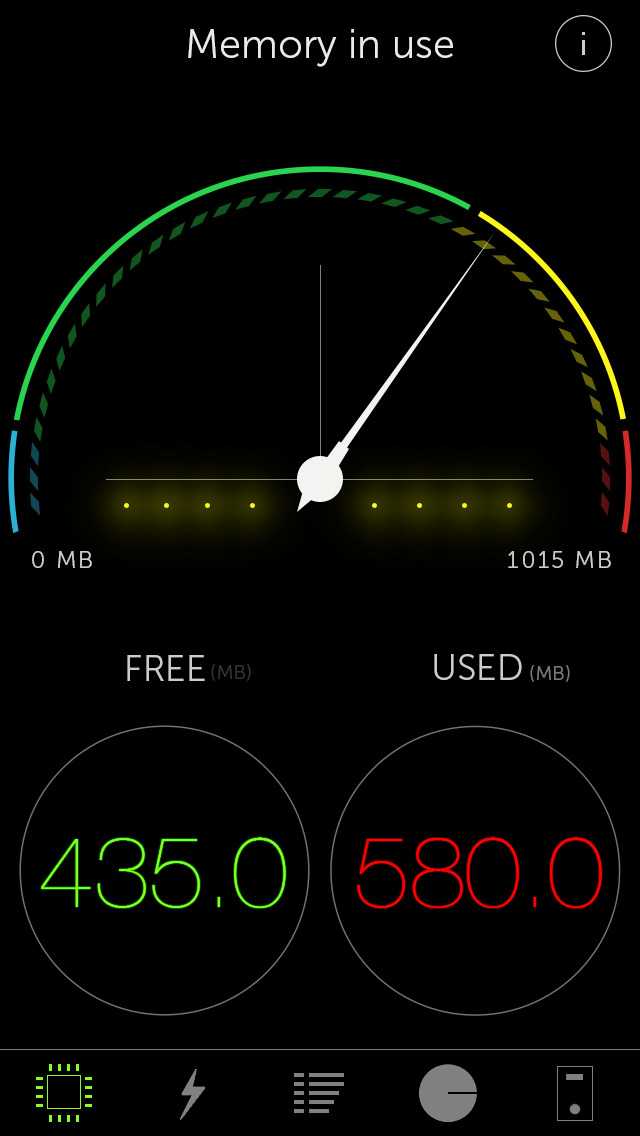
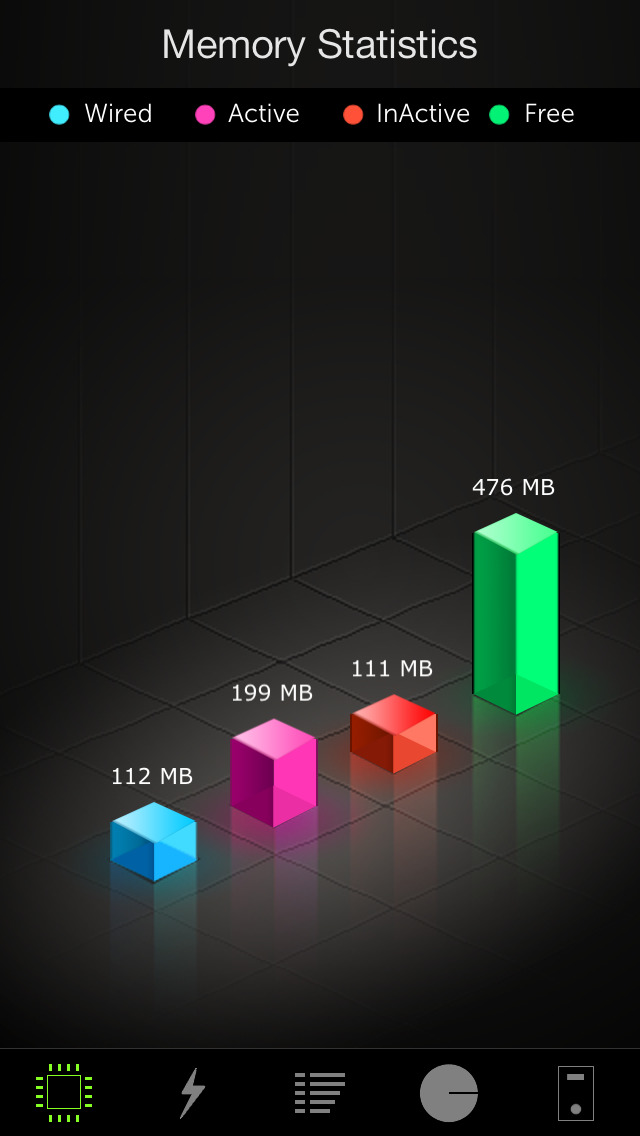
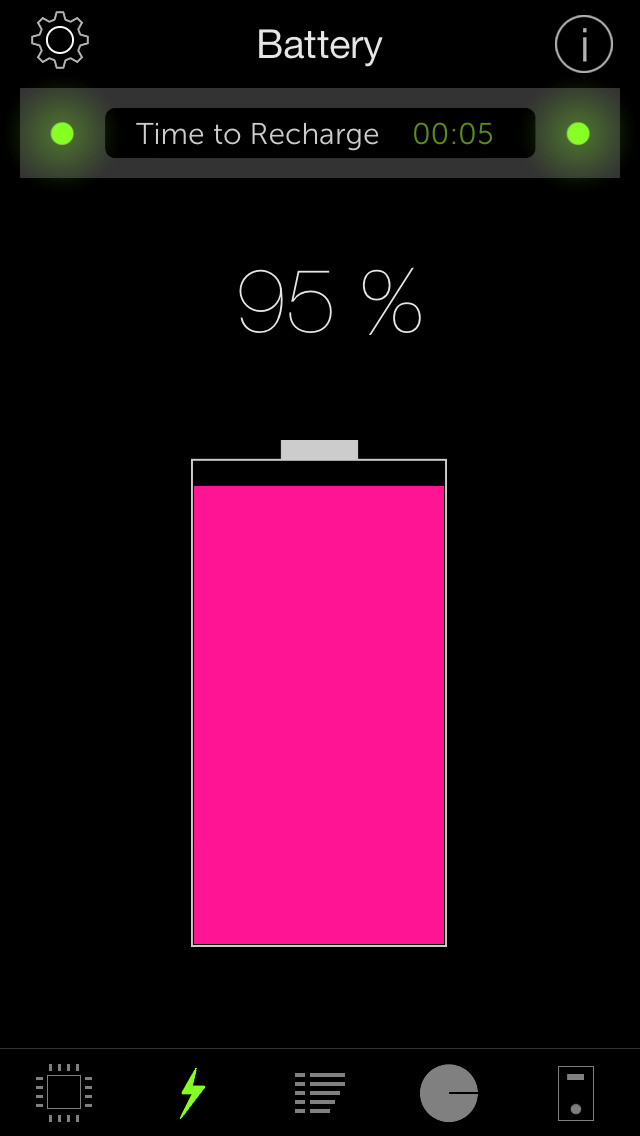
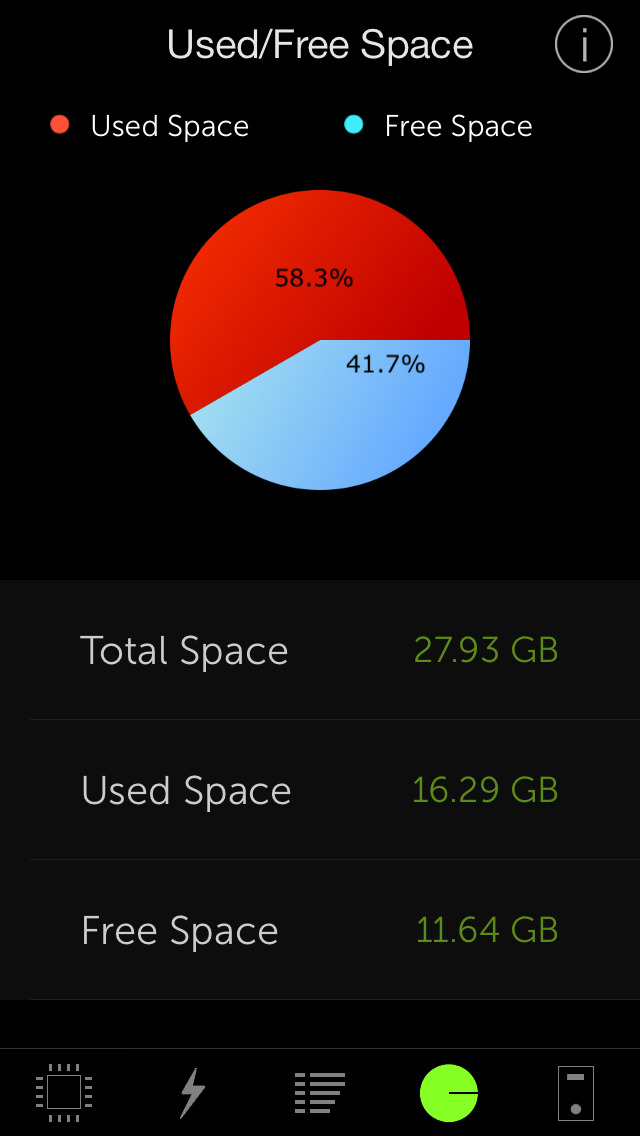

System Monitor üzerine yorumlar